From Ignored to Indispensable: The Proven, Step-by-Step CX Insights Mastery Blueprint in < 6 Days! Get free access>
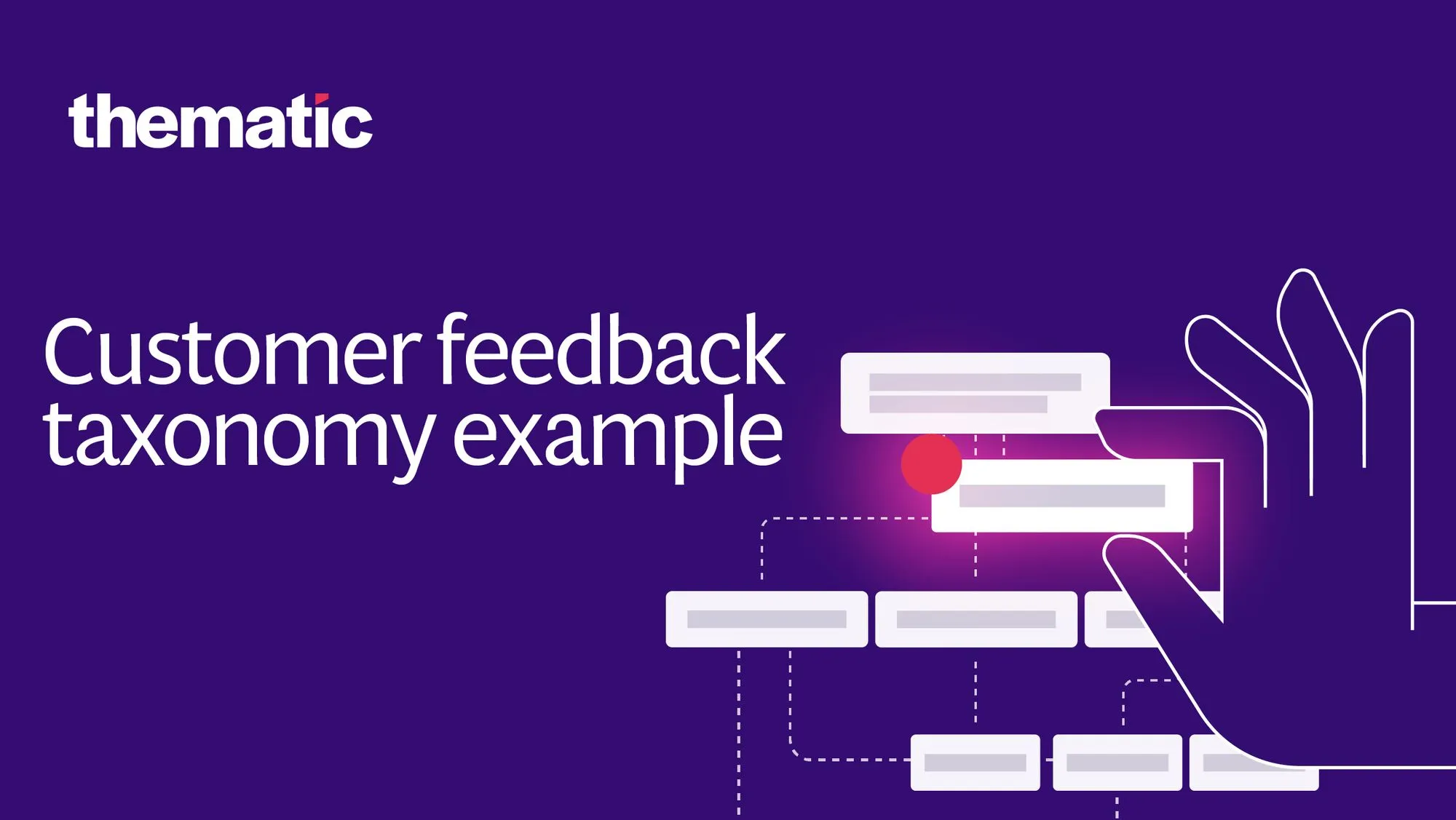
What's the right way to build a feedback taxonomy? At Thematic, we’ve seen over a hundred teams build theirs using our solution. Read on to discover our learnings!

When I speak to market researchers and insights analysts, they often share how they “cut their teeth” manually coding open-ends. Many started their careers sitting in tiny offices reading verbatims for hours on end. Each verbatim was assigned a code. These codes were grouped into a code frame, also called a taxonomy.
Traditionally people built these feedback taxonomies manually. More recently, they've been assisted by AI. And there’s an art and science to it! So what is the right way?
In this article, we share our learnings on how to build and maintain a perfect customer feedback taxonomy. After all, at Thematic, we’ve seen over a hundred teams build theirs using our solution.

To make sense of free-text customer feedback, researchers and analysts use taxonomies, or hierarchies of themes.
These taxonomies capture patterns in feedback. These patterns can be expressed as broad topics or categories, or as highly specific themes. The idea behind this task is to bring structure to unstructured text.
Once all feedback is organized into a taxonomy of themes, you can find trends in this data and compare segments.
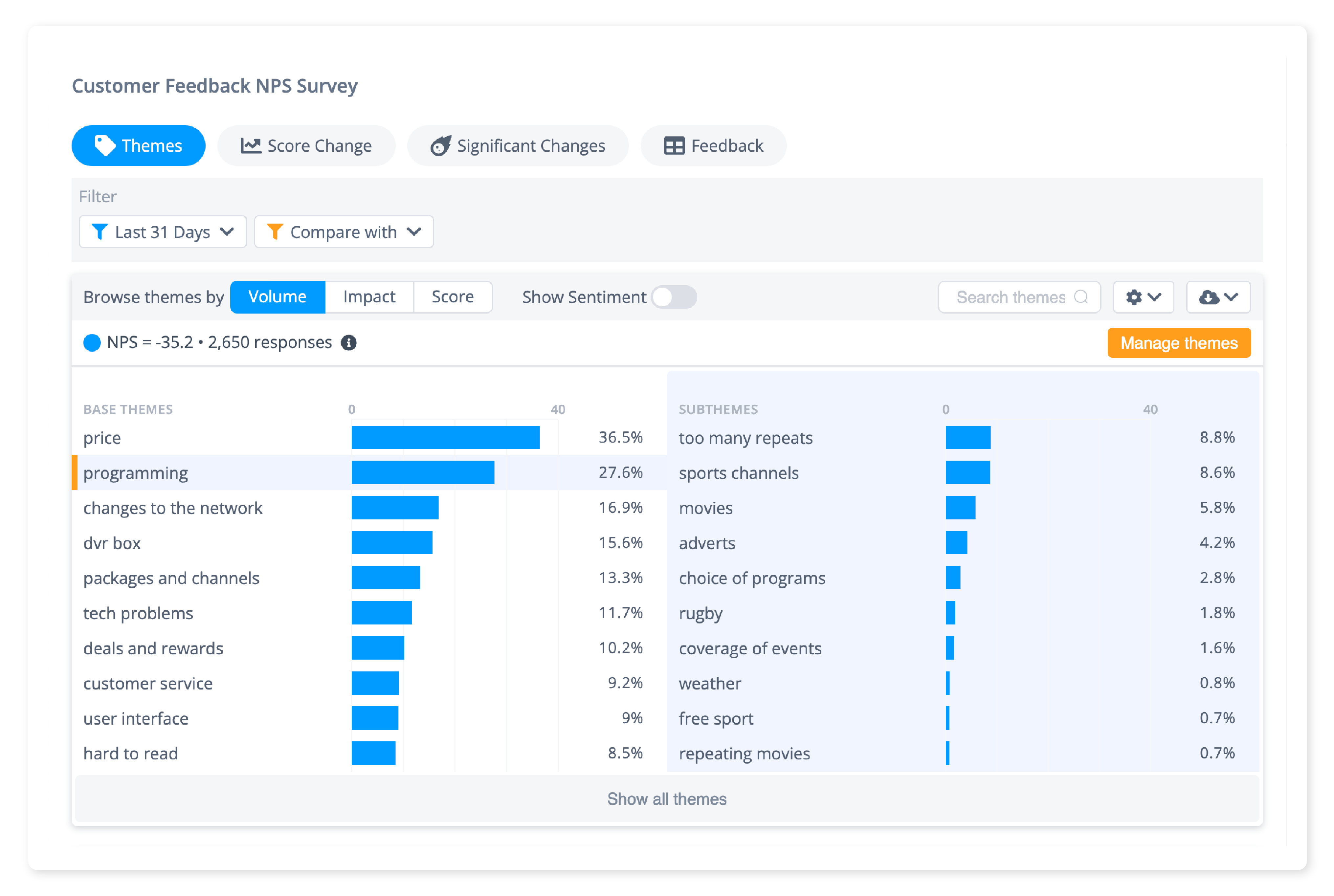
Let’s face it, there is no 'gold standard' when it comes to taxonomies. Even experts might disagree on how to organize and group themes discovered in feedback.
In our view, a perfect customer feedback taxonomy is one that’s useful. In business context, useful taxonomies put feedback to work: they align teams on what matters and inform decision making.
Among our customers, we find that useful taxonomies:
Taxonomies that aren’t useful are usually:
a) too generic and
b) don’t reflect the feedback well.
The first issue often happens when themes are discovered by a not very smart AI. Typically, algorithms pick up patterns that are common but aren’t important. For example, company name or text of the question.
The second issue often happens when a predefined taxonomy is applied to feedback, or when people who create the taxonomy aren’t close to customer issues.
Traditionally, market researchers made sense of qualitative data (text), by using manual coding.
They built a code-frame in an inductive fashion:
When working with an AI-solution, some people prefer to “seed” AI with themes of interest or extend a pre-defined taxonomy. Others prefer to get AI to discover themes and then refine them.
I like to tell people that AI is like an intern you hire to work at your company. They might be bright, but they don’t know your business. You will need to guide the AI to the outcome you need: add missing themes, remove irrelevant themes etc. Make sure that the solution you use makes this process easy.
Here is Thematic’s help article that teaches our users how to refine an AI-generated taxonomy.
A feedback taxonomy needs to align with your use case. Otherwise, it won’t be useful.
Here are some examples of customer taxonomies we’ve seen:
Use case 1. B2B company with 1,000 short NPS verbatims per year. Goal: Understand drivers of customer satisfaction
A simple taxonomy with generic themes like “pricing” and “customer service” might be good enough. To dig deeper, you might have sub-themes below. For example, under “pricing” you could have “cheap”, “expensive”, “discounts”, “price vs. value” and “price increases”.
Use case 2. B2C company with 100,000 verbatims. Goal: Guide product strategy
A taxonomy that captures features and lets you dig into common issues, questions and requests is ideal here. For example, you might have “registration” as a theme, because it’s a specific product area. Below, you might have “difficulty registering”, “register via single sign-on”, “report registrations” etc.
Use case 3. B2C company with 1,000,000 verbatims. Goal: Personalized marketing campaigns
You can capture what individual customers care about in a CRM and then send them personalized emails based on these preferences. Here, you need to closely work with the marketing team to understand what kind of campaigns they have in mind. For example, the team might want to reward price sensitive loyal customers who don’t feel valued to decrease churn. You’ll need to look at the data on how people express this and make sure that these themes are captured.
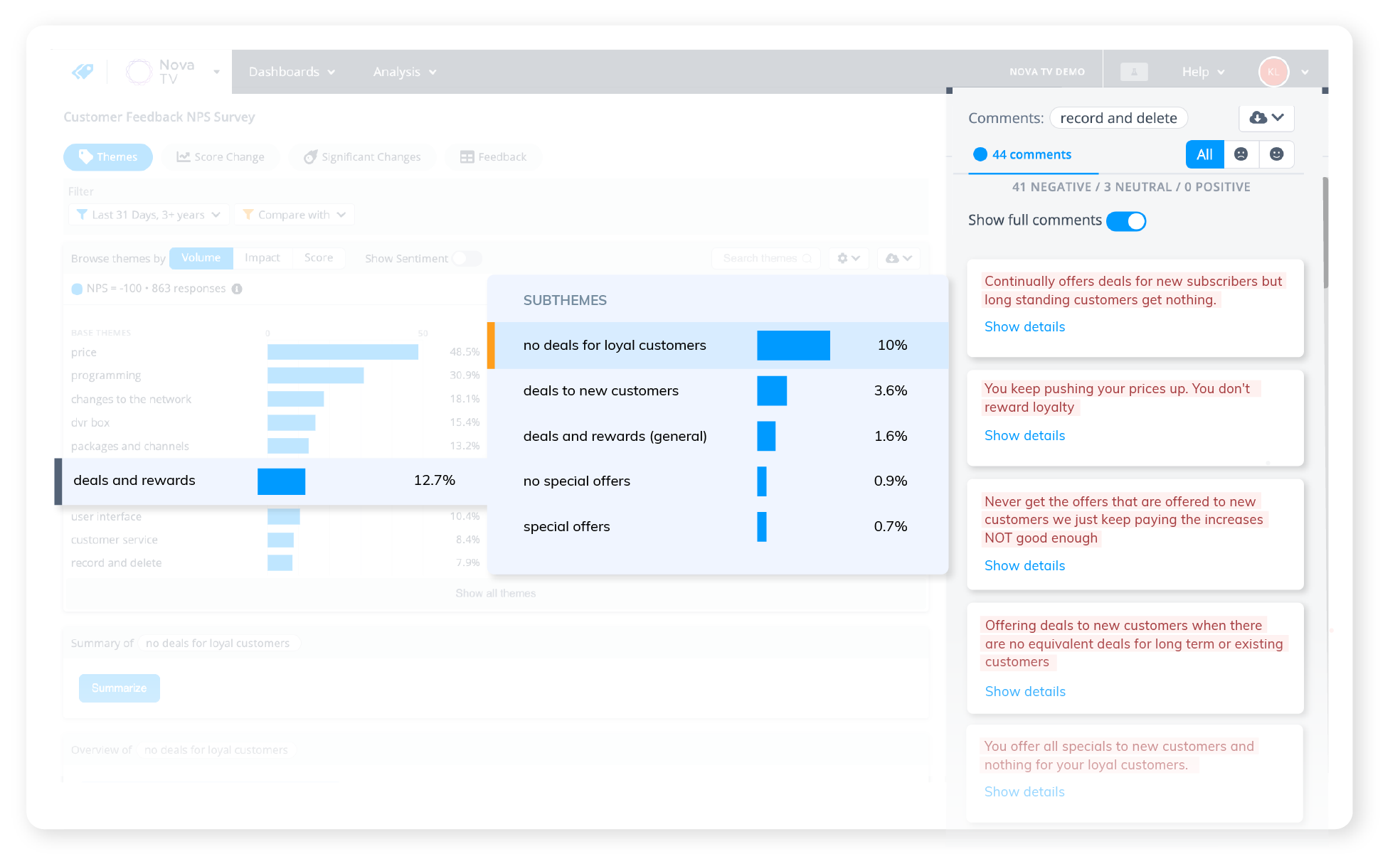
Imagine a feedback taxonomy that changes with each upload of new feedback. You won’t be able to report over-time trends! Or imagine a static taxonomy that never changes. You won’t pick up themes that emerge due to new issues, market conditions or product improvements.
So, an ideal taxonomy needs to be consistent over time and also evolve to capture new themes. How can this be achieved?
In our experience, this needs to be led by the taxonomy owner or manager.
If a feedback taxonomy is created without the use of AI, its creator / manager needs to regularly read incoming new feedback for emerging themes. If AI is used, you can configure it to show emerging themes in the data, to get suggestions on where these themes should be grouped, or even notified by AI as new themes emerge, so that you don’t have to prompt it.
In any case, you don’t want a taxonomy that grows on its own. This is a great recipe for a messy, useless taxonomy.
But wait, AI is getting smarter, and can even write my reports. Do we even need a taxonomy?
Large language models like GPT-3 capture trends and summarize feedback without the need of an intermediate step. For example, here’s a GPT-3 summary of the most common issues in an app called Robinhood.

If that’s all you need from your feedback, you might not need a taxonomy. However, you won’t be able to:
So, customer feedback taxonomies are here to stay! But thankfully, AI makes it much easier to build and maintain them.
Keen to see an example? We have a combined customer feedback taxonomy template, pulled from 40+ product companies. This will give you a good idea of which themes and sub-themes to consider when building your own taxonomy. Click on the image below to download.

If you'd like to see how Thematic can help you get the insights you need from customer feedback, book a consult with one of our team - we'd be thrilled to show you how Thematic works!
Join the newsletter to receive the latest updates in your inbox.

Transforming customer feedback with AI holds immense potential, but many organizations stumble into unexpected challenges.