From Ignored to Indispensable: The Proven, Step-by-Step CX Insights Mastery Blueprint in < 6 Days! Get free access>

We've heard from customers that they want to be able to share the impactful visuals in Thematic more widely, more easily - and now you can!

Hot on the heels of Feedback Summarization is Chart Exports - taking your ability to quickly share visualizations to the next level.
We've heard from customers that they want to be able to share the impactful visuals in Thematic more widely.
Previously, analysts have taken screenshots of charts and graphs, or manually exported the data so they can recreate the visuals for presentations.
With Chart Exports, you can export Volume, Impact, Score and Comparison charts from the Analysis Tools into a PNG file.

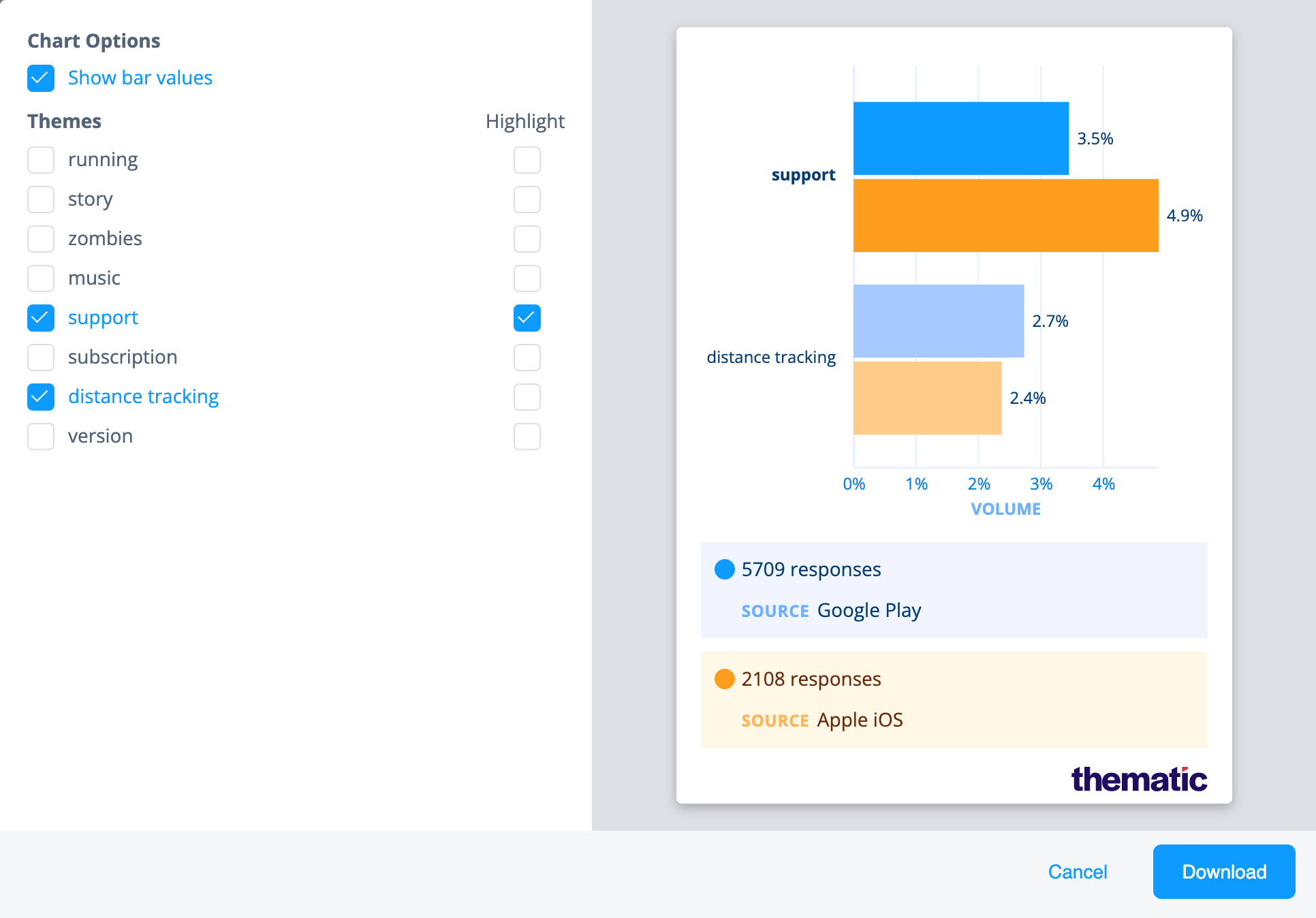
Goodbye to time-consuming screenshots, and hello to easy sharing of insights and data!
Chart Exports is available to all users with access to Analysis Tools. Try customizing and downloading a chart the next time you log in to Thematic, and let us know what you think! Feel free to reach out to Thematic at any time for assistance.
You can leave feedback on Chart Exports and ask questions about it in our LinkedIn group!
Join the newsletter to receive the latest updates in your inbox.

Transforming customer feedback with AI holds immense potential, but many organizations stumble into unexpected challenges.