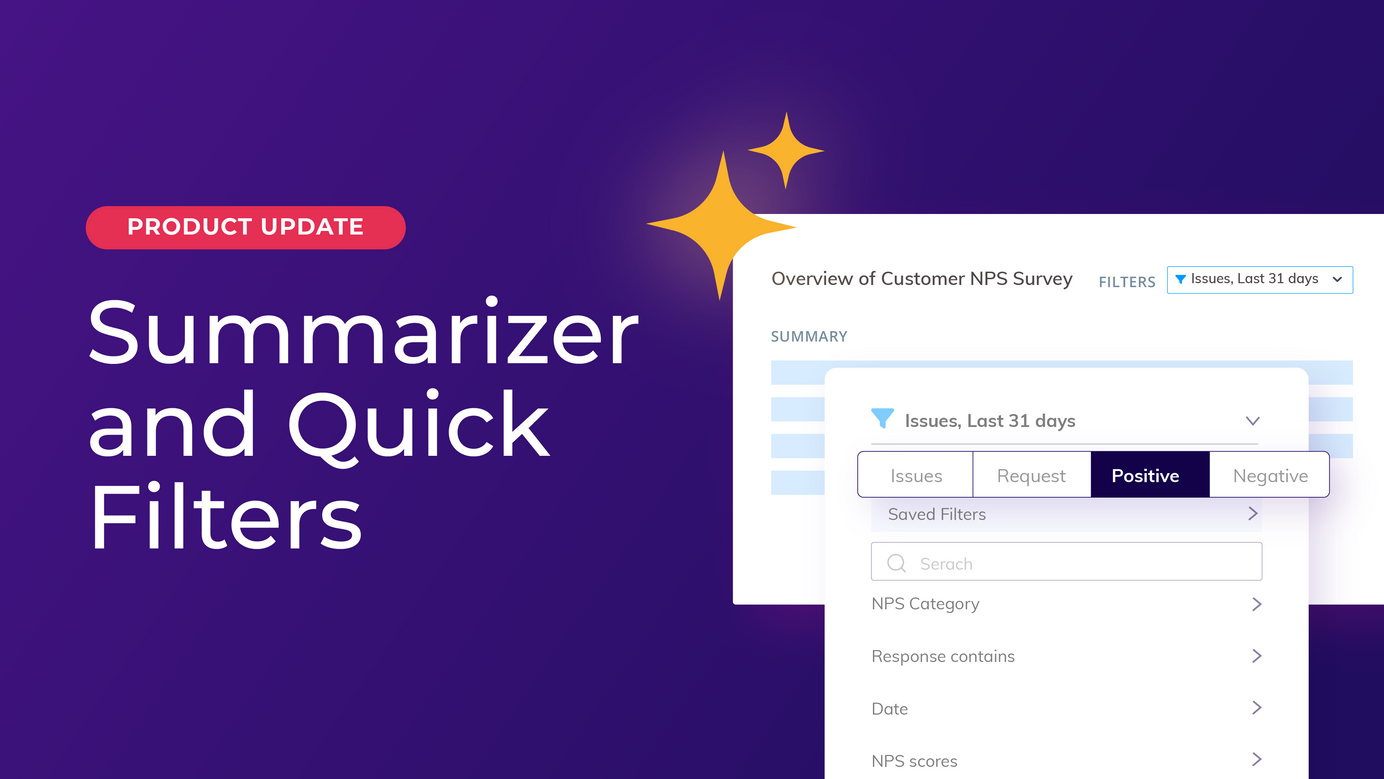
Product Update: Summarizer and Quick Filters
Early this year we shipped a Generative AI feature that creates summaries of any data point for our users. Over the months, we've iterated to get the quality up and add them in different parts of the product.
We’ve been delighted to hear how they're helping our customers:
"Summaries proved invaluable! They fuelled a significant 2024 initiative to proactively address customer issues. A game-changer for sure!”
“It saves me so much time, I was able to go on holiday!”
“I LOVE the new feature; it helps provide consumer feedback in a form that is digestible and concise for all to understand. It does not require an intimate knowledge of the product, actives, or even Thematic to grab a quick insight.”
Our Summarizer feature is now available to all users with access to Analysis and Dashboard, along with a set of Quick filters that make the summaries really specific and actionable. You can use Summarizers for any datapoint, to quickly grasp what matters for any set of filters you select.
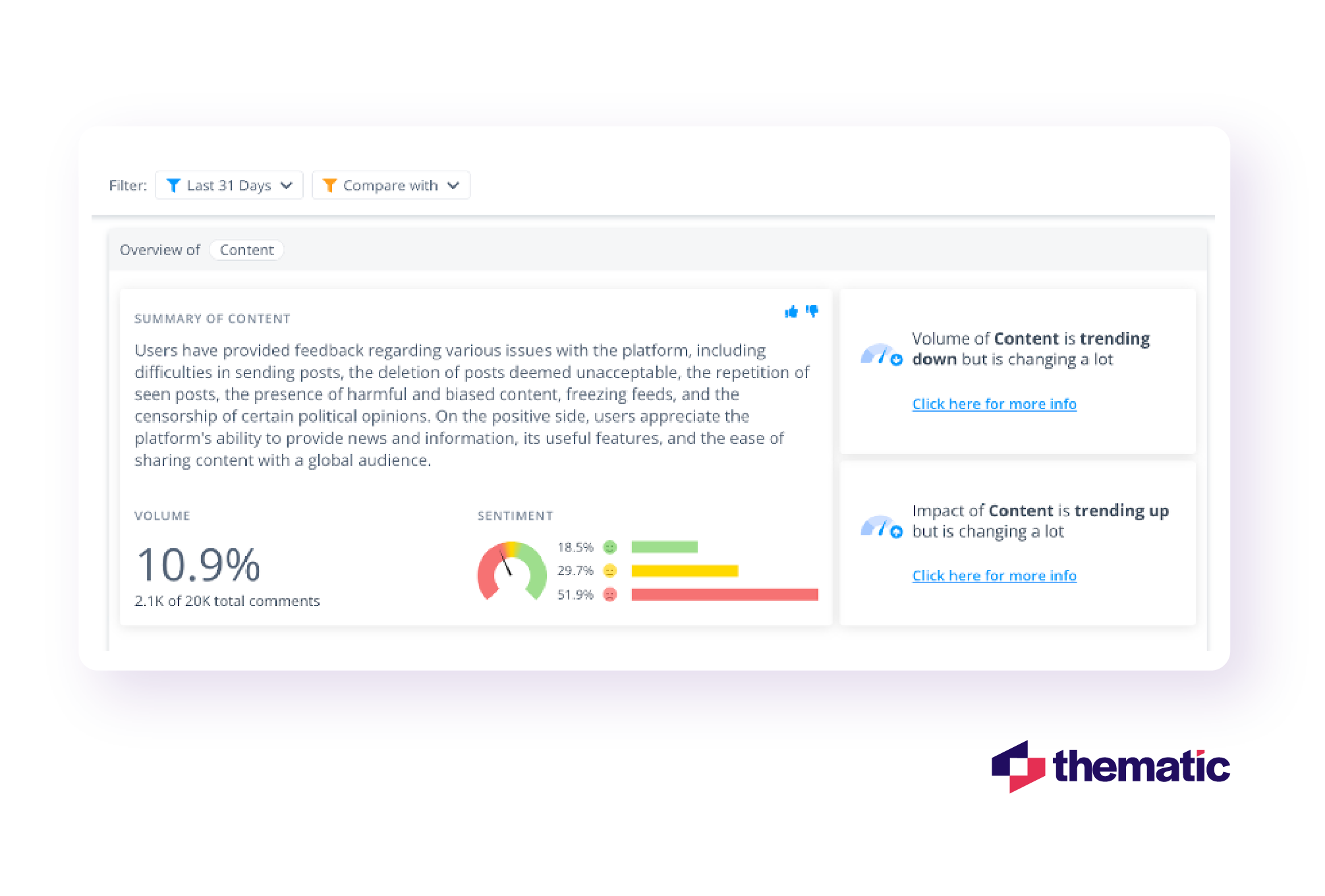
We’ve also focused on making our summaries reliable, consistent and useful. Unlike other LLM solutions...
And they are easy to share! Our product team showed us that at least 38% of all Thematic users end their Thematic session by sharing these summaries!
2. Quick Filters: Streamlining your summaries
With Quick Filters it's easier for you to get really specific direction in your summaries. Once you’ve got the gist of a theme, you want to discover the good and bad things customers had to say. And to dive into the issues for that theme.
The Quick Filters cover four key analysis variables:
- Issues
- Requests
- Positive sentiment
- Negative sentiment
Previously, you would need to select these from the bottom of the filters menu. Now they are much more accessible, at the top of the filter menu.
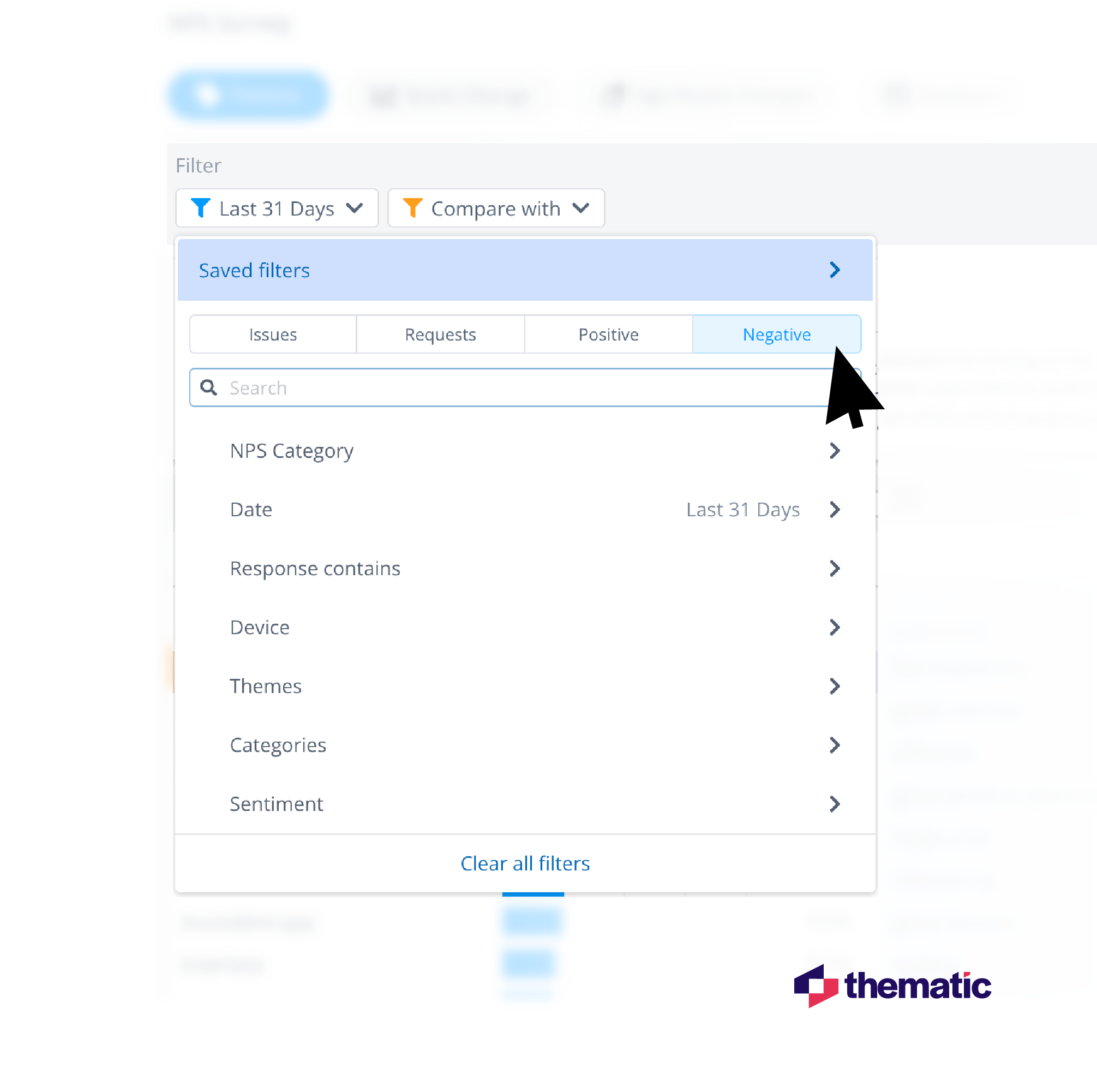
Let's say you want to see what people dislike. Select the Negative Quick filter, click on a theme of interest and read a summary of the negative feedback in the window below. You'll see that 19% of the app reviewers gave negative feedback on the content.
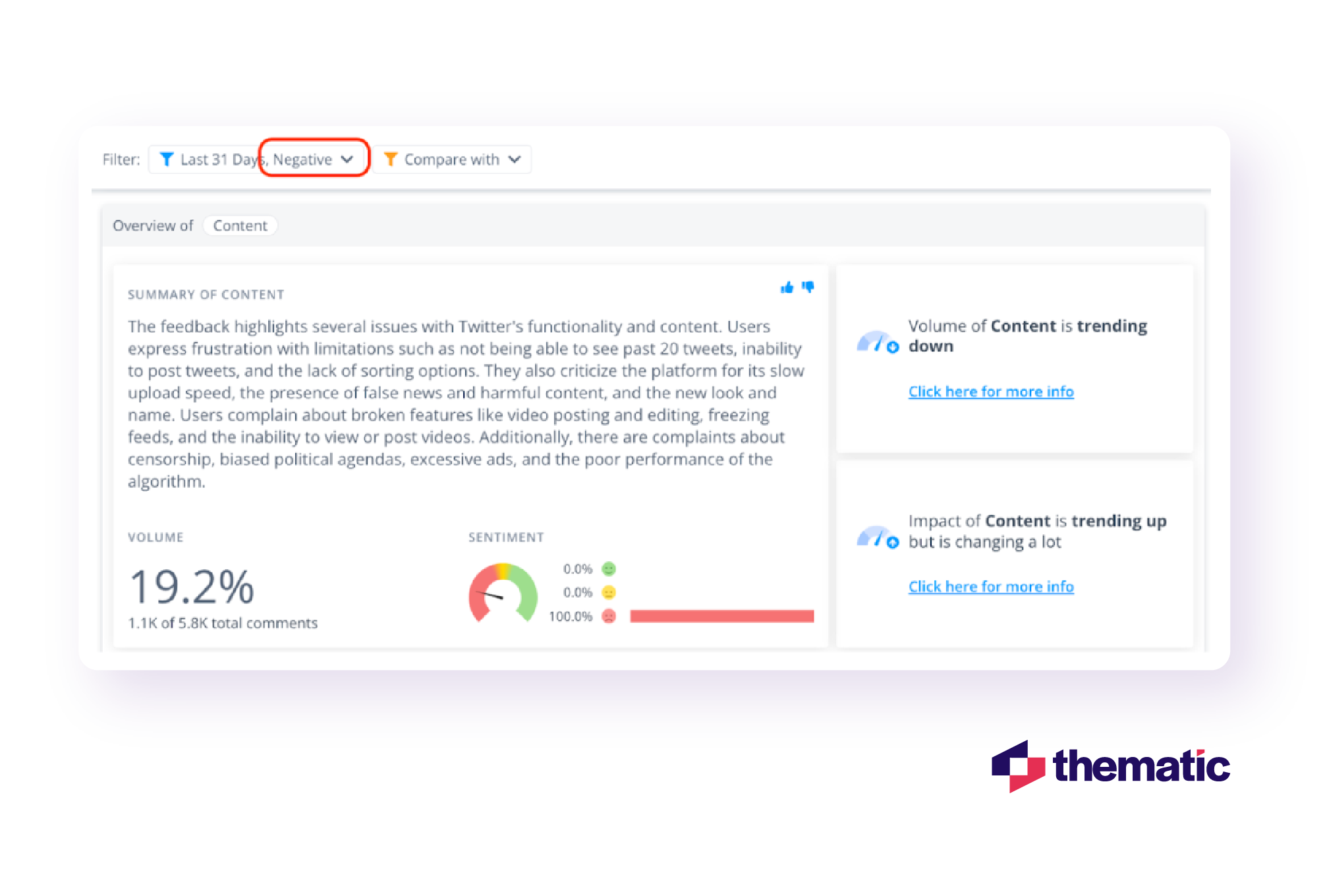
Uncovering Common User Requests and Issues
Some of our users may still be unfamiliar with Feedback Categorization, so let’s spend a bit of time looking at how Issues and Request Quick Filters can help you.
When you know the common questions your users ask, you can take a load off your support center and CX teams. Use the insights to create a set of FAQs, improve self-service, or help your frontline staff build empathy for users by weaving user questions into your CX training sessions.
I'll illustrate how this works with the summarization of the themes in the Twitter/X dataset. I used the Requests filter on the theme ‘moderation’. Our AI identifies that users want Twitter/X to moderate the content for misinformation and spam, while also balancing the support for freedom of speech.
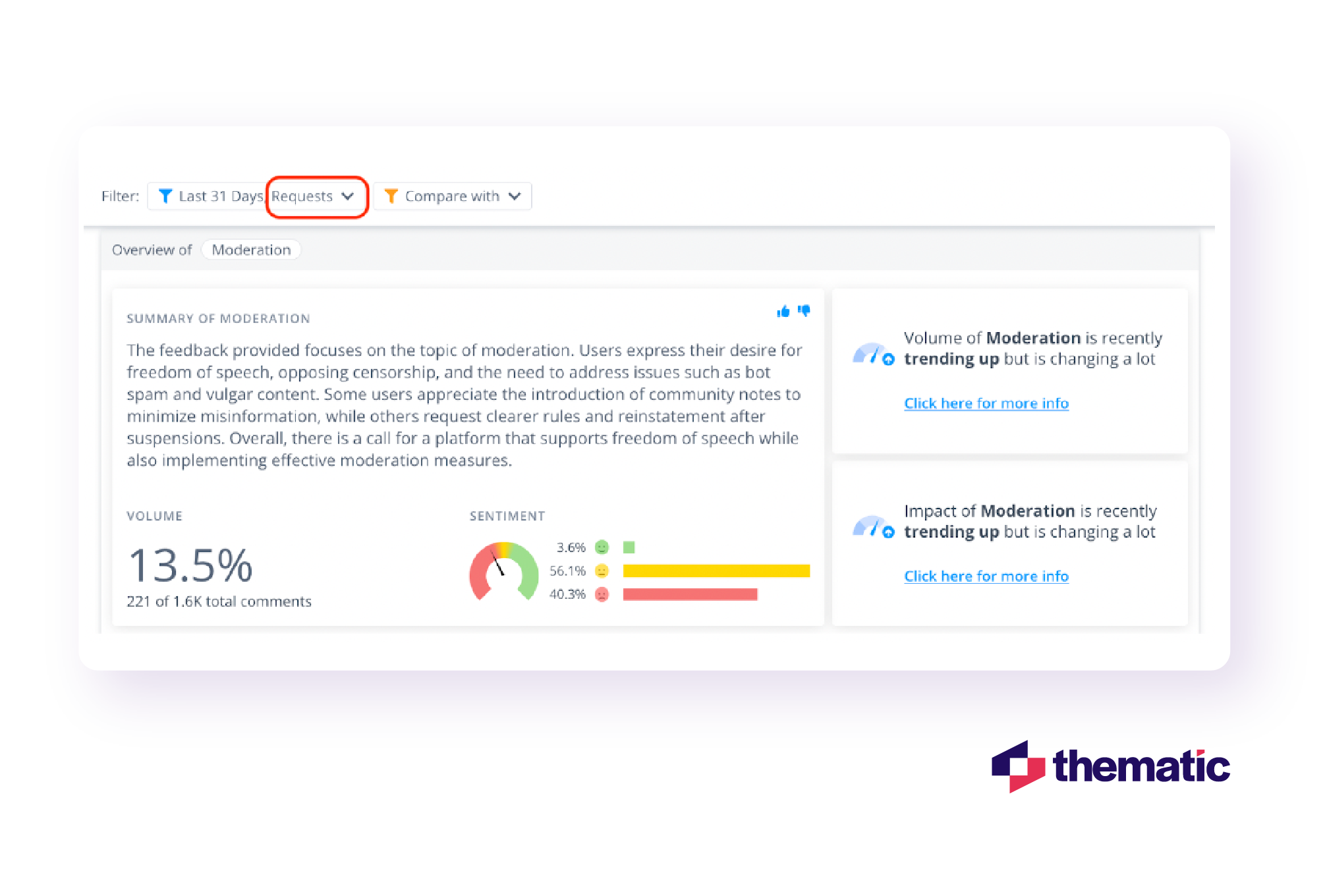
With the Issue quick filter, you can get invaluable insights for feature triage, prioritizing roadmaps, and make it easy for product teams to get rich context to solve bugs.
Select Issues, and for any theme you click on, Summarizer pulls out specific issues users mention in relation to that theme.
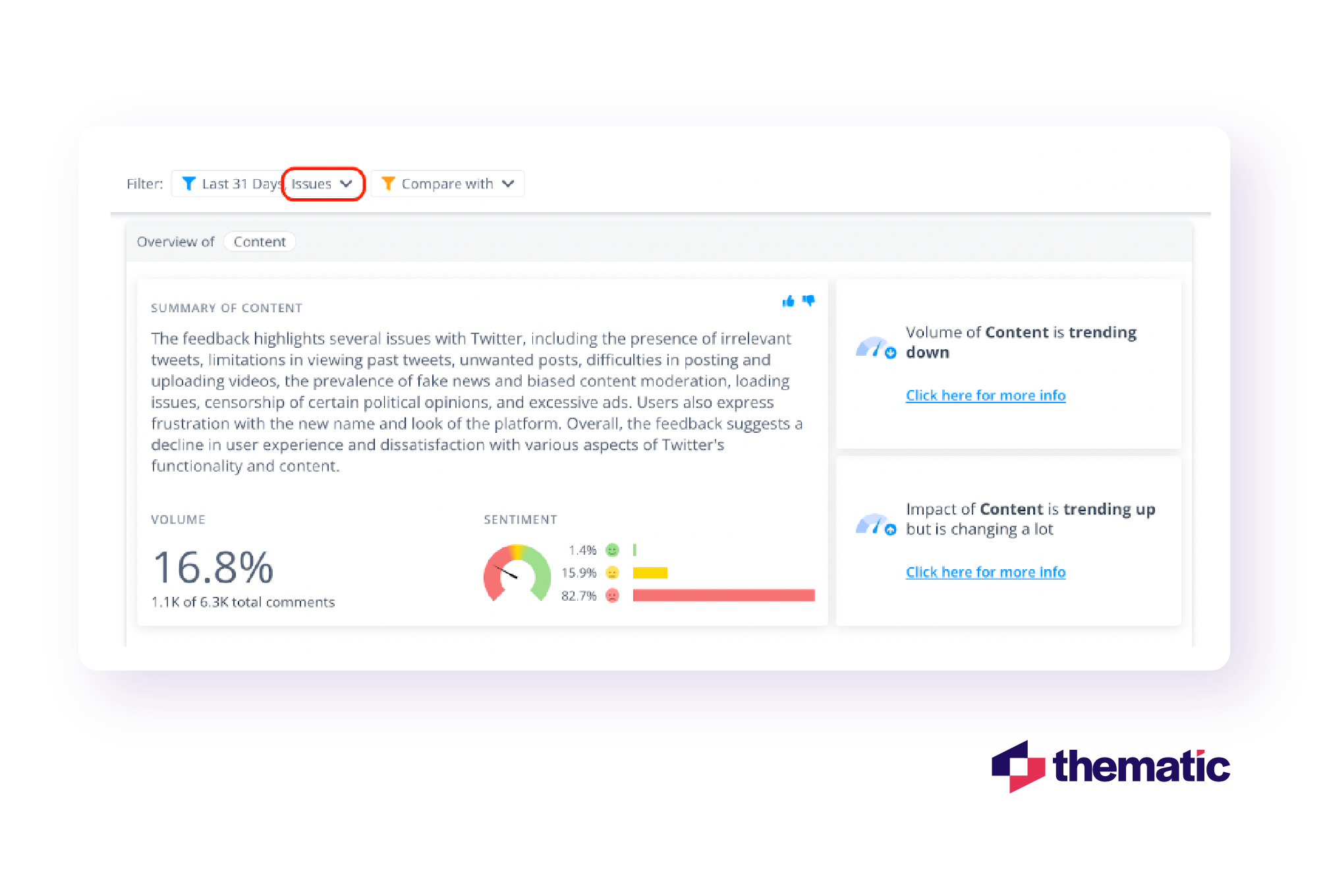
Responsible use of Generative AI
Our priority is to deliver summaries without the BS. Accuracy and trust are paramount for Thematic, because our customers use the insights to make expensive resource decisions. That’s why our research and data science team worked hard to produce readable summaries that aren’t just accurate, but also easy to validate. You can read more about our responsible Generative AI principles here.
'The Feedback Summarizer and Quick Filters are designed to give you the most efficient path to specific insights, so you can help stakeholders take targeted actions, faster.
We’re looking forward to hearing how these product updates transform your analysis and decision-making processes. Stay tuned for more updates very soon!
Stay up to date with the latest
Join the newsletter to receive the latest updates in your inbox.