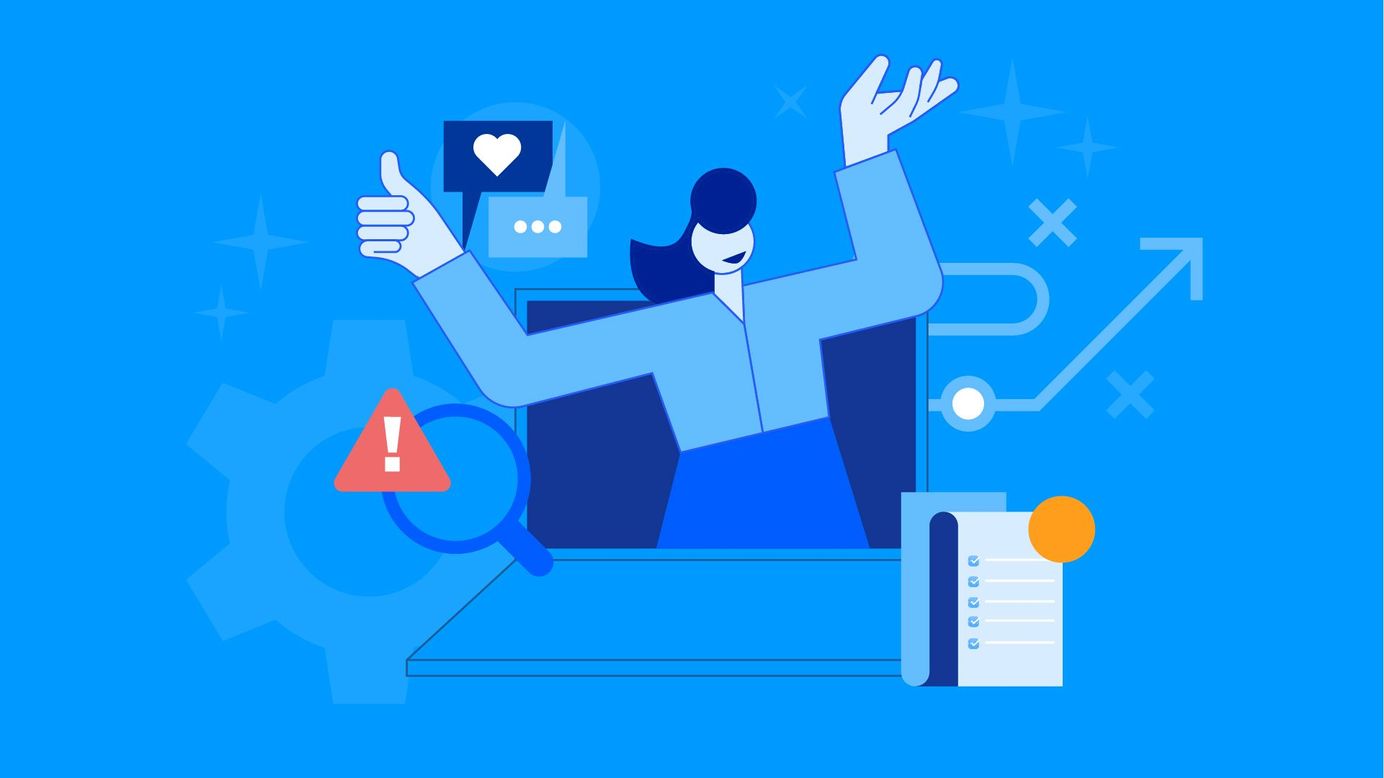
6 ways product managers can leverage feedback analytics software
Feedback analytics software makes it easy for product managers to get a better understanding of what works (and what doesn't!) for their users. Find out how this helps build better products!
Feedback analytics software is a powerful tool in a product manager's arsenal. Think of all the text relating to your product in reviews, surveys, chat / support logs and social media. It's masses of valuable qualitative data.
But it's highly unlikely you have time to manually review massive streams of comments. It's not like you can just read the good stuff. It’s noisy data! Irrelevant chatter is mixed in with helpful information, requests, complaints and questions.
AI powered software automates the process, so you can easily see what matters. Used effectively, it uncovers what users do and don't like about a product, identifies pain points, and finds issues before they cause churn. It can also help with product validation and product discovery.
In this post, we'll discuss six ways that feedback analytics can help product managers build better products!
1. Identify pain points
Feedback analytics software analyzes the feedback users share to identify, understand and quantify pain points. It can identify where a product is underperforming and exactly where users have issues that need to be addressed.
Within your tool, looking at your themes by volume and sentiment is one way to discover pain points.
If your product is an exercise tracking app, and you have a high volume of responses for the base theme 'GPS' with negative sentiment, you'll want to investigate further to find out what common issues users are experiencing with GPS.
Depending on the options available to you within your platform, you could ask for a summary from the AI of these negative responses, and get something back like "GPS doesn't work on iOS".
And before you ask the dev team to investigate, you can quantify the issue. You’ll be able to communicate:
- How many users are impacted by the issue
- Estimate the impact of the issue moving forward (if it’s not fixed)
- Cost to your company for supporting users with the issue
- Potential opportunity of addressing the issue
- Benefits to other parts of the company for solving the issue
With all this information on board, you’ll know whether to urgently prioritize a fix, or add it to the backlog.
In Thematic, you can use the feedback categorization feature to filter responses by issue, question or request. Filtering by 'issue' makes it even faster and easier to surface pain points related to a specific theme or subtheme.
2. Understand customer context
Metrics go up, and metrics go down. Numbers on a dashboard provide a good indicator of various things going wrong - and going right - but you need to know why they’re shifting. What you need to know is how to move your numbers in a positive direction!
Here's where feedback analytics helps you use qualitative data - all the text feedback - from your users. It provides valuable context, so that you get the insight you need into the customer experience and understand the "why" behind what's happening with your metrics.
Quickly get the answers to questions like:
- How are churned users different from power users in the feedback they share?
- What do users struggling with the newest feature have in common?
- Feedback on the search feature is dragging our score down. What are the specifics? Is there more than one issue here?
When you only have a small amount of feedback to sift through, manual analysis works well, and keeps you connected to your users. But when you have thousands of comments and reviews to look at, it’s easy to get lost in the noise.
As well as being the fastest way to surface insights, feedback analytics software puts real user comments front and center so you don’t lose your connection to your users. It helps build empathy with your user’s pain points, and provides engineers with the rich context they need to build a solution.
3. Easily combine qualitative and quantitative data
Feedback analysis software makes it easy to combine your qualitative data with quantitative data for deeper insights.
For product managers, this might be your NPS (Net Promoter Score) or CSAT (Customer Satisfaction Score). Combine specific themes with your metric of choice to better understand how to improve customer satisfaction with your products. You can find out more about how to calculate your NPS here.
Data blending also makes benchmark analysis easier. You can combine your feedback comments with operational and transactional data, like sales figures, regions, customer demographics, or performance statistics.
This provides a solid understanding of how customer segments differ, so you can identify opportunities. You’ll also save time setting up user interviews for deeper insights.
4. Discover what's causing churn in near real-time
Product teams with large volumes of text feedback can leverage feedback analytics software to make churn analysis faster and easier.
It’s the speed that matters. Learning what causes churn quickly means you can solve for it before it becomes a real issue. Any delay discovering what’s driving users to abandon your product costs you and your team.
With feedback analytics solutions that have workflows, you can automatically be alerted to significant trends in issues. You'll solve problems faster and put customer needs at the center of decision-making.
Feedback analytics software rapidly answers:
- What are the characteristics of the customers who are happy with your product?
- Why are they happy?
- Do they match your ideal customer profile?
- Which customers are churning? What do they have in common?
- What are the common themes among their responses?
- Do you want to win them back?
By combining the answers to these questions with product strategy, product managers can craft a data-backed plan of attack on how to reduce churn and improve growth.
5. Inform product roadmaps with customer-led data
Text analytics software is awesome when it comes to analyzing subjective feedback like product reviews. The analysis can focus on product related issues and opportunities, with themes that deepen insights for the product team.
Think new and existing products, improving or evaluating particular features, or taking direction from feedback for future iterations. Finding these types of insights enables you to validate your product and create data-driven product roadmaps.
Melodics is an app that teaches you to play MIDI keyboards, pad controllers and drums. They wanted to find out if customers were interested in music theory, and whether they should include it in their lessons.
Melodics used Thematic to analyze their customer survey responses. The analysis revealed that music theory wasn’t frequently mentioned, so they knew not to prioritize it for their product roadmap.
6. Data-driven conversations with stakeholders
Teams need easy ways to communicate directly from their data and get stakeholders onboard with future plans.
When product managers use insights from text analysis software in presentations and key meetings, they can explain exactly what’s informing product direction. Pulling select customer comments helps to humanize and illustrate issues clearly.
In Thematic, it's easy to export your results to your preferred visualization tool, like Tableau or Power BI. You can download to PowerPoint if that's your company's preference. Showing your transparent, data-driven decision processes makes it much easier to get buy-in from the rest of the company.
Final thoughts
Feedback analytics software makes it easy for product managers to get a better understanding of what works (and what doesn't!) for their users, so they can prioritize and plan accordingly.
Combine this customer understanding with learnings from behavioral (product) analytics and user interviews, and you're well on your way to creating a successful customer-led strategy for your team.
Keen to get started with feedback analytics? Book a demo with our team and we'll show you how we can work magic on your data.
We also have some free feedback tools and resources that may help you:
Stay up to date with the latest
Join the newsletter to receive the latest updates in your inbox.