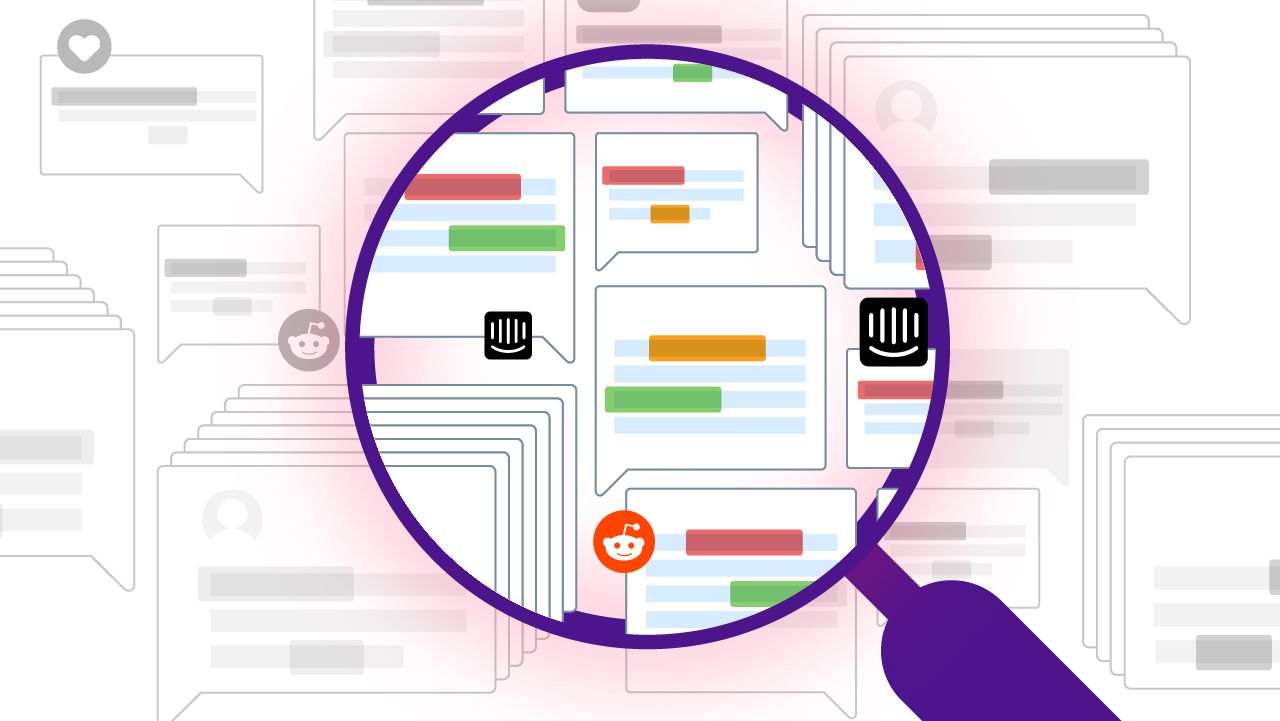Product update: Introducing Workflows
We’ve implemented a new feature called Workflows, which triggers email or Slack notifications based on detected changes in your data.
We’re excited to share our latest product update, Workflows!
In a nutshell, Workflows helps you keep your finger on the pulse of your feedback data. The feature allows you to set up and manage email and Slack notifications using two alert templates: Spike Detection, which triggers based on spikes in volume or sentiment, and Comment Matching, which triggers when individual comments match selected filters.
Spike Detection
Spike detection makes it a breeze to track anomalies as well as more gradual changes in your data. Depending on your preference, receive email or Slack alerts on changes over time in volume or sentiment. You can choose the comparison window that works best for your team - daily, weekly or monthly.
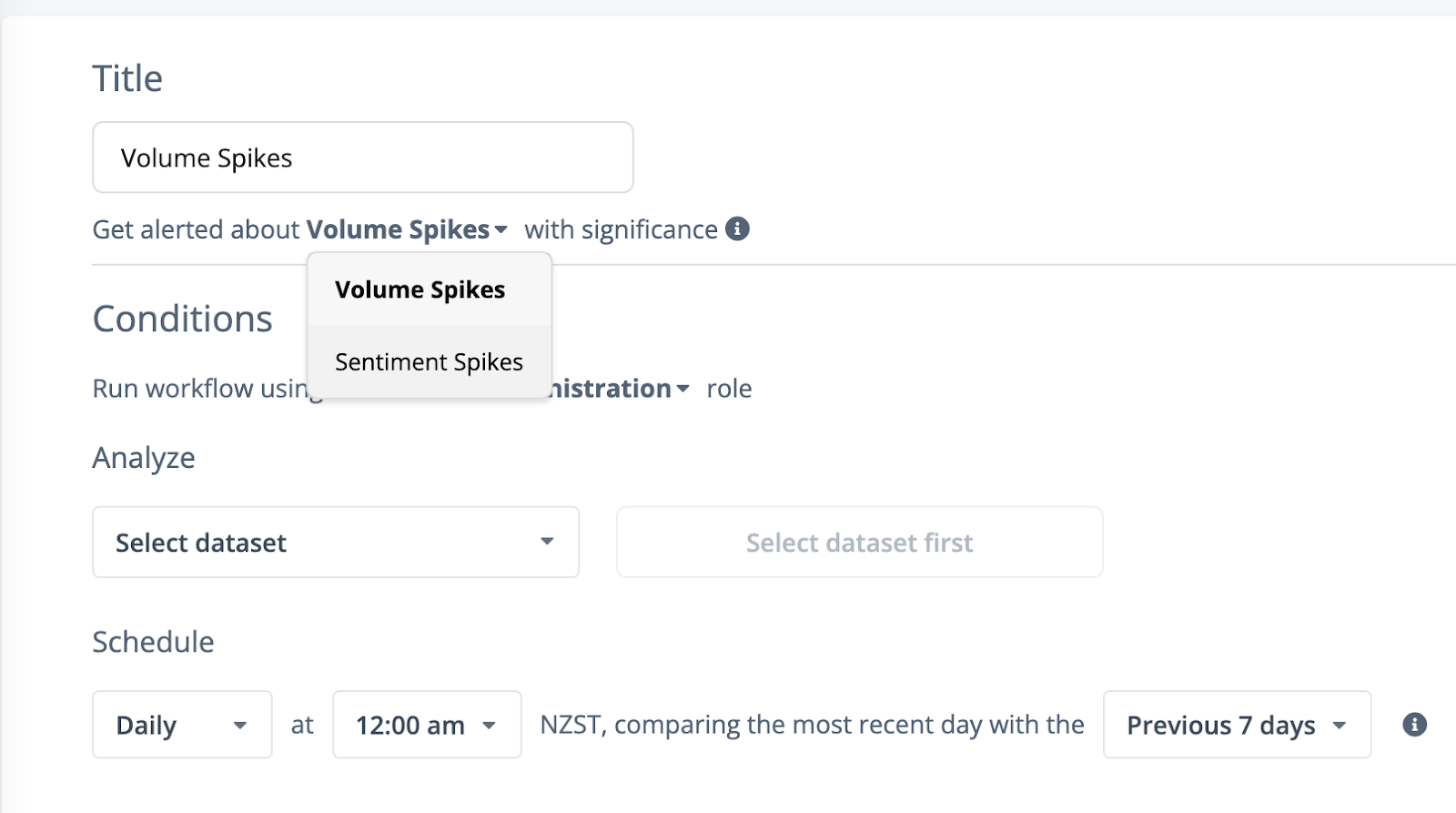
Select the relevant dataset you’d like to track, and choose whether you want to include all data, or data from a specific filter within the dataset.
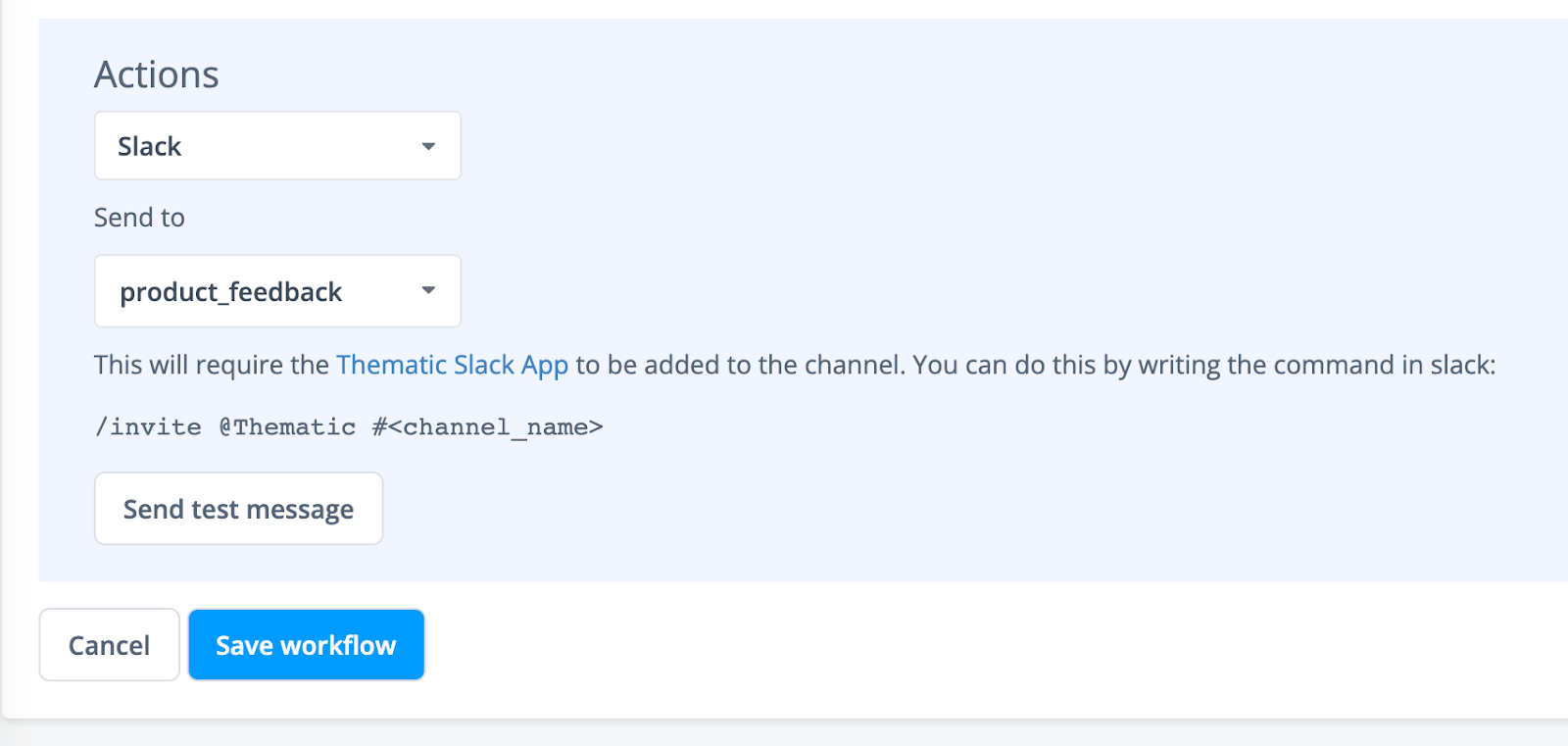
For Slack alerts, make sure the Thematic Slack App has been connected, and then select the relevant Slack channel. You can choose to send a test message to ensure everything is connected, and hey presto! You can rest easy knowing that you’ll be alerted of any concerning (or celebratory!) changes in your feedback data.
Comment Matching
There are a whole host of reasons you might want to be on the lookout for key words and phrases in your feedback data.
Perhaps you’ve released a new product feature, and you’re keen to jump on any comments relating to the launch, especially potential bugs, or to confirm which aspects are working well.
Maybe it’d be helpful for your legal team to be alerted if any users mention a specific category, such as ‘data breach’ or ‘privacy’.
The Comment Matching filter has got your back - set it up to match your specific needs and any individual comments that match will be routed directly via email or Slack. Comment Matching workflows will run whenever a new upload occurs, or you can manually trigger the workflow on historical uploads.
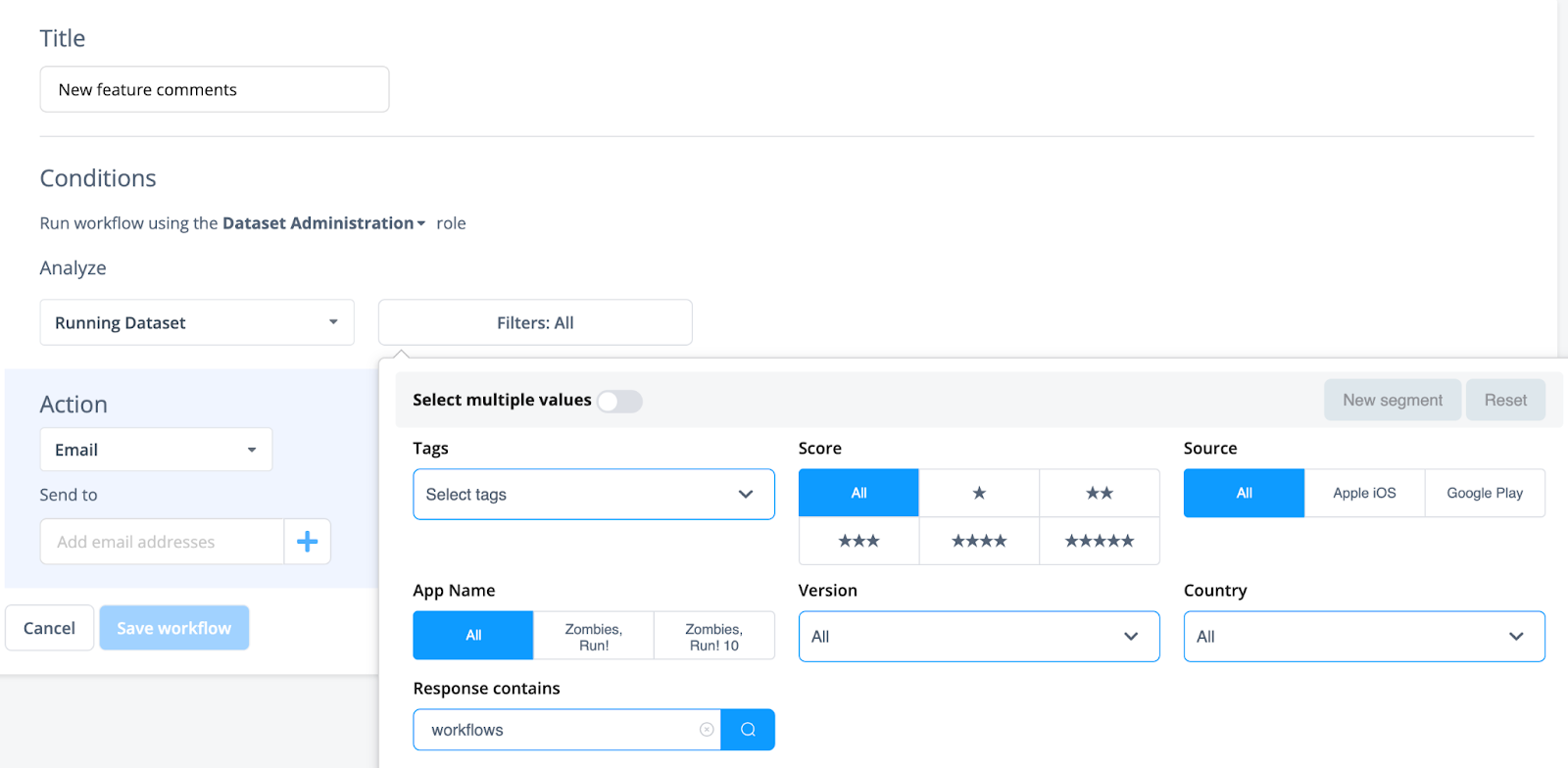
Take Workflows for a spin the next time you log in to Thematic, and feel free to reach out if you need any help getting started.
Join our Slack community where you can leave feedback and ask questions on Workflows and any other Thematic features!
Have a great day.
Stay up to date with the latest
Join the newsletter to receive the latest updates in your inbox.