From Ignored to Indispensable: The Proven, Step-by-Step CX Insights Mastery Blueprint in < 6 Days! Get free access>
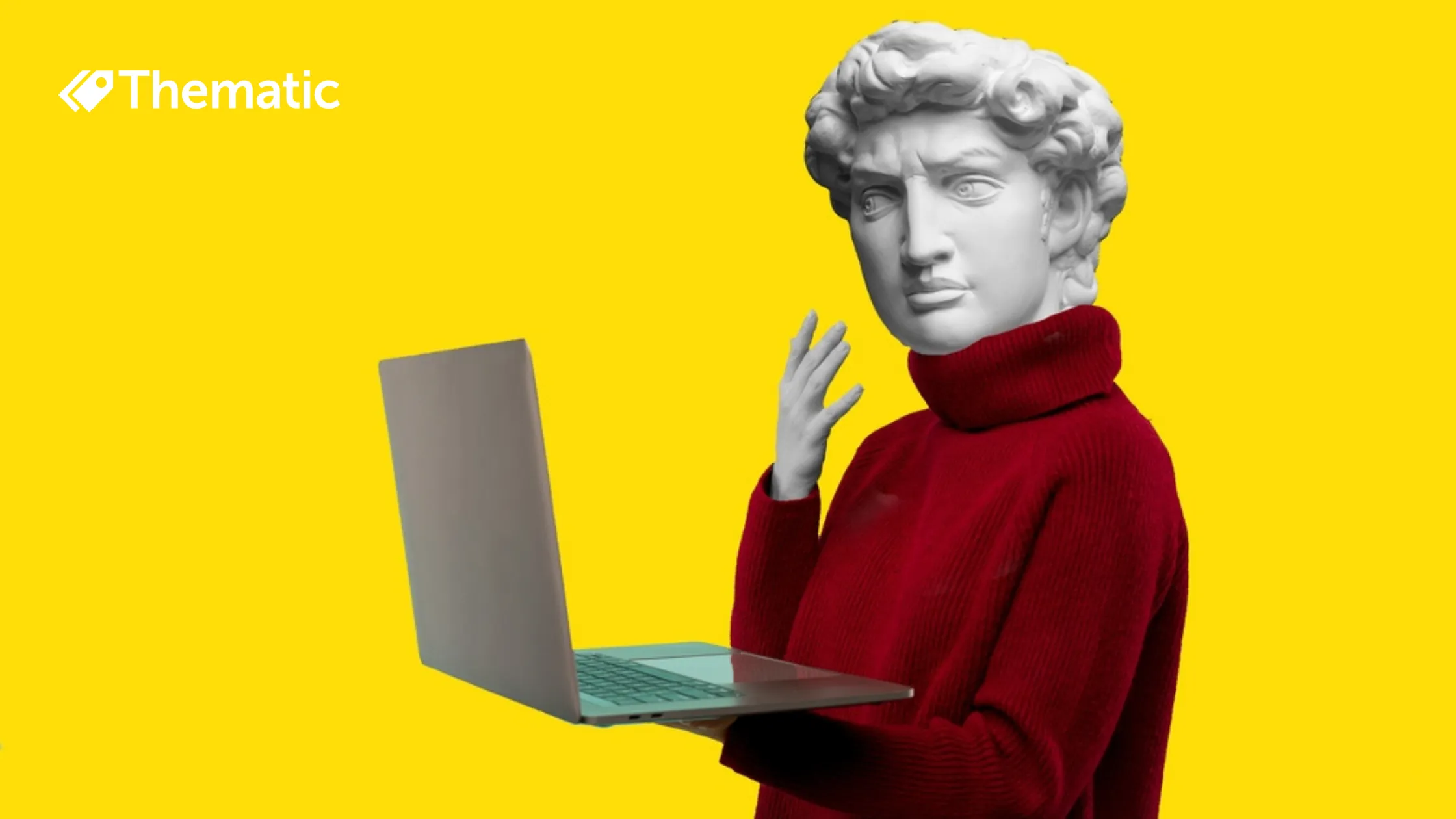
Building a story from customer feedback is a critical skill you need to learn, especially if you're responsible for delivering insights across your company.

Is your company getting the insights they need from customer feedback? Your data is good! You've done your analysis. And you know the insights are there. But unless you're able to translate everything into the language of your organization, and tailor insights to your audience, you may miss your chance to make an impact.
This isn't about adding jargon or buzzwords. It's about telling rich, powerful stories, and supporting them with data and insights to reinforce your message.
Building a story from customer feedback is a critical skill you need to learn, especially if you're responsible for delivering insights across your company - on a regular basis, ad-hoc, or for specific projects.
When developing a masterclass on this topic, we talked to our customers - insights managers and researchers, CX practitioners and product leaders, both at an individual contributor and executive level - about the key ingredients for sharing insights, and how to use them to build a story: one that is relevant, engaging and useful. We've distilled their tips into three essential steps:
First and foremost: know your audience. Here are a few critical audience groups:
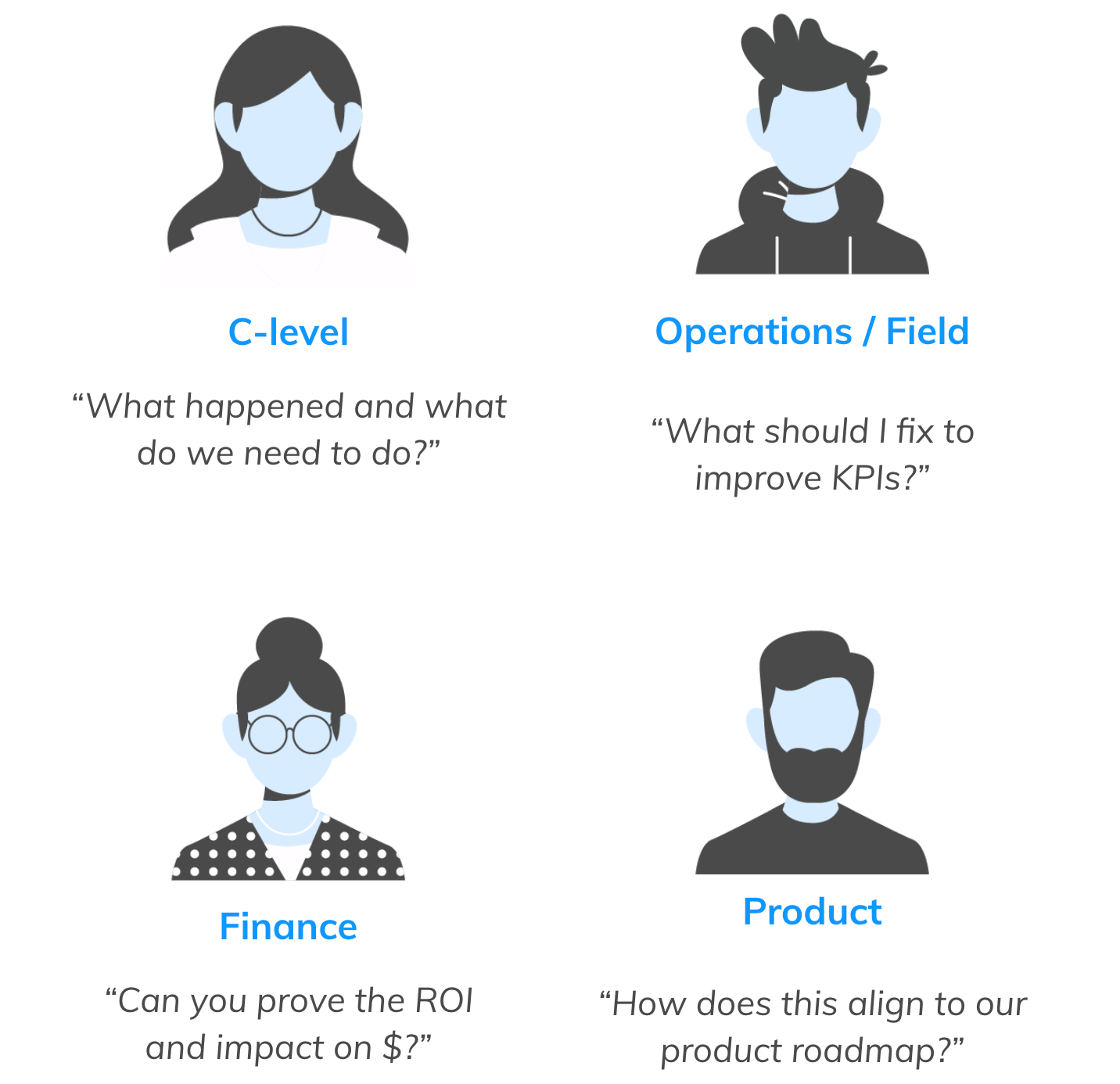
Understand who your stakeholders are, who your blockers are, and which metrics matter most to those individuals. Identify your audience, and use this as your foundation to build the right message.
Your knowledge of your audience becomes your formulation point for everything else. Before you build anything, ask the following questions:
| Find out: | Adapt your story: |
| Who is the decision maker, and who are the influencers? | Tailor your message for these people |
| What are their current priorities? | Align to them |
| What are their prior impressions? | Address any pre-conceptions |
| Who are your champions and allies? | Confirm their support |
| Who are your blockers? | Message against their concerns |
| What metrics really matter? | Proactively tie these in |
All of these people have different levers they can pull, and different metrics and KPIs that they need to go after.
What we've learned - which is especially critical when dealing with large amounts of data, or with tech sector insights - is the importance of setting the right parameters from the outset.
This means defining what's in, and what's out of scope, before you even look at the data.
Your objective is to inform business decisions, so it's vital to know which questions you need to answer.
Define the datasets to analyze, methods to use and timeframe to deliver. Keep in mind that more data isn’t always better, and more 'insights' aren’t always more insightful. Don’t be distracted by insightful things that emerge if they don't address the business need at hand.
Now it's time to craft our insights, and most importantly, to make them actionable!
Actionability needs to be in place before you do your analysis: it starts with understanding the priorities of decision makers, influencers and other stakeholders. What are the things they want to accomplish? Having this information in advance of your analysis is critical.
Here are a couple of guidelines to follow as you craft your insights:
You've identified your audience, and crafted your insights to align with their priorities. Now it's time to make your case for change.
To be impactful, you need to be able to build trust with your audience: it's essential they have a bulletproof understanding of how data is collected and analyzed, as well as how insights are reported.
Expect questions on your methodology, and be able to speak to how research and insights were conducted. Sometimes stakeholders have already heard incorrect things about the data. You'll need to backtrack to explain why the data doesn't match expectations. Be transparent about your process and you can easily combat questions about results.
People want to understand how things are done, but with AI it's harder because it's very technical. It's important to build trust - in the data, the technology and with the audience.
Align the data to existing projects of stakeholders and the work of their team. Look at any other projects that they're involved in, and bring a set of insights with you that you know they already believe in. This builds trust in the insights, and in your intentions.
Some tips on making your message easy to understand:
One extra tip - anticipate follow up questions and resources! Your insights deck will be taken and shared more widely, and some people will want to dig deeper and read through comments relating to what is reported. Think about putting together comment packets for every piece in your report, and let people know how to reach out to the insights team so they can learn more!
Now we've run through the nuts and bolts of building a story from customer feedback, let's take a closer look at an example audience:

Our first step is to set the foundation.
For our example, we'll define our audience as the head of product for Zoom. Now we need to find out what their goals are, so we can craft our insights to match.
In this case, our story goals for product are:
So what's the roadmap?
For our Zoom example, we're going to look at app review data, and their roadmap specifics are:
Putting the head of product's goals together with their roadmap sharpens our focus further. When looking at emerging themes of interest, we want to see whether there's any alignment to the roadmap areas. And for critical product issues, we'll check on urgent usability trends, specifically relating to mobile functionality.
Now we're ready for our second step: craft the insights.
Let's look at how to package and present our data for the head of product. Using Thematic, we've pulled responses around one of the core roadmap items for Zoom: virtual background, which is a component (sub-theme) of product functionality.
To make it easy to see how the virtual background theme fits into the whole, we've contrasted it with other product functionality sub-themes, and compared June mentions to the previous month:

We can see that virtual background had the largest month-on-month increase in user mentions among all product functionality areas - a 35% increase.
Another thing we were able to pick up in the comments was that most mentions around virtual background were feature requests; specifically, asking for the virtual background to be added to mobile functionality in future releases.
We're able to handpick a couple of user comments to tell this part of the story, to connect our product audience with the user requests.
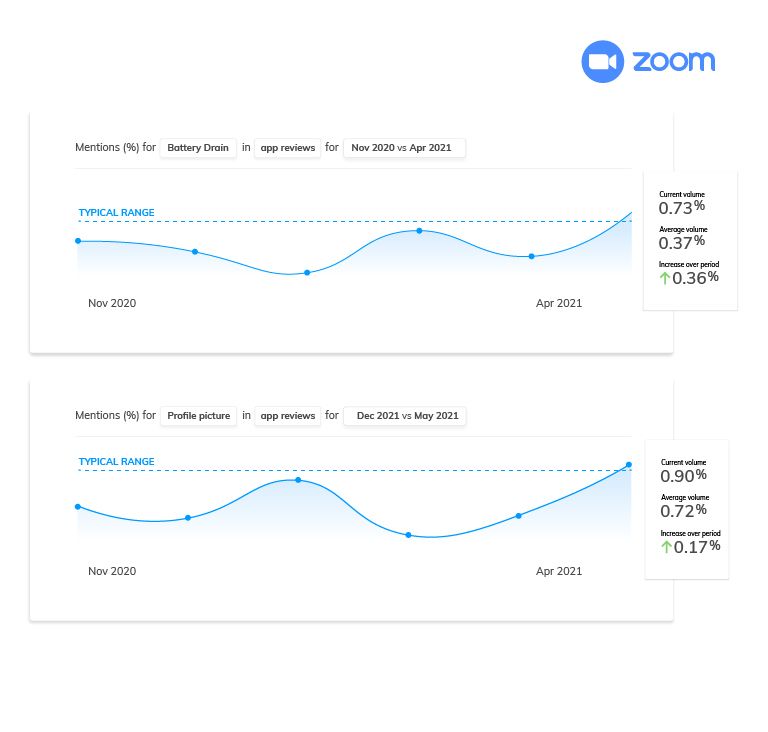
There were no emerging themes for June. But this is tempered with what we saw in recent months: Battery drain issues (April) and Profile Picture (May). The volume remains small, and we will continue to monitor.
The product team are technical and analytical. They like data, and are data literate, so using these images is fine. The graphs can be explained quickly and the volume/percentage readout is intuitive: this style of reporting is very appropriate for the product audience.

Lastly, we share that usability is the primary driver of increase in App Review scores month on month. This ties directly into what's important to the head of product, so it's really critical if we're wanting to influence some of the other things we're working on.
Now that we've crafted our insights, we're ready to make our case.
From the insights we've put together for the head of product, we have three recommended actions to share.
Lastly, we'll put together a digest of comments relating to virtual background, usability, battery drain etc. so that when our insights deck is shared, those that would like to read through customer comments can do so. We'll also make sure that product (and the wider company) can get in touch with us if they have any follow up questions.
That's it from us!
We wish you all the best as you craft your insights for your own audiences! Feel free to get in touch with any questions you have and we'll be happy to help.
We've crafted this post from our recorded masterclass: you can watch the full masterclass here.
Keen to see how Thematic can help you get the insights you need from customer feedback? Book a consult with one of our team - we'd be thrilled to show you how Thematic works!
You can find out more about analyzing customer feedback in these guides:
We also have some free feedback tools and resources that may help you:
Join the newsletter to receive the latest updates in your inbox.

Transforming customer feedback with AI holds immense potential, but many organizations stumble into unexpected challenges.