From Ignored to Indispensable: The Proven, Step-by-Step CX Insights Mastery Blueprint in < 6 Days! Get free access>


Wouldn’t it be awesome if you could automatically analyze your support conversations to gain deep, actionable insights?
Thematic has just rolled out two new integrations with Zendesk and Intercom. With just one click, you can now send your customer conversations to Thematic for automated tagging and analysis.
Read on to learn how to use our powerful analytics for deeper customer insights.
Chat analytics is the process of finding useful data points in chat conversations and support tickets. For example, it’s useful to know the main reasons your customers are looking for support. Or what kind of requests take the most time for the agents to resolve. These insights help Product Managers to prioritize issues that matter. They also reveal how companies can improve customer experience.
Support conversations have significant advantages over customer feedback collected through other channels:
That said, for best insights, you want to gather all customer feedback and analyze it in a consistent way.
Support conversations contain qualitative data about the most pressing areas of friction. But you need the right software to turn this data into insights.
Ultimately, deep customer insights will trigger the right actions and result in positive change.

Support tickets and chat conversations can be tricky to analyze. There are two main approaches that companies use:
1. Manual tagging or categorization
Typically manual tagging is done by support agents who already deal with large daily volumes of chat and support tickets. Tagging takes away the time they could have spent helping more customers.
Customer support agents may only tag a support ticket with one or two general topics. Other issues mentioned by the customer may be omitted and nuances are lost. Manual tagging is also subjective as agents may interpret the content of tickets differently.
Finally, a typical company has hundreds of potential tags and more emerge as new products and services are released. Agents need to be trained to apply the right tags and manage an ontology of all possible tags. This is typically the job of a librarian - not a mean feat!
2. Data scientists write scripts to analyze support conversations
You might be lucky to have a data scientist or an analyst available to crunch support conversations. Ideally, they would use off-the-shelf text analytics to analyze data and set up a regular and useful report, but it’s still a challenging task!
A chat conversation or a ticket thread contains a lot of text that’s irrelevant to the issue. For example, automated chatbot scripts, email signatures, or the canned responses agents might be using. All of this needs to be edited out before analysis can begin, which is a topic for a PhD in itself.
Many off-the-shelf text analytics solutions are a black box. Tweaking how the data is analyzed requires many iterations. Bringing in human knowledge requires labelling training data. Whenever new features are released (which in some companies happens daily), more data needs labelling and testing is required.
Let’s take a look at the current analytical capabilities of both Zendesk & Intercom.
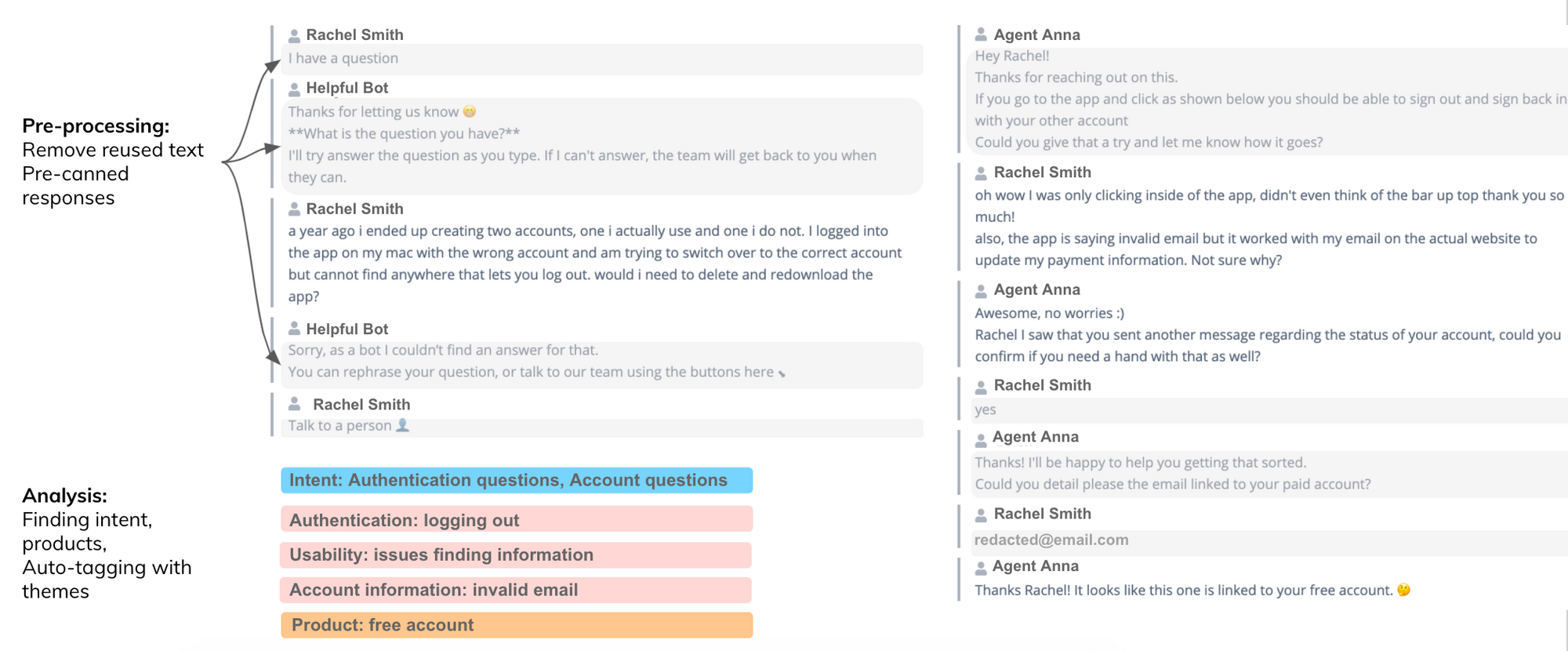
Zendesk is a customer service platform that pulls your customers’ interactions across channels into a dashboard. These interactions become tickets which can be automatically assigned to customer service agents.
Zendesk Explore is the platform’s analytics and reporting tool. Zendesk users can track quantitative metrics like agent performance and ticket volumes. You can slice your data using a range of pre-set metrics. These include ticket attributes or agent responses and performance.
Zendesk Explore is great for managing a support team. However, it is limited when it comes to finding product-focused insights in support tickets:
Intercom connects customers with agents via a live chat. Users build chatbots to automatically route customer conversations and streamline customer support processes.
Earlier this year Intercom introduced new features like suggested topics which uses machine learning to analyse customer conversations and identify new contexts where existing topics reoccur. Users can combine this with the customer topics feature to get a visual representation of the key themes their customers are talking about.
Despite these recent updates, Intercom’s analytics capabilities still have their limitations.
Thematic is an AI-powered feedback analysis solution. It works by applying both thematic analysis and sentiment analysis to your data. This enables you to capture deep customer insights without laborious manual coding.
Thematic identifies the themes mentioned in a piece of customer feedback. The software analyzes word and sentence structures using NLP (Natural language processing) to automatically discover themes in feedback. No predefined taxonomies. No training required.

Thematic automatically discovers themes such as “unable to upgrade” and “upgrade to Gold”, so that you can track this issue.
Once you address the issue, trends analysis in Thematic will be able to show the declining volume over time.
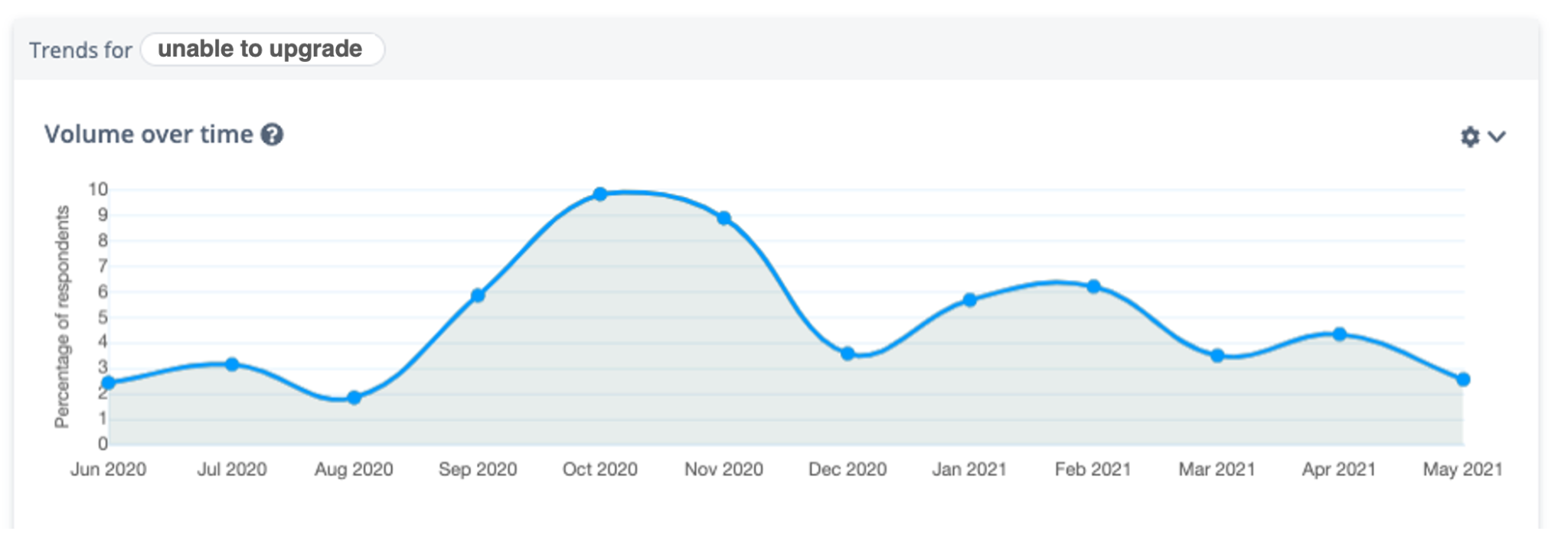
Thematic has built-in integrations with both Zendesk and Intercom. You can seamlessly transfer all your chat data into Thematic for thematic and sentiment analysis. This saves you time and helps you focus your efforts where you can make the most impact.
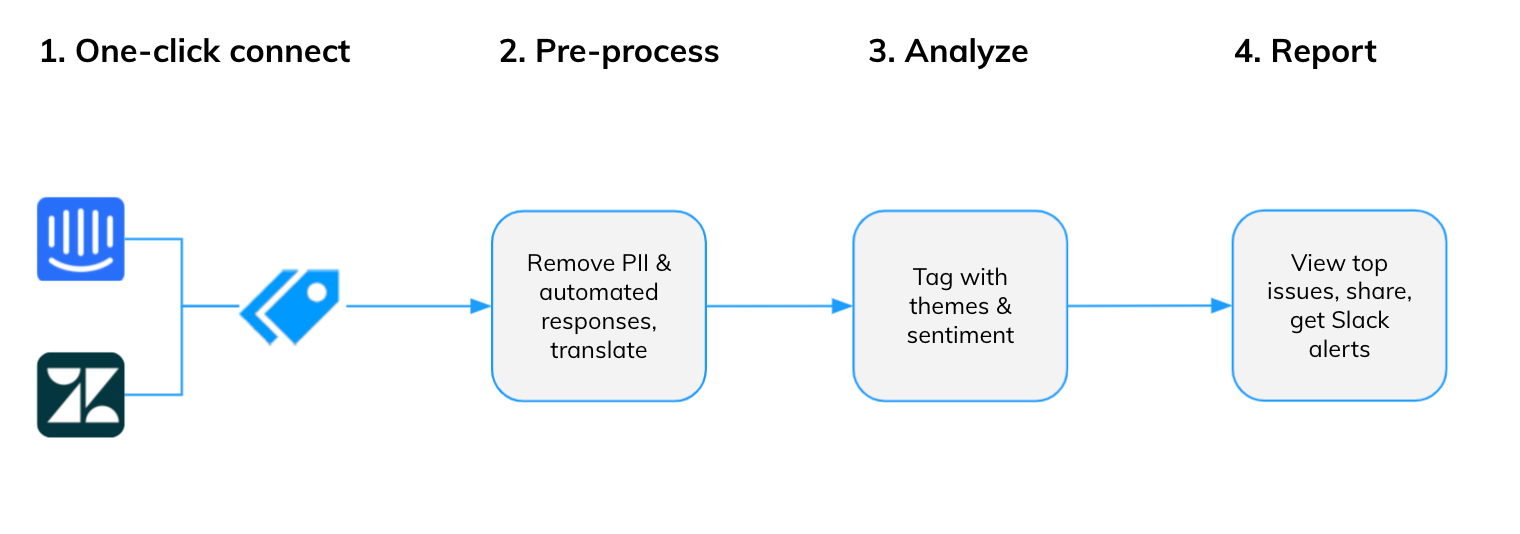
Thematic works seamlessly with your Zendesk or Intercom data to generate actionable insights:
Here are some of the things that the deep insights from your support conversations can be used for:
Here at Thematic we’re always working on new features to help you improve your customer experience analytics. Users can now combine Zendesk and Intercom with the analytical power of Thematic. This makes it easier than ever to get actionable insights from your chat data.
If you’d like to see Thematic in action, you can reach out by booking a demo, and we will demo the analysis of your own data.
Join the newsletter to receive the latest updates in your inbox.

Transforming customer feedback with AI holds immense potential, but many organizations stumble into unexpected challenges.