From Ignored to Indispensable: The Proven, Step-by-Step CX Insights Mastery Blueprint in < 6 Days! Get free access>

Learn how to create an effective customer feedback loop with this step-by-step guide, enhancing satisfaction and driving continuous improvement.

Imagine sending out a new product feature without ever checking what your customers think. Scary, right?
Building a customer feedback loop is how we avoid flying blind. It’s a continuous cycle where we collect feedback, act on it, and show customers they’ve been heard—boosting trust and customer insights. In fact, 77% of customers have a more favorable view of brands that ask for and accept feedback.
But how do you create a customer feedback loop?
In this article, we’ll talk about how to create a customer feedback loop. We’ll go through it step-by-step, and by the end, you’ll know exactly how to turn customer input into improvements and close the loop so everyone’s happy.
In a nutshell, here are the 8 steps to build an effective feedback loop:
Now, let’s break down each step with clear examples.
You can’t improve what you don’t know about. The first step is actively collecting customer feedback from all relevant channels. This means casting a wide net to hear the voice of customers wherever they are.
There are a lot of ways to get feedback, and here are few:
Here are examples of how to do this:
The key is to invite feedback proactively. Customers actually appreciate this—they want to be heard. By collecting feedback regularly, you’ll capture both positive kudos and pain points that need fixing.
And remember, don’t just ask—listen. A feedback loop starts with making customers feel their opinions matter. As we noted earlier, most customers view a company more favorably when it seeks out and accepts their feedback.
On the flip side, companies that ignore this step miss out on crucial insights. (One recent analysis found only ~5% of companies truly “close the loop” on feedback—we’ll get to that later.)
So, step 1 is clear: actively collect feedback. The more places you collect feedback from, the better your understanding of what customers really think.
Step 2: Centralize and Aggregate Feedback Data
Once feedback starts rolling in, it often ends up scattered—one team has survey results in a spreadsheet, another monitors Twitter comments, and so on. To build an effective loop, you need to centralize all that feedback into one single source of truth. This means aggregating data from every channel into a unified system or database.
Centralization breaks down silos so you can see the big picture. If your feedback is fragmented, your product team, customer success team, and executives might each see only a slice of customer sentiment. Combining everything reveals overarching trends and prevents things from slipping through the cracks.
Atlassian (the company behind Jira and Trello) learned this the hard way. They receive an overwhelming amount of user feedback across forums, in-app suggestions, support tickets, and surveys. Their teams were often overwhelmed by the volume and complexity of feedback, and struggled to make sense of it all.
The issue, as one Atlassian engineer put it, was “since we have so many insights and so many different types of data, how do you aggregate the insights to gain clear direction from them?”.
The solution was to centralize their feedback data and analyze it in one place using Thematic’s AI tools (more on that soon). Once they unified their sources, it became much easier to spot what issues were affecting customers the most.
You don’t have to be a tech giant to do this.
Even a small business can use simple tools or a CRM to consolidate feedback. There are also specialized platforms (like Thematic) that help aggregate and analyze multi-channel feedback.
For instance, UK’s Atom Bank unified seven different feedback channels (from app store reviews to support calls) into Thematic’s platform, eliminating data silos. This gave them a clear, singular view of customer needs and allowed them to prioritize improvements.
The payoff? They reduced support calls by 40% and doubled their customer base after acting on those unified insights. That’s huge!
The takeaway for Step 2: centralize your feedback. Use a dashboard or feedback analysis software to pull together inputs from surveys, emails, chats, reviews—wherever customers are talking. This way, everyone in your company is looking at the same truth. When all feedback is in one place, you can efficiently analyze it without playing data detective across multiple tools.
Now that you’ve collected a mountain of feedback and put it in one place, the next step is to make sense of it.
You don’t just collect and code qualitative data and leave it like that. Raw feedback is just noise until you analyze it to find patterns and insights.
This stage is where you answer:
Start by categorizing the feedback. Read through comments to identify recurring topics. Are multiple customers mentioning “price,” “customer service,” or a specific feature?
Group those together. Many companies use text analytics techniques like topic modeling and sentiment analysis for this.
Sentiment analysis, for instance, can automatically gauge whether the feedback is positive, negative, or neutral—so you know how your customers feel overall and which issues spark frustration.
Thematic’s platform uses AI to extract themes and sentiments from large sets of feedback in minutes, which is a lifesaver when you have thousands of comments.
If that sounds advanced, remember that the volume of unstructured feedback is exploding. According to IDC projections, over 80% of all customer feedback will be in an unstructured format (emails, online reviews, social media posts, survey comments, recorded calls). Manually reading every comment isn’t feasible at that scale.
We’ve seen this with Atlassian when their research team was drowning in qualitative feedback and couldn’t manually digest it all. As we said previously, they turned to AI-driven analysis to tackle the load effectively.
In our experience at Thematic, combining human insight with AI power is the secret sauce: AI crunches the data to surface trends, and humans (analysts, product managers, etc.) add context to interpret those findings.
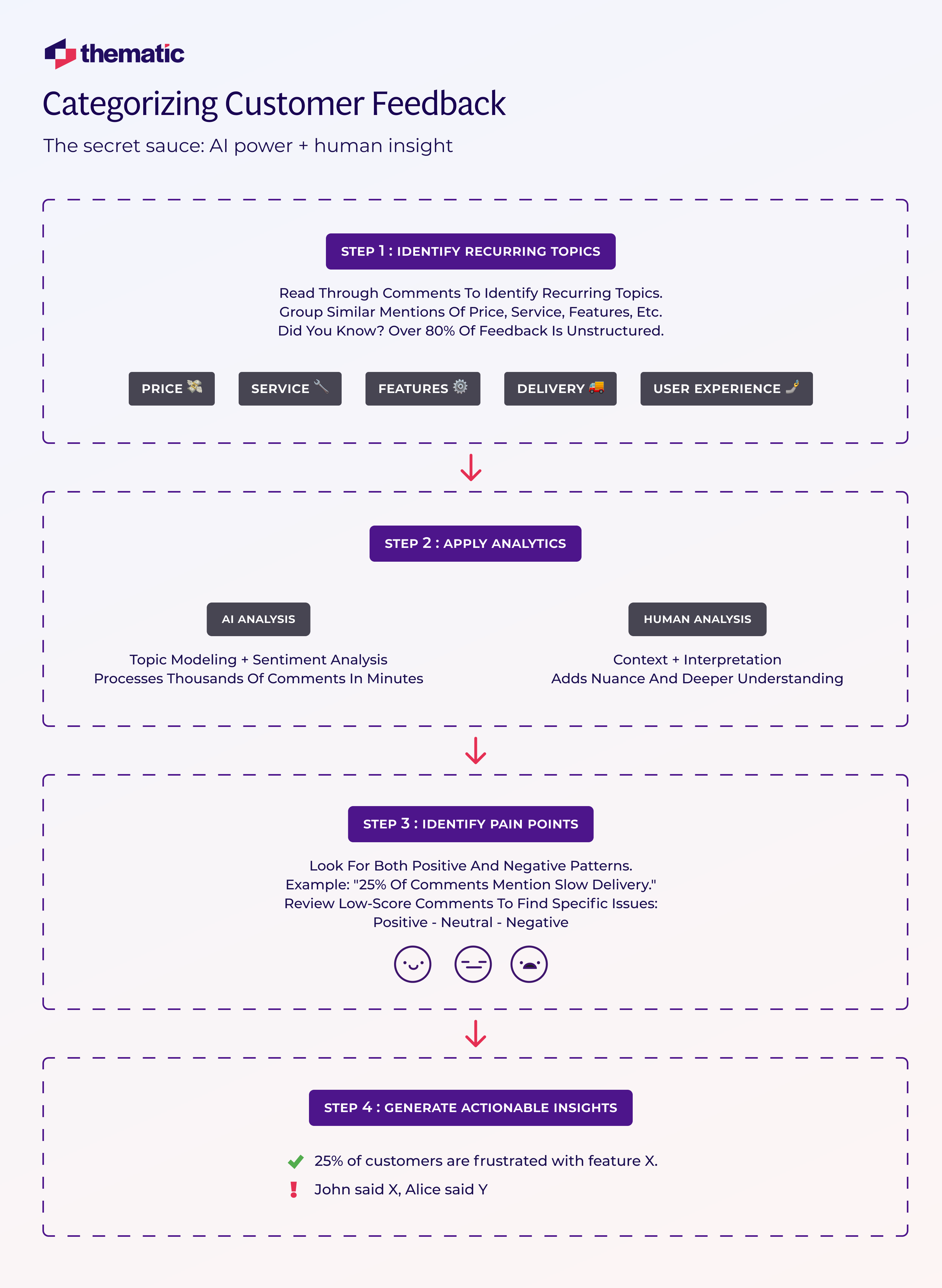
When analyzing, look for both the good and the bad. What do customers love? What do they complain about?
Identify the pain points causing dissatisfaction, as well as suggestions for new features or improvements. For example, you might discover that many users find your checkout process confusing, or that a lot of customers are requesting a new reporting feature in your app. These are actionable nuggets.
A helpful tip is to quantify the themes: if 50 out of 200 comments mention “slow delivery,” that’s 25% of feedback pointing to a logistics issue. Creating simple charts of theme frequency can help visualize what matters most to customers.
If you have rating scales (like NPS or star ratings), look at the open-ended comments attached to low scores to pinpoint what’s dragging the score down.
The goal of Step 3 is to turn all that raw data into clear insights. Instead of “John said X, Alice said Y,” you want to say, “Customers are frustrated with X feature’s usability” or “Many customers praise our pricing, but a segment thinks it’s too high for the value.”
Essentially, distill the feedback into a few key takeaways that will inform decisions.
By now, you likely have a list of potential improvements or issues extracted from the feedback. It might be long—most companies find more things to fix or build than they have resources for. That’s why Step 4 is crucial: prioritization.
We recommend evaluating feedback on two main dimensions: impact and feasibility.
Impact is about the benefit to customers and the business—how big of a problem is this, or how many customers would be delighted if we make this change?
Feasibility is about the effort and resources required—how hard or costly will it be to implement?
One way to do this is to create a simple chart (often called an Impact/Effort matrix). Plot all the feedback suggestions or issues: high-impact, low-effort items are your quick wins (do those ASAP!), high-impact high-effort are strategic projects (plan them out), low-impact low-effort could be “nice to have” tweaks, and low-impact high-effort items might be put on the back burner.
For instance, if many users complain the login process is confusing (high impact because it affects many users, and maybe a low effort to tweak the UX), that should be prioritized over, say, one customer’s suggestion for a minor feature that’s very hard to build.
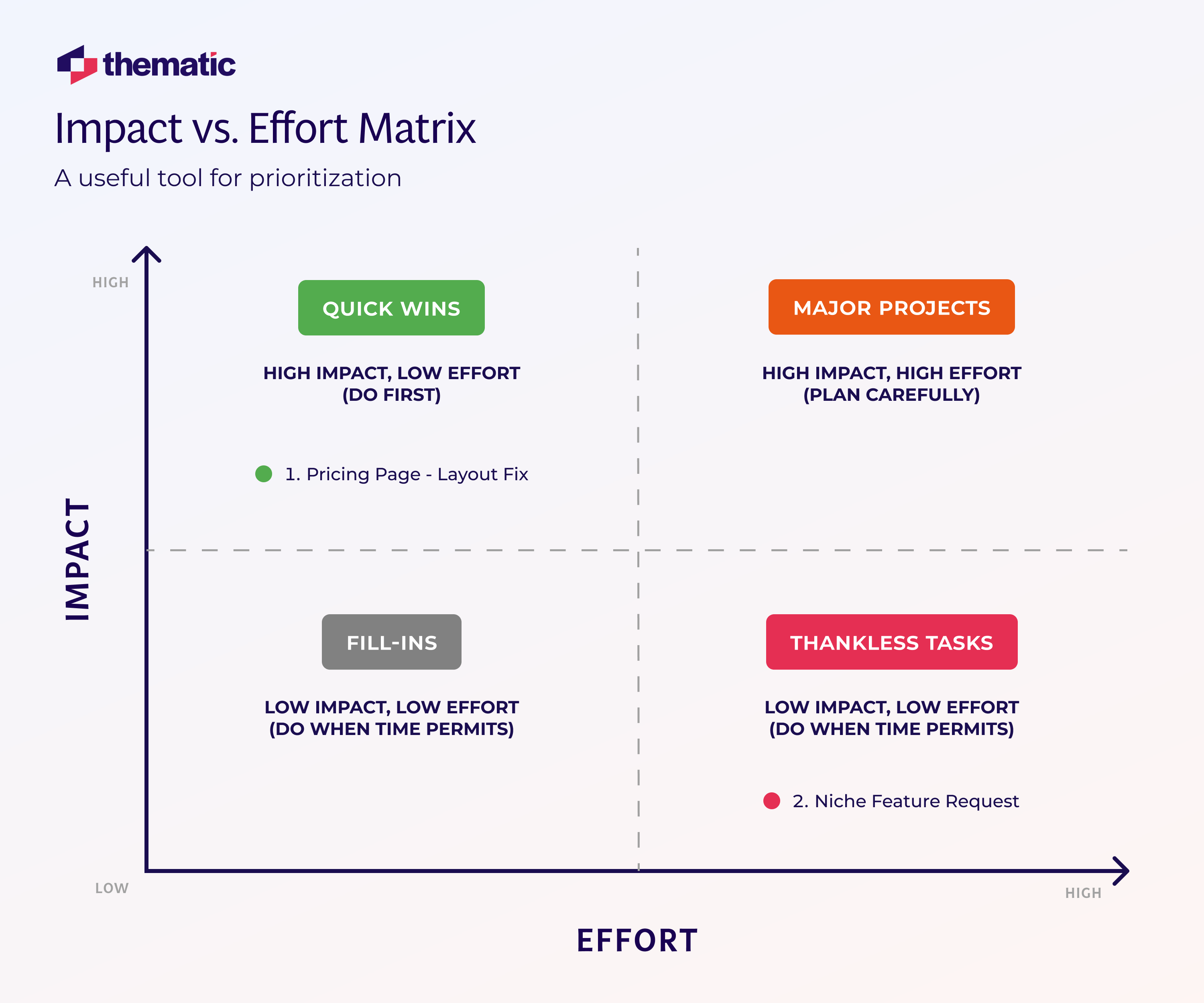
Thematic’s Impact Widget makes this task easier. It evaluates the positive or negative influence of specific themes on your overall scores by analyzing both the volume of feedback and associated scores. With this widget, you can pinpoint which themes significantly affect your metrics, aiding in the effective prioritization of actions to address customer feedback.
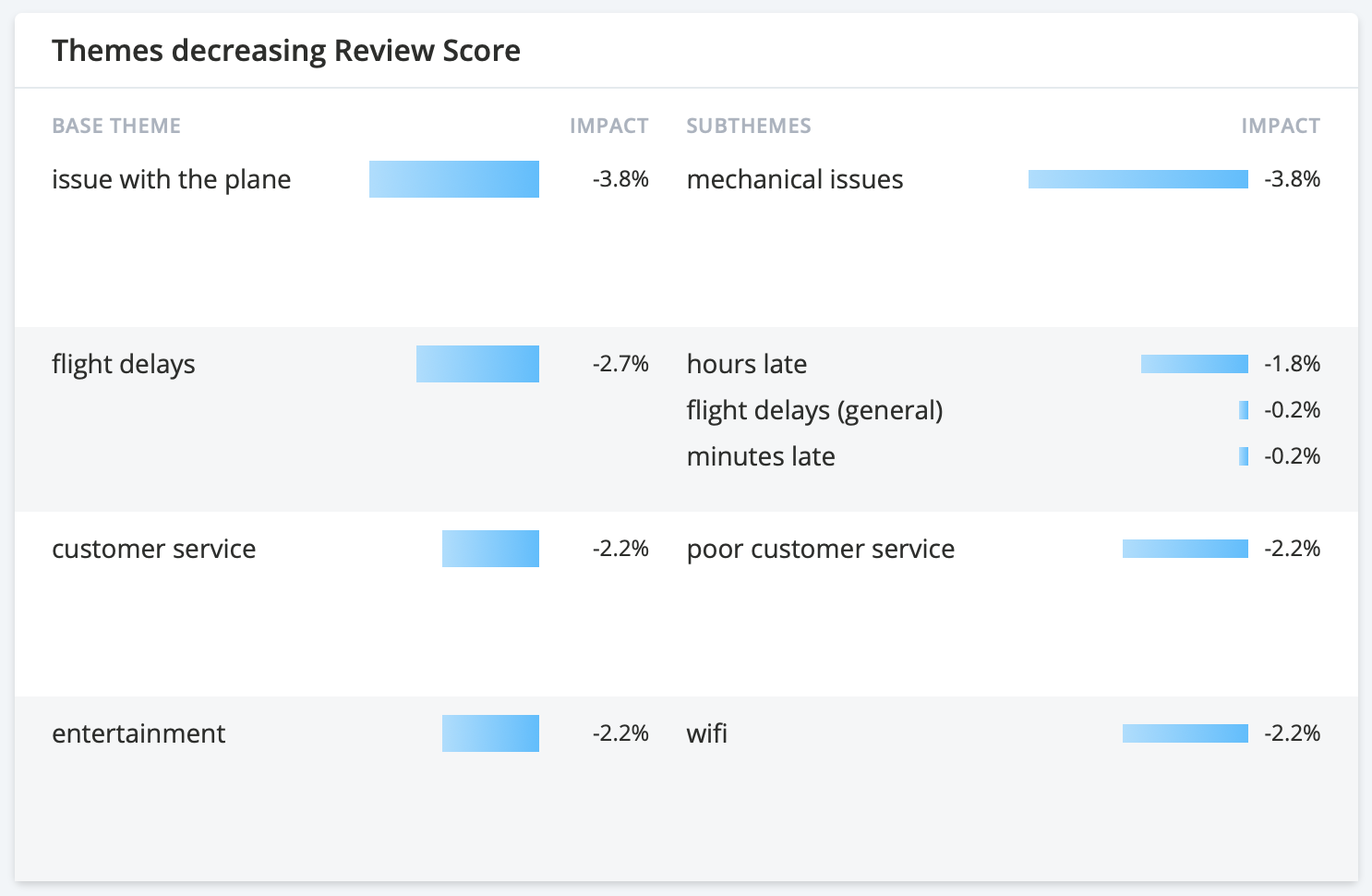
Also, consider alignment with your product vision and business goals. Some feedback might be valid but not in line with where you want the product to go. Don’t ignore those customers, but perhaps find alternative solutions for their underlying needs.
In practice, involve key stakeholders in this prioritization. Your product managers, designers, and support leads can weigh in on what changes would have the biggest effect on customer happiness and retention.
Often, data can guide you: if 100 customers asked for Feature A and only 5 asked for Feature B, Feature A likely has higher impact. Likewise, if fixing a certain bug would save 500 support tickets a month, that’s a big win to prioritize.
Make sure to tie decisions back to data based on customer feedback. Attach customer quotes or metrics to each potential action item—it reminds everyone why you’re doing it and the voices behind it.
For example: “50 customers said the reports are hard to use (impact: high). We estimate a UI tweak here is a 2-day dev job (effort: low). Let’s do it now.” Contrast that with an idea only a couple of customers mentioned—that might sit until more evidence of impact appears.
Prioritization can be tough when every customer request feels important. But it helps to remember you are aiming to maximize overall customer satisfaction and loyalty. Use a balanced approach: quick wins to show progress, and longer-term projects for bigger improvements.
By the end of this step, you should have a clear action plan—a short list of changes or initiatives to execute, ordered by importance.
Now, it’s time to take action. All the analysis in the world means little if it doesn’t lead to change. Step 5 is about actually making the improvements or fixes that you decided on in the previous step. In other words, we start acting on the feedback.
Depending on what the feedback revealed, implementation can take many forms.
For a concrete example, let’s say users of your software consistently reported that Feature X is too slow or hard to use. Your implementation could be to have the engineering team optimize that feature’s performance or simplify the workflow in the next update. If customers of your e-commerce store complain about packaging being excessive, you might work with operations to introduce simpler, eco-friendly packaging options next quarter.
Some fixes can be near-immediate (like updating an FAQ or tweaking a small UI element). Others are larger projects that need to go into your roadmap—that’s fine, as long as they are planned and in motion.
One best practice is to assign owners for each action item. Ensure someone is responsible for driving that change to completion, whether it’s a product manager for a feature update or a support lead for process improvements. Have regular check-ins on the status to keep things from slipping through the cracks.
This step is where the loop starts to generate real value. You’re essentially using feedback as free R&D input to make your offering better. When you consistently implement changes based on what customers said, you’ll likely see metrics improve (we’ll measure that in the next step). It’s satisfying, too—both for you and for the customers—to see problems getting solved.
A friendly warning: avoid the trap of “analysis paralysis.” Some organizations collect and analyze feedback but then are slow to act, perhaps out of fear of messing up or waiting for more data.
But an okay decision executed now can beat a perfect decision delayed indefinitely. Customers notice when their feedback leads to visible improvements. Which leads us to Step 6—making sure they do notice!
This is a step many businesses overlook: telling customers that you heard them and showing what you did about it. Closing the loop isn’t complete until you loop back to the customer.
It’s often called closing the feedback loop, and it’s all about communication. After implementing a change, let the customers who gave feedback know about it, and even broadcast it to all users if it’s broadly relevant.
Closing the loop makes customers feel valued and builds trust. When people take the time to give you feedback, hearing back that “Hey, we listened and here’s what we did” is a powerful moment. It turns feedback from a black hole into a two-way conversation. This strengthens customer loyalty—users feel the company cares about their input and they become more invested in your success.
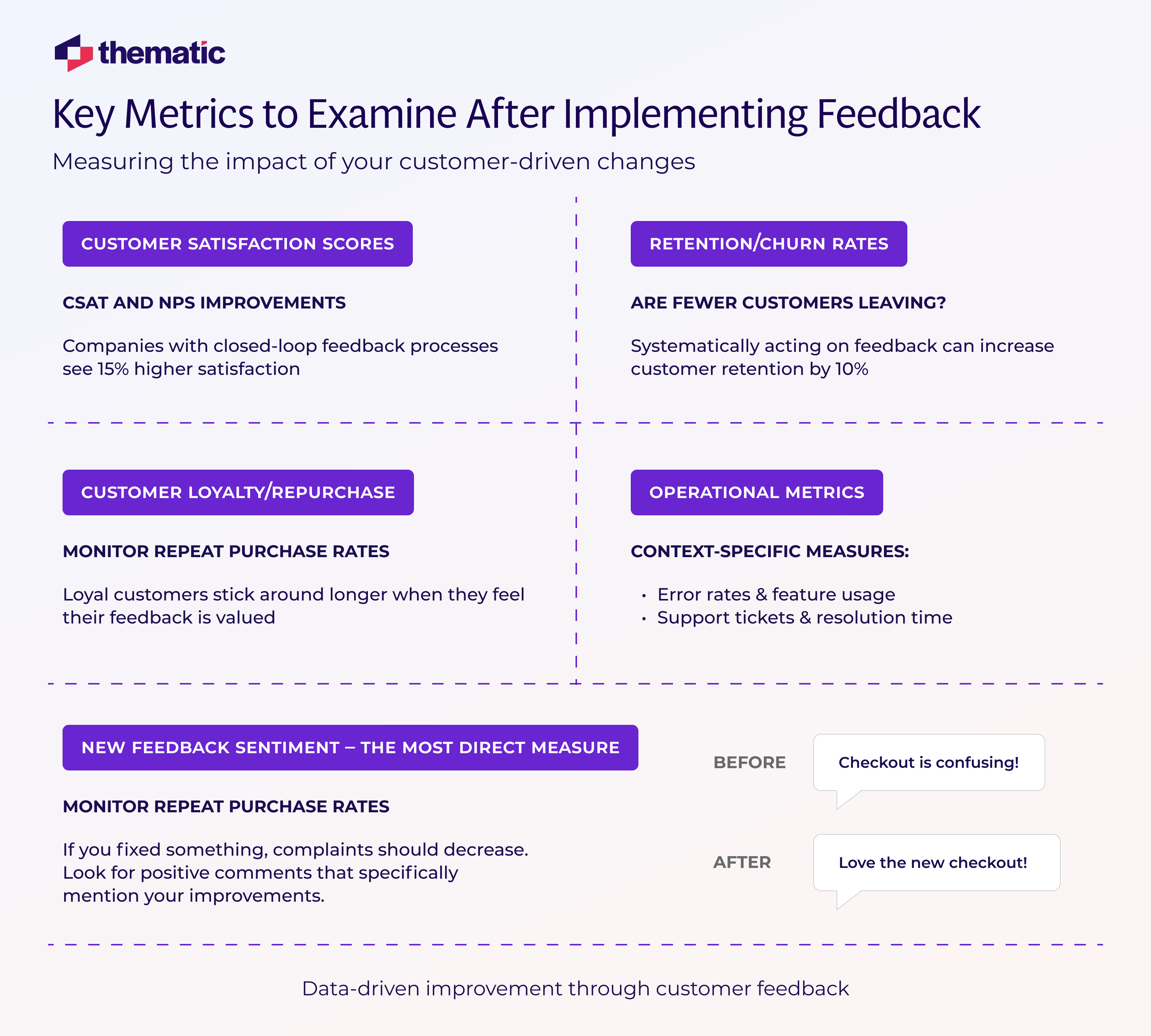
The content of the message should connect the dots: we heard you say X, we did Y, here’s how it benefits you. This closes the loop psychologically.
Customers often respond very positively—sometimes with pleasant surprise—because unfortunately so few companies do this. (Remember that stat: only ~5% are truly closing the loop today.) By doing it, you stand out.
Communicating back also has a nice side effect: it encourages more feedback. If customers see that you actually take action, they’ll be more likely to chime in again. They know their voice didn’t disappear into a void. As a result, your future survey response rate could improve. It’s a virtuous cycle—engagement breeds more engagement.
In short, don’t keep your improvements a secret. Whether it’s a personal note or a public announcement, let people know the loop is closed. This is what truly makes it a loop, not a one-way street.
After all these changes, how do you know your feedback loop efforts are paying off? That’s where monitoring and measuring come in. Step 7 is to track the results of the actions you took and see if they solved the problems or improved the metrics you targeted.
Revisit the goals or pain points that started this loop. If customers complained about slow response times in customer support and you implemented a new system or training, check your support stats now
If you rolled out a UI change that users asked for, look at your usability metrics or follow-up feedback
Perhaps your app store ratings went up after fixing that major bug.
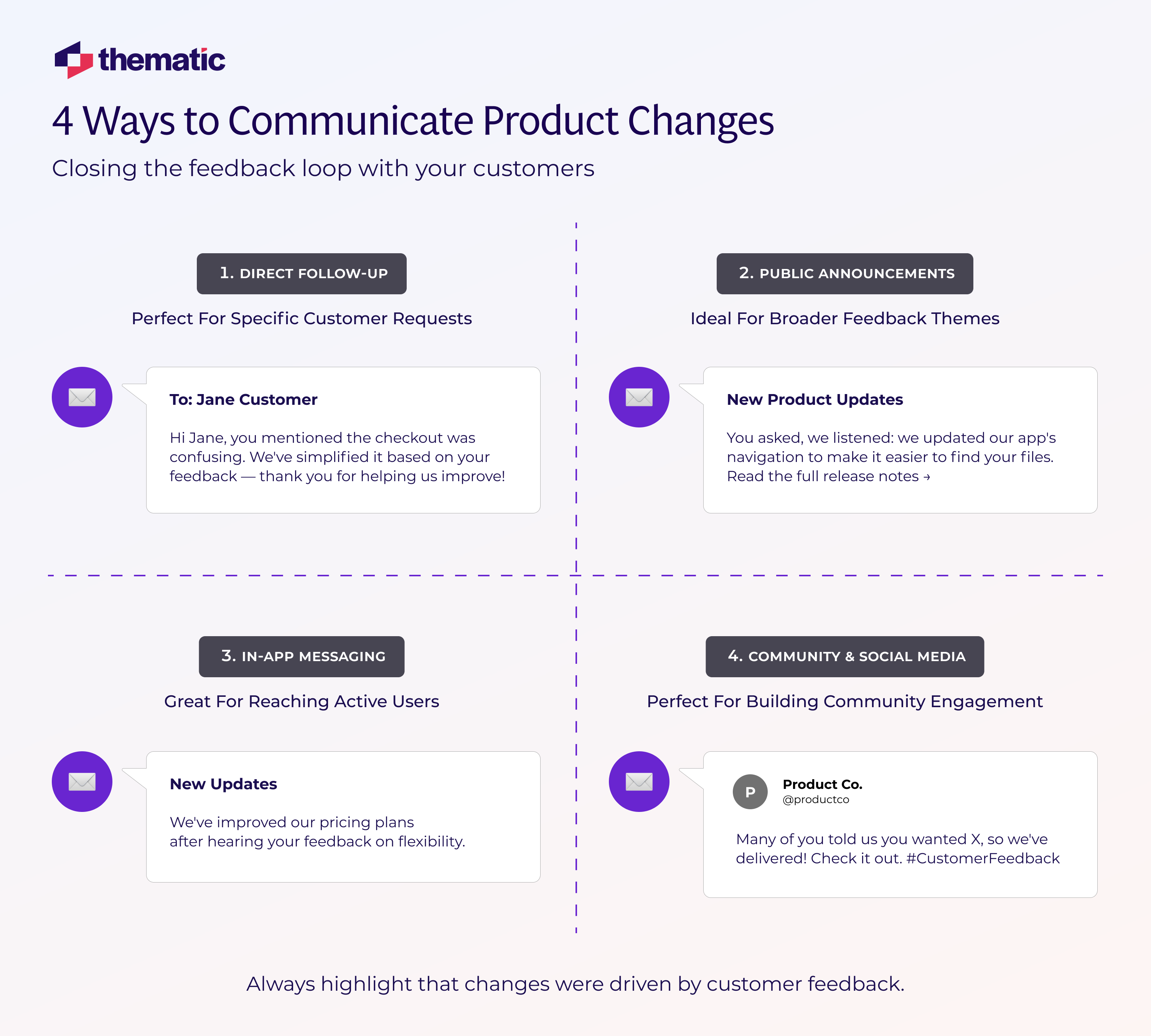
It’s important to gather another round of feedback after changes (this loops back to Step 1 of the next cycle!).
You might even explicitly ask: “We recently changed X based on your input—how is it now?” to close the loop internally and verify the outcome.
By continuously monitoring, you close the loop on the data by validating that your actions had the intended effect (or not).
Sometimes, you’ll find the change didn’t fully solve the issue—that’s okay; it just means you might need another iteration. Other times, you’ll see a big positive jump, which is great to share with your team to reinforce why the feedback loop process is so valuable.
For example, suppose earlier feedback highlighted a confusing checkout process.
That’s a clear win.
Or if churn was an issue, perhaps your monthly churn rate dropped from 5% to 3% after you addressed the top complaints—another win.
Also, keep an eye on those future feedback submissions: when customers see you’re responsive, they often become more willing to give feedback. Your surveys might get higher response rates and more detailed answers because people trust it will lead to action. In that way, a well-executed feedback loop tends to strengthen itself over time.
Congratulations—you’ve gone through the full loop!
But an effective customer feedback loop is not a one-and-done project; it’s an ongoing, continuous process.
Step 8 is all about iteration. You take everything you learned from monitoring outcomes, feed it back into your next round of feedback collection, and keep improving. In other words, go back to Step 1 and repeat.
This is where the mindset of continuous improvement comes in. Customer needs and expectations evolve, markets change, and new issues will arise as you roll out changes or new offerings. By iterating, you ensure that you’re never done listening and adjusting. Over time, this creates a culture of always putting the customer at the center of decisions.
Think of it as creating a positive and negative feedback loops dynamic:
We obviously want the first one!
Keeping the loop going turns it into a virtuous cycle—each loop builds more loyalty, which can lead to more feedback and even better ideas from customers.
A real-world example of continuous feedback looping is Atlassian’s approach. They aimed to build what they called an “infinite customer feedback loop with AI” to constantly gather and act on input at scale. Essentially, their process doesn’t really end; it keeps cycling. Using automation (like Thematic’s analysis platform) to continuously digest new feedback, they ensure improvements are always in the pipeline. It’s “infinite” because the learning and tweaking never stops.
You might not label it as such, but the goal is the same for any company: make the feedback loop part of your ongoing operations.
Finally, don’t forget to occasionally step back and appreciate how far you’ve come through iteration. Share success stories internally.
For example, you might highlight: “By iterating on our feedback loop over the past year, we’ve raised our NPS from 20 to 40 and cut customer churn in half.” Those kinds of results keep the momentum going and justify the effort spent on the loop.
Building an effective customer feedback loop is a journey, not a destination.
Start with the steps we covered here, and keep cycling through them. Over time, you’ll develop deeper customer understanding and continuously improve your product or service, making customer-centricity a way of life.
Ready to put this into practice? After all, seeing is believing. Experience feedback analysis in action on your own data with a demo of Thematic.
The ideal frequency depends on your business type and goals. Generally, quarterly surveys combined with continuous collection methods like feedback widgets or real-time social media monitoring offer balanced insights without overwhelming customers.
A typical response rate ranges from 10% to 30%, but rates can vary widely depending on your industry and customer engagement. Improve response rates by keeping surveys concise, clearly explaining their purpose, and offering incentives when appropriate.
Absolutely! Small businesses can greatly benefit from feedback loops since they often have closer relationships with customers. Even simple tools and informal methods (like direct conversations or quick surveys) can significantly boost customer satisfaction and loyalty.
Contradictory feedback is common. Address it by digging deeper to understand different customer segments or contexts behind differing opinions. Prioritize actions based on which solutions best align with your core customer group and overall business strategy.
Join the newsletter to receive the latest updates in your inbox.

Transforming customer feedback with AI holds immense potential, but many organizations stumble into unexpected challenges.