From Ignored to Indispensable: The Proven, Step-by-Step CX Insights Mastery Blueprint in < 6 Days! Get free access>
.webp)
Qualitative data analysis is a process of structuring & interpreting data to understand what it represents. Learn the qualitative analysis process in 5 steps.
.webp)
When we need to understand and report on people's opinions—such as customer feedback—we turn to qualitative data. Unlike numbers, qualitative data provides deeper insights into emotions, motivations, and experiences. However, analyzing this unstructured information is challenging.
While tools like Excel, Tableau, and Power BI handle numerical data effortlessly, there are fewer tools for analyzing qualitative data. Even with Generative AI, much of the qualitative data analysis still takes place manually. The good news? AI-powered tools are making the process faster and easier.
In this guide, we’ll walk you through the five key steps of qualitative data analysis, breaking down both manual and automated approaches:
Let’s explore these steps in detail!
Qualitative data is typically generated through:
Compared to quantitative data, qualitative data is unstructured and provides more depth. It helps answer questions, formulate hypotheses, and build understanding.
However, analyzing qualitative data is difficult. While businesses can use feedback analytics platforms to process qualitative customer data, many still rely on manual methods. More businesses are shifting toward fully automated analysis because it's cheaper, faster, and just as accurate.
Depending on data privacy rules in relation to Gen AI, some businesses use Microsoft Co-Pilot or ChatGPT, while others opt for advanced AI-powered research tools. These solutions help automate qualitative data analysis, making insights more accessible and actionable.
So, how do we actually analyze qualitative data? Let's break down the process step by step. But first, what is qualitative data analysis?
Qualitative data analysis is the process of gathering, organizing, and interpreting non-numerical data to uncover patterns, themes, and insights. It helps businesses and researchers make sense of open-ended responses, interviews, and other unstructured data sources.
In customer feedback analysis, qualitative data analysis is used to extract meaningful insights from reviews, complaints, chat messages, support interactions, and social media comments—helping businesses understand customer sentiment and improve decision-making.
Tools like Thematic automate this process for customer feedback at scale.
Qualitative Data Analysis dives into the stories hidden in non-numerical data such as interviews, open-ended survey answers, or notes from observations. It uncovers the ‘whys’ and ‘hows’ giving a deep understanding of people’s experiences and emotions.
Quantitative data analysis, on the other hand, deals with numerical data, using statistics to measure differences, identify preferred options, and pinpoint root causes of issues. It steps back to address questions like "how many" or "what percentage" to offer broad insights we can apply to larger groups.
“Not everything everything that can be counted, counts, and not everything that counts can be counted” - William Bruce Cameron (1963)
This quote, often mistakenly attributed to Einstein, clearly states that while numerical data is valuable, not everything meaningful can be measured. Qualitative data analysis captures the depth of human experiences, emotions, and challenges that statistics alone cannot fully explain.
In short, qualitative data analysis is like a microscope, helping us understand specific detail. Quantitative data analysis is like the telescope, giving us a broader perspective. Both quantitative and qualitative data analysis are important, working together to decode data for different objectives.
Once all the data has been captured, there are a variety of analysis techniques available and the choice is determined by your specific research objectives and the kind of data you’ve gathered. Common qualitative data analysis methods include:
This is a popular approach to qualitative data analysis. Other qualitative analysis techniques may fit within the broad scope of content analysis. Thematic analysis is a part of the content analysis. Content analysis is used to identify the patterns that emerge from text, by grouping content into words, concepts, and themes. Content analysis is useful to quantify the relationship between all of the grouped content. The Columbia School of Public Health has a detailed breakdown of content analysis.
Narrative analysis focuses on the stories people tell and the language they use to make sense of them. It is particularly useful in qualitative research methods where customer stories are used to get a deep understanding of customers’ perspectives on a specific issue. A narrative analysis might enable us to summarize the outcomes of a focused case study.
Discourse analysis is a qualitative research method used to examine written and spoken language in relation to its social context. It goes beyond analyzing words and sentences, focusing on how language shapes meaning, social structures, and power dynamics. This method helps researchers understand how people construct reality through communication, revealing the deeper assumptions, values, and influences embedded in language.
Discourse analysis is widely used in various fields, from social research to brand strategy, to uncover how language influences perception, identity, and decision-making.
Thematic analysis is used to deduce the meaning behind the words people use. This is accomplished by discovering repeating themes in text. These meaningful themes reveal key insights into data and can be quantified, particularly when paired with sentiment analysis. Often, the outcome of thematic analysis is a code frame that captures themes in terms of codes, also called categories. So the process of thematic analysis is also referred to as “coding”. A common use-case for thematic analysis in companies is analysis of customer feedback.
Grounded theory is a useful approach when little is known about a subject. Grounded theory starts by formulating a theory around a single data case. This means that the theory is “grounded”. Grounded theory analysis is based on actual data, and not entirely speculative. Then additional cases can be examined to see if they are relevant and can add to the original grounded theory.
.webp)
Now we are going to show how you can do your own qualitative data analysis. We will guide you through this process step by step. As mentioned earlier, you will learn how to do qualitative data analysis manually, and also automatically using modern qualitative data and thematic analysis software.
To get best value from the analysis process and research process, it’s important to be super clear about the nature and scope of the question that’s being researched. This will help you select the research collection channels that are most likely to help you answer your question.
Depending on if you are a business looking to understand customer sentiment, or an academic surveying a school, your approach to qualitative data analysis will be unique.
Once you’re clear, there’s a sequence to follow. And, though there are differences in the manual and automatic approaches, the process steps are mostly the same.
The use case for our step-by-step guide is a company looking to collect data (customer feedback data), and analyze the customer feedback - in order to improve customer experience. By analyzing the customer feedback the company derives insights about their business and their customers.
You can follow these same steps regardless of the nature of your research.
Let’s get started.
The first step of qualitative research is to do data collection. Put simply, data collection is gathering all of your data for analysis. A common situation is when qualitative data is spread across various sources.
Most companies use traditional methods for gathering qualitative data: conducting interviews with research participants, running surveys, and running focus groups. This data is typically stored in documents, CRMs, databases and knowledge bases. It’s important to examine which data is available and needs to be included in your research project, based on its scope.
As it becomes easier for customers to engage across a range of channels, companies are gathering even more solicited and unsolicited qualitative feedback.
Most organizations have now invested in voice of Customer programs, support ticketing systems, chatbot and support conversations, emails and even customer Slack chats.
These new channels provide companies with new ways of getting feedback, and also allow the collection of unstructured feedback data at scale.
The great thing about this data is that it contains a wealth of valubale insights and that it’s already there! When you have a new question about user behavior or your customers, you don’t need to create a new research study or set up a focus group. You can find most answers in the data you already have.
Most commonly, qualitative data stored in third-party solutions. Some businesses pull all data into a central database, such as Snowflake, Amazon Redshift, BigQuery or Databricks. You can export this data manually for a one-off project, but if you need to conduct the analysis more regularly, try to find an automated solution. For example, Voice of Customer or feedback analysis solutions often provide integrations into third-party tools and databases. Alternatively, APIs can be used to gather feedback.
Thematic connects directly to feedback sources like Zendesk, Intercom, Qualtrics, App Store reviews, and more. This helps you pull data automatically so you can start analysis without manual exports.
There are many online qualitative data sources you may not have considered. For example, you can find useful qualitative data in social media channels like Twitter or Facebook. Online forums, review sites, and online communities such as Discourse or Reddit also contain valuable data about your customers, or research questions.
If you are considering performing a qualitative benchmark analysis against competitors - the internet is your best friend, and review analysis is a great place to start. Gathering feedback in competitor reviews on sites like Trustpilot, G2, Capterra, Better Business Bureau or on app stores is a great way to perform a competitor benchmark analysis.
Customer feedback analysis software often has integrations into social media and review sites, or you could scrape the reviews with a third-party tool.

Now you all have this qualitative data but there’s a problem, the data is unstructured. Before feedback can be analyzed and assigned any value, it needs to be organized in a single place. Why is this important? Consistency!
If all data is easily accessible in one place and analyzed in a consistent manner, you will have an easier time summarizing and making decisions based on this data.
The classic method of structuring qualitative data is to plot all the raw data you’ve gathered into a spreadsheet.
Typically, research and support teams would share large Excel sheets and different business units would make sense of the qualitative feedback data on their own. Each team collects and organizes the data in a way that best suits them, which means the feedback tends to be kept in separate silos.
An alternative and a more robust solution is to store feedback in a central database, like Snowflake or Amazon Redshift.
Keep in mind that when you organize your data in this way, you are often preparing it to be imported into another software. If you go the route of a database, you would need to use an API to push the feedback into a third-party software.
Traditionally within the manual analysis approach (but not always), qualitative data is imported into CAQDAS software for coding.
In the early 2000s, researchers have been using CAQDAS software such as ATLAS.ti, NVivo and MAXQDA. Another popular option was IBM SPSS, which handled both quant and qual data.
.webp)
The benefits of using computer-assisted qualitative data analysis software:
Most of these solutions now offer some degree of AI assistance. The main thing to look out for is the ease of use and the ability to bring in your input into AI analysis.
Another solution to organizing your qualitative data is to upload it into a feedback repository where it can be unified with your other data, and easily searchable and taggable. There are a number of software solutions that act as a central repository for your qualitative research data. Here are a couple solutions that you could investigate:
If you have a lot of qualitative customer or employee feedback, you will benefit from a feedback analytics platform. A feedback analytics platform is a software that automates the process of sentiment and thematic analysis, as well as the reporting of the results to the business. Typically, it's managed by a central Voice of Customer or research team to ensure consistent analysis methodology. But others in the company can login to get quick answers or reviews.
These platforms can directly tap into qualitative data sources (review sites, social media, survey responses, etc) through one-click integrations or custom connectors. The data collected is then organized and analyzed consistently within the platform.
If you have data prepared in a spreadsheet, it can also be imported into feedback analytics platforms.
Once all this rich data has been organized within the feedback analytics platform, it is ready to be coded and themed, within the same platform.
Thematic is a feedback analytics platform that offers one of the largest libraries of integrations with qualitative data sources.
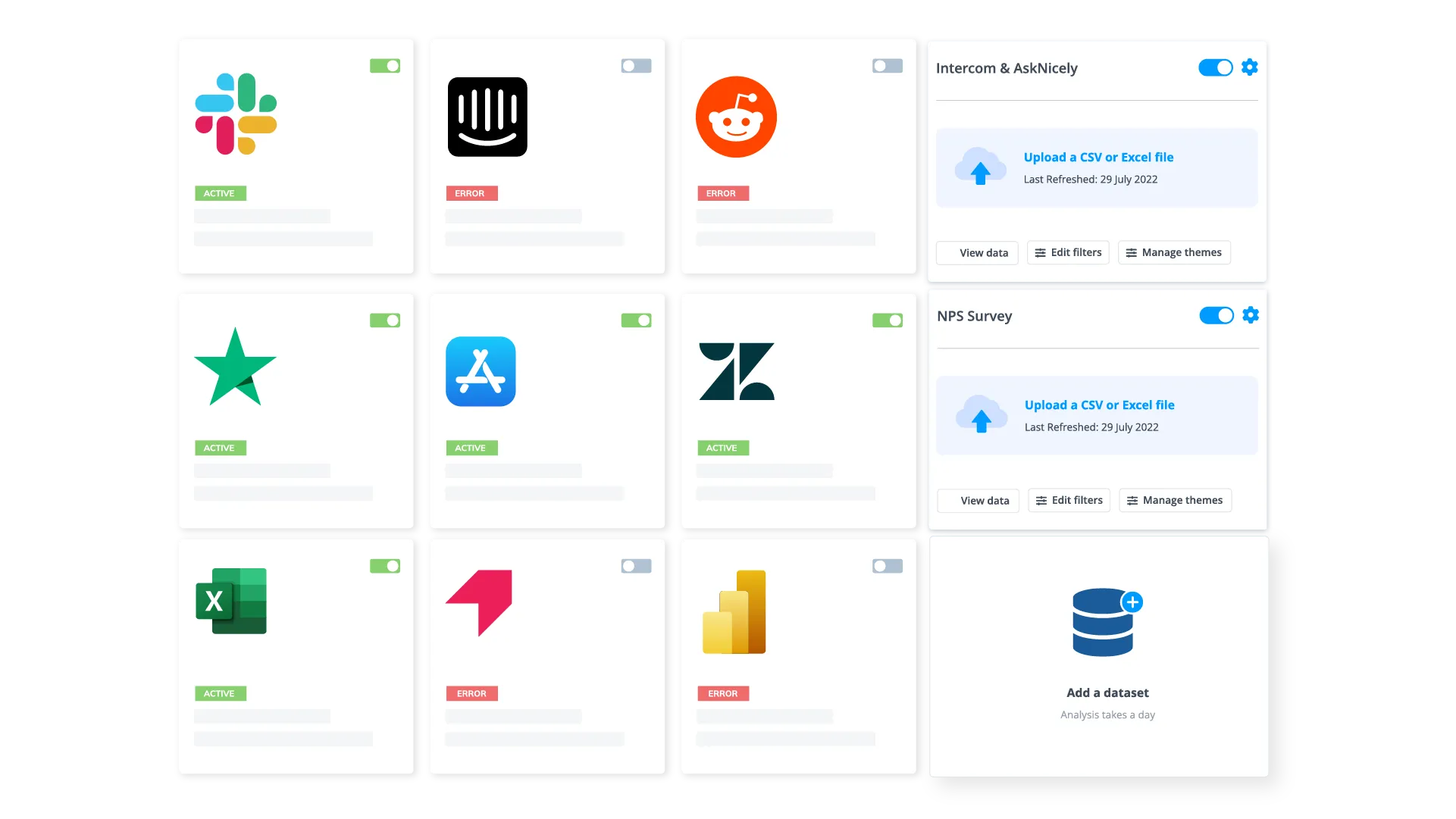
Your feedback data is now organized in one place. Either within your spreadsheet, CAQDAS, feedback repository or within your feedback analytics platform. The next step is to code this data to extract meaningful insights.
Coding is the process of labelling and organizing your data by theme, i.e. to perform thematic analysis on this data. The main goal of coding is to find trends in the data and relationships between the themes.
When coding manually, start by taking small samples of your customer feedback data, come up with a set of codes, or categories capturing themes, and label each piece of feedback, systematically, for patterns and meaning. Then you will take a larger sample of data, revising and refining the codes for greater accuracy and consistency as you go.
If you use a tool like ChatGPT, you can automate the process of coming up with codes. But if your entire dataset does not fit into a context window, you'll need to manually batch analyze the remainder of the data, adjusting the prompts as you go. Make sure to read our guide on how to analyze feedback using ChatGPT.
If you choose to use a feedback analytics platform, much of this process will be automated for you.
The terms to describe different categories of meaning (‘theme’, ‘code’, ‘tag’, ‘category’ etc) can be confusing as they are often used interchangeably. For clarity, this article will use the term ‘code’.
To code means to identify key words or phrases and assign them to a category of meaning. In a sentence such as “I really hate the customer service of this computer software company”, the phrase "hate the customer service" would be coded as “poor customer service”.
We have a detailed guide dedicated to manually coding your qualitative data.
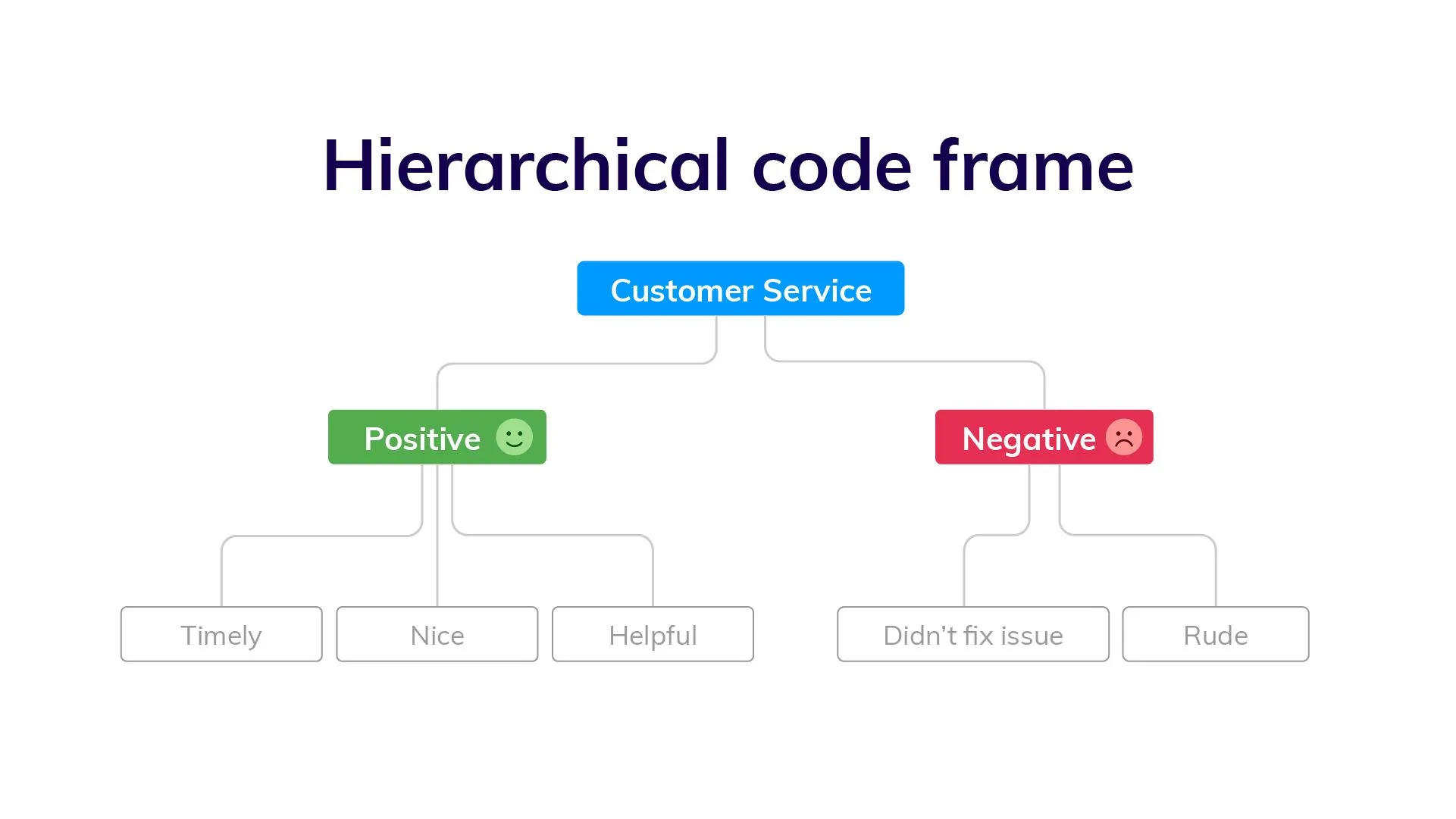
An Excel spreadsheet is still a popular method for coding. But various software solutions can help speed up this process. Here are some examples.
Most of these solutions have now introduced AI-assistance. But they weren't build with the idea of automated coding from the ground up, like thematic analysis software described in next section.
Advances in AI have now made it possible to read, code and structure qualitative data automatically. This type of automated coding is offered by thematic analysis software, designed specifically for this task.
Learn more: How to use Thematic Analysis AI to theme qualitative data.
Automation makes it far simpler and faster to code the feedback and group it into themes. The AI can be used in various ways:
And much more!
Some automated solutions detect repeating patterns and assign codes to them, others make you train the AI by providing examples. You could say that the AI learns the meaning of the feedback on its own.
Thematic is a qualitative data analysis software that automates the coding of qualitative feedback with no training or pre-configuring required. Unlike black-box AI tools, Thematic combines AI-powered automation with human-in-the-loop control. Researchers can edit, refine, and validate themes using the Themes Editor, making analysis transparent and defensible for executive reporting
Paired with sentiment analysis and advanced text analytics - these automated solutions become powerful for deriving quality business or research insights.
Thematic finds codes and sentiment within text automatically
Automated analysis can often be set up fast and there’s the potential to uncover things that would never have been revealed if you had given the software a prescribed list of themes to look for.
Because the model applies a consistent rule to the data, it captures phrases or statements that a human eye might have missed.
For enterprise research and insights teams drowning in qualitative feedback, Thematic delivers research-grade analysis that's fast enough for agile decisions and rigorous enough for executive reporting. The result is decision-ready outputs that teams can confidently present to the C-suite.
Complete and consistent analysis of customer feedback enables more meaningful findings. Leading us into step 4.
Now we are going to analyze our data to find insights. This is where we start to answer our research questions. Keep in mind that step 4 and step 5 (tell the story) have some overlap. This is because creating visualizations is both part of analysis process and reporting.
The task of uncovering insights is to scour through the codes that emerge from the data and draw meaningful correlations from them. It is also about making sure each insight is distinct and has enough data to support it.
Part of the analysis is to establish how much each code relates to different demographics and customer profiles, and identify whether there’s any relationship between these data points.
If your code frame only has one level, you may find that your codes are too broad to be able to extract meaningful insights. This is where it is valuable to create sub-codes to your primary codes. This process is sometimes referred to as meta coding.
Note: If you take an inductive coding approach, you can create sub-codes as you are reading through your feedback data and coding it.
While time-consuming, this exercise will improve the quality of your analysis. Here is an example of what sub-codes could look like.
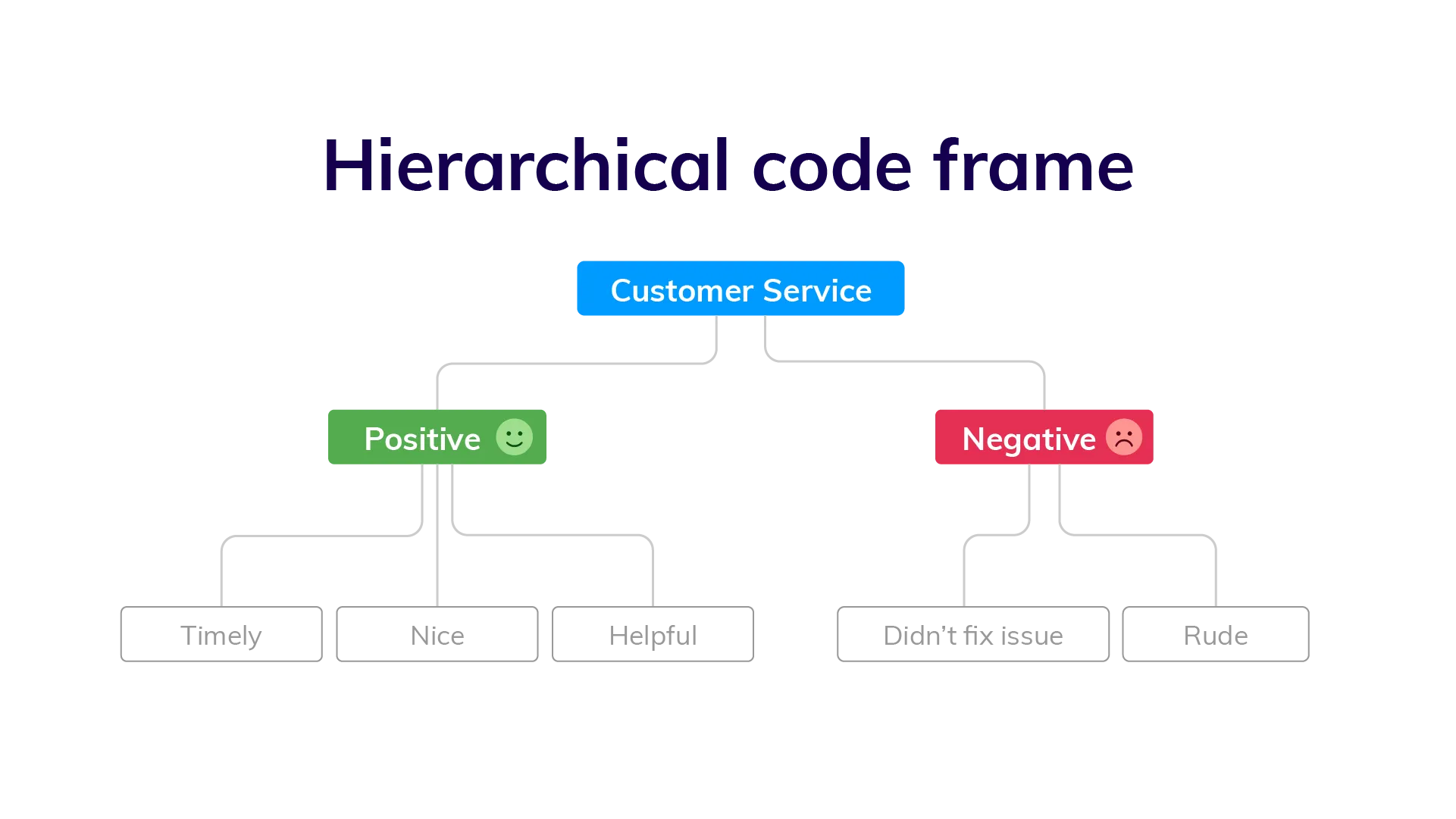
You need to carefully read your qualitative data to create quality sub-codes. But as you can see, the depth of analysis is greatly improved. By calculating the frequency of these sub-codes you can get insight into which customer service problems you can immediately address.
Many businesses use customer segmentation. And you may have your own respondent segments that you can apply to your qualitative analysis. Segmentation is the practise of dividing customers or research respondents into subgroups.
Segments can be based on:
It is particularly useful to see the occurrence of codes within your segments. If one of your customer segments is considered unimportant to your business, but they are the cause of nearly all customer service complaints, it may be in your best interest to focus attention elsewhere. This is a useful insight!
The most common way of visualizing coded data is by frequency. Here's an example of how we do it in Thematic, which can be replicated in PowerBI, Tableau or Looker.
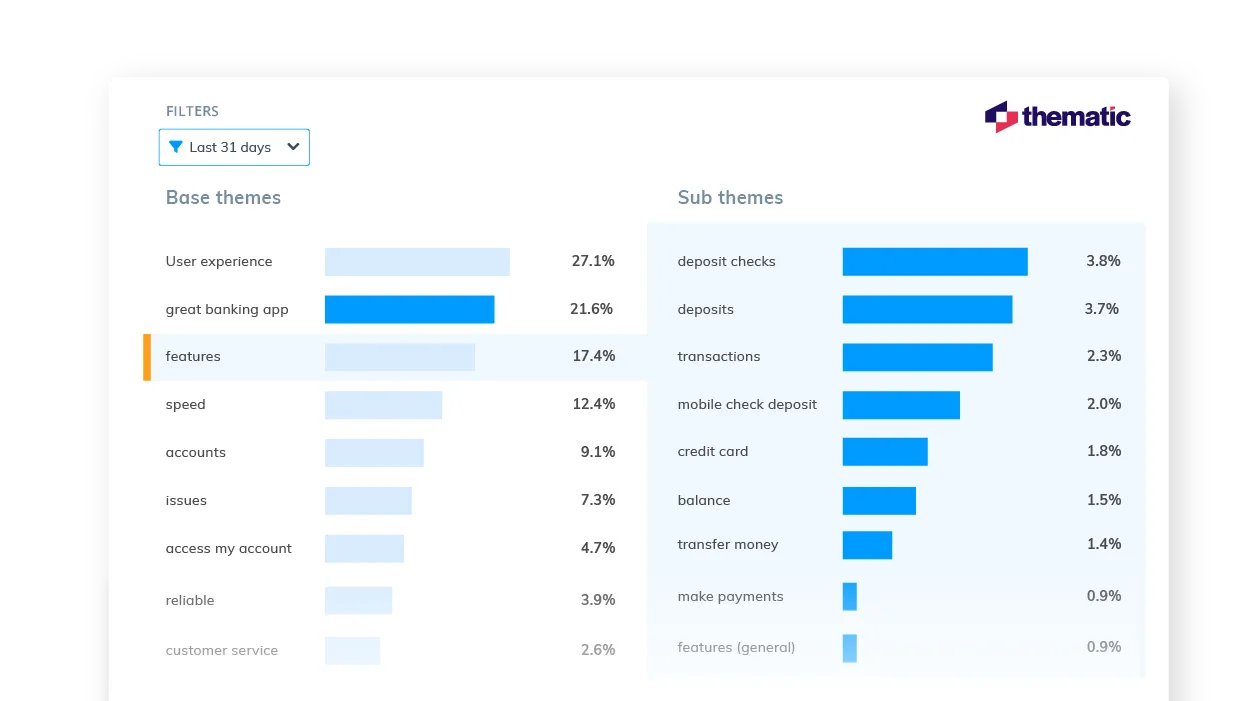
But frequency is not always a good gauge of importance. For example, if some people are happy with "deposit checks" feature and others unhappy, what's the overall importance of this theme in feedback? Should we prioritize working on it? This is where a driver analysis, aka impact, becomes important.
If you are collecting a metric alongside your qualitative data this is a key visualization. Impact answers the question: “What’s the impact of a code on my overall score?”.
Using Net Promoter Score (NPS) as an example, first you need to:
Then you can use this simple formula to calculate code impact on NPS.
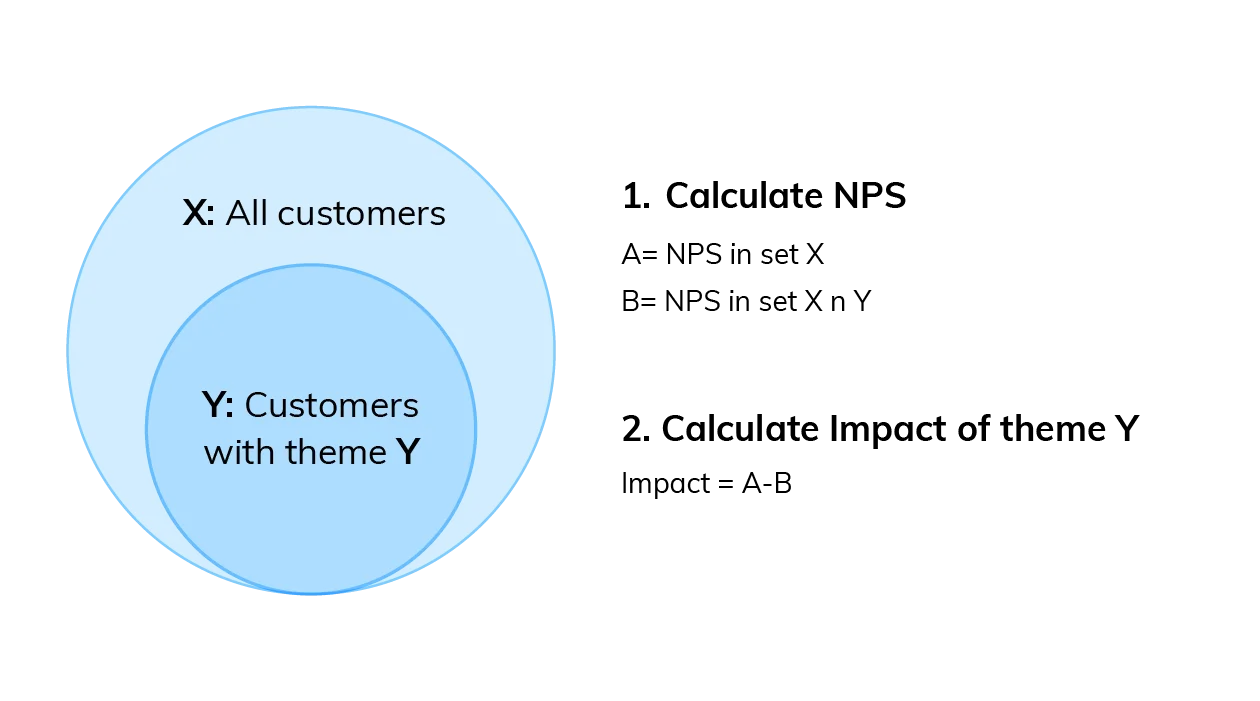
You can then visualize this data using a bar chart. It will tell you which themes are dragging the score up or down, and you can even view this over time. If this sounds interesting, check out the demo videos showing how we do it in Thematic.
You can also download our CX toolkit - it includes a template to recreate this.
This analysis can help you answer questions like: “Which codes are linked to decreases or increases in my score over time?”
We need to compare two sequences of numbers: NPS over time and code frequency over time. Using Excel, calculate the correlation between the two sequences, which can be either positive (the more codes the higher the NPS, see picture below), or negative (the more codes the lower the NPS).
Now you need to plot code frequency against the absolute value of code correlation with NPS.
Here is the formula:
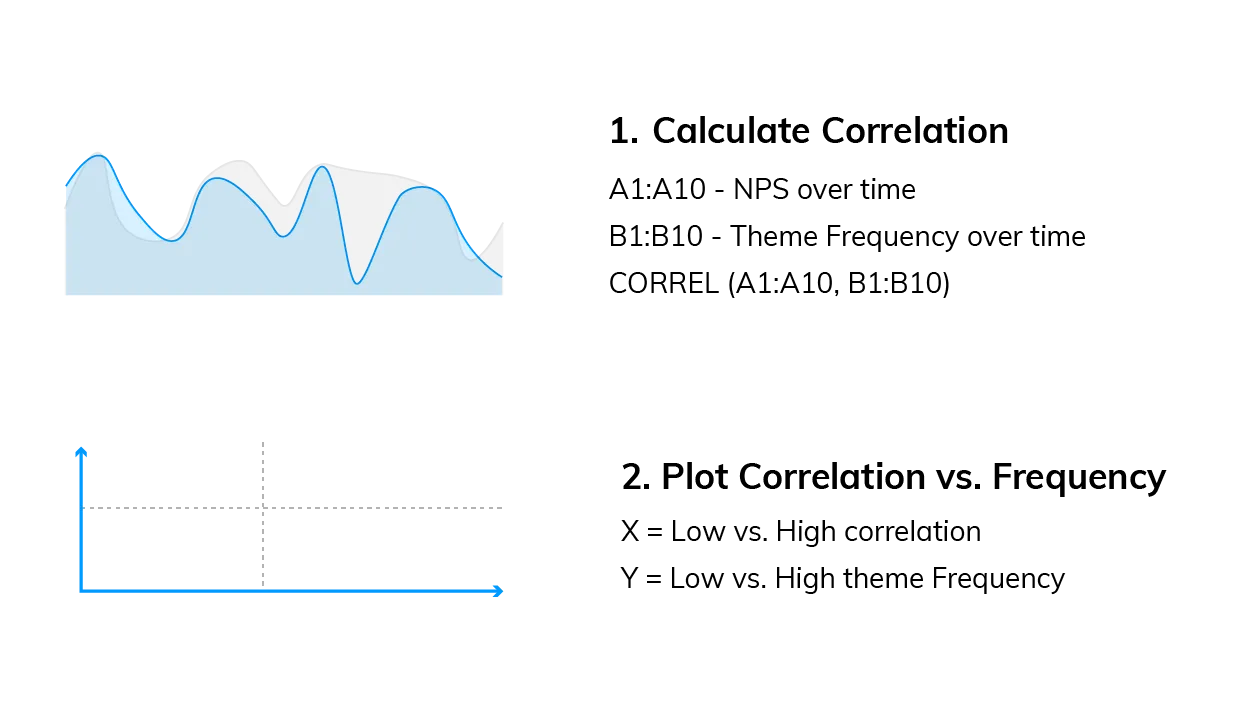
The visualization could look like this:
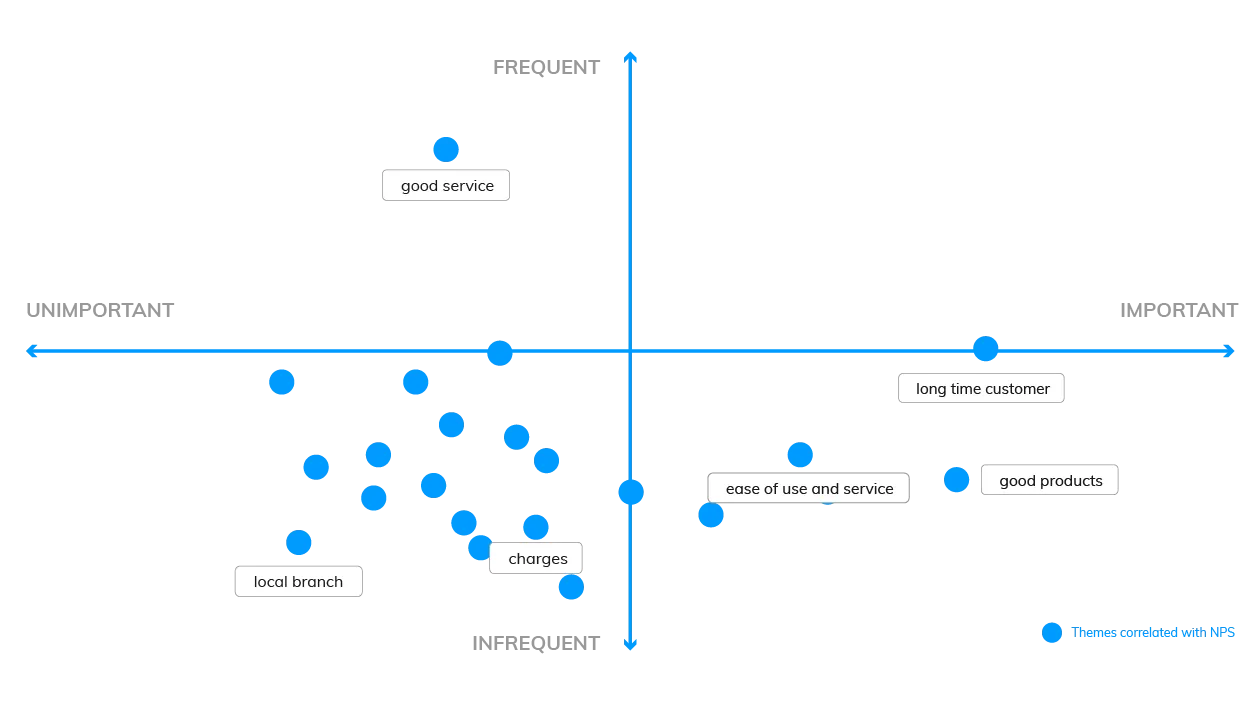
These are two examples, but there are more. For a third manual formula, and to learn why word clouds are not an insightful form of analysis, read our visualizations article.
Automated text analytics solutions enable codes and sub-codes to be pulled out of the data automatically. This makes it far faster and easier to identify what’s driving negative or positive results. And to pick up emerging trends and find all manner of rich insights in the data.
Another benefit of AI-driven text analytics software is its built-in capability for sentiment analysis, which provides the emotive context behind your feedback and other qualitative textual data therein.
Thematic provides text analytics that goes further by allowing users to apply their expertise on business context to edit or augment the AI-generated outputs.
Since the move away from manual research is generally about reducing the human element, adding human input to the technology might sound counter-intuitive. However, there are 3 main reasons why it's important:
1) To bring in the business nuance that AI cannot learn from the data itself. For example, are there specific teams responsible for acting on feedback? It's worth organizing themes so that each team can easily see what they can impact.
2) To iron out any errors in the analysis. Even the best AI will still be wrong occasionally.
3) To build trust in the analysis. In Thematic, we show why AI has chosen each theme, so that you can verify its approach.
The result is a higher accuracy of analysis. This is sometimes referred to as augmented intelligence or human in the loop.
The last step of analyzing your qualitative data is to report on it, to tell the story. At this point, the codes are fully developed and the focus is on communicating the narrative to the audience.
A coherent outline of the qualitative research, the findings and the insights is vital for stakeholders to discuss and debate before they can devise a meaningful course of action.
Typically, qualitative researchers take the tried and tested approach of distilling their report into a series of charts, tables and other visuals which are woven into a narrative for presentation in Powerpoint.
With data transformation and APIs, the analyzed data can be shared with data visualisation software, such as Power BI or Tableau, Google Studio or Looker. Power BI and Tableau are among the most preferred options.
Feedback analytics platforms, like Thematic, incorporate visualisation tools that intuitively turn key data and insights into graphs. This removes the time consuming work of constructing charts to visually identify patterns and creates more time to focus on building a compelling narrative that highlights the insights, in bite-size chunks, for executive teams to review.
Using a feedback analytics platform with visualization tools means you don’t have to use a separate product for visualizations. You can export graphs into Powerpoints straight from the platforms.
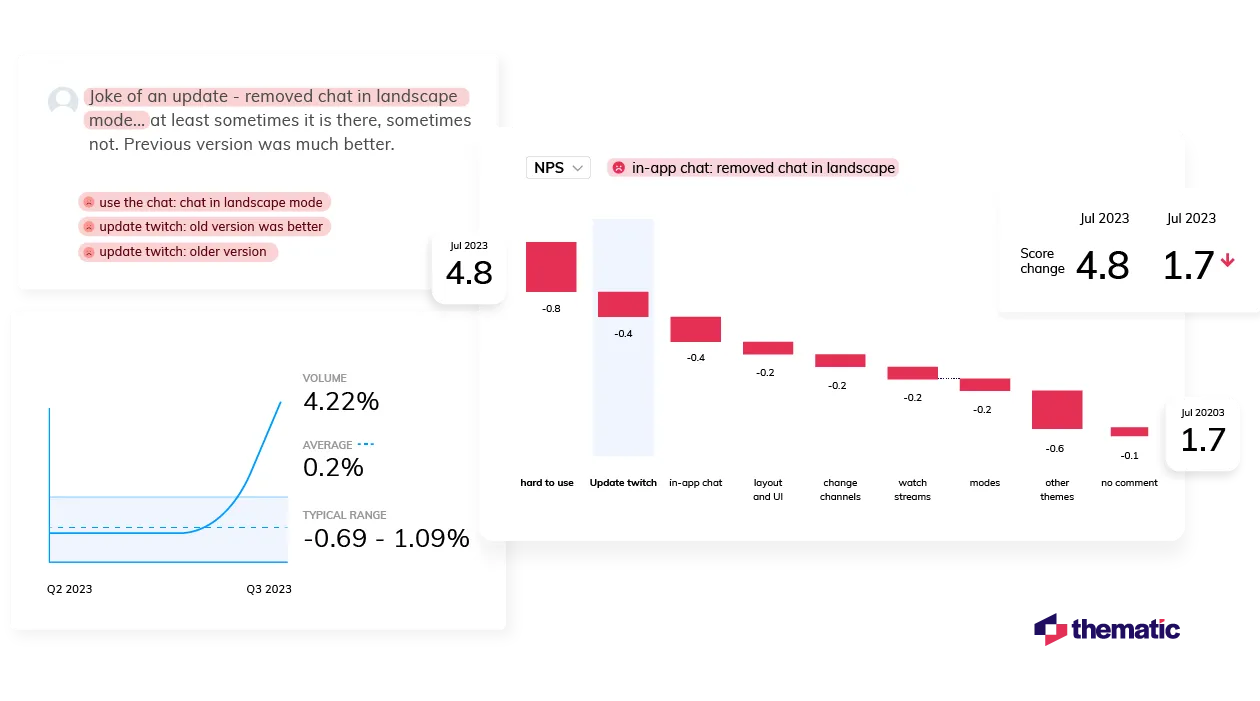
While qualitative data analysis offers rich insights, it comes with challenges. Each unique QDA method has its unique hurdles. Let’s take a look at the challenges researchers and analysts might face, depending on the chosen method.
Thematic addresses these challenges by automating the coding process with transparent AI. Researchers save time, reduce bias through consistent analysis, and maintain control via the Themes Editor — making qualitative data analysis faster and more reliable at scale.
Qualitative Data Analysis (QDA) is like a versatile toolkit, offering a tailored approach to understanding your data. The benefits it offers are as diverse as the methods. Let’s explore why choosing the right method matters.
DoorDash, a leading food delivery platform, leveraged qualitative data analysis to better understand its delivery drivers, known as Dashers. By analyzing thousands of feedback points, DoorDash identified key concerns, such as work flexibility and app usability. Using Thematic’s AI-driven insights, the company prioritized improvements, including a new reward system for top Dashers and app adjustments to enhance the delivery experience. These changes led to higher driver satisfaction and improved retention, demonstrating how qualitative data analysis can drive impactful business decisions.
AI technology is here to stay, and it's powerful enough to automate most of qualitative data analysis. So, as a researcher, you need to learn not just the basics of how to do this task manually, but also how to harness AI to complete this task quicker.
For projects that involve small datasets or one-offs, use ChatGPT or a similar solution. For example, if the objective is simply to quantify a simple question like “Do customers prefer X concepts to Y?”. And if the findings are being extracted from a small set of focus groups and interviews, sometimes it’s easier to just read them.
However, as new generations come into the workplace, it’s technology-driven solutions that feel more comfortable and practical. Especially, once you have huge volumes of data and you need a deeper understanding of the data. For example, the ‘why’ behind customers’ preference for X or Y. Being able to do this fast to help your business move quickly is critical.
The ability to collect a free flow of qualitative feedback data and customer metrics means AI can cost-effectively scan, crunch, score and analyze a ton of feedback from one system in one go. And time-intensive processes like focus groups, or coding, that used to take weeks, can now be completed in a matter of hours or days.
But aside from the ever-present business case to speed things up and keep costs down, there are also powerful research imperatives for automated analysis of qualitative data: namely, accuracy and consistency.
Finding insights hidden in feedback requires consistency, especially in coding. Not to mention catching all the ‘unknown unknowns’ that can skew research findings and steering clear of cognitive bias.
Some say without manual data analysis researchers won’t get an accurate “feel” for the insights. However, the larger data sets are, the harder it is to sort through the feedback and organize feedback that has been pulled from different places. And, the more difficult it is to stay on course, the greater the risk of drawing incorrect, or incomplete, conclusions grows.
Though the process steps for qualitative data analysis have remained pretty much unchanged since psychologist Paul Felix Lazarsfeld paved the path a hundred years ago, the impact digital technology has had on types of qualitative feedback data and the approach to the analysis are profound.
If you want to try an automated feedback analysis solution on your own qualitative data, you can get started with Thematic.
Or you may interested in some of our free guide: How To Leverage AI To Improve CX. For you insights & CX professionals reading.
The time required for qualitative data analysis varies depending on the dataset size, research objectives, and method used. Manual analysis—which involves reading, coding, and categorizing data—can take weeks or even months, especially for large datasets.
AI-powered customer feedback analysis platforms like Thematic can process and categorize data within hours or days, significantly reducing workload. However, even with automation, human oversight is needed to ensure the insights are accurate and contextually relevant. The more structured and well-prepared the data is, the faster the analysis process will be.
One of the biggest mistakes in qualitative data analysis is bias in coding, where researchers apply subjective interpretations instead of objective categorizations. Another common error is overgeneralizing findings, where insights from a small dataset are incorrectly assumed to apply to a larger audience. Poorly structured data, lack of clear research objectives, and ignoring data validation can also skew results.
To avoid these issues, researchers should use clear coding frameworks, cross-check findings with multiple sources, and maintain transparency in their interpretation process. AI tools can help reduce bias but should be used alongside human expertise.
Yes! Many researchers use a mixed-methods approach, combining qualitative and quantitative analysis for a more comprehensive understanding of data. While quantitative data provides measurable statistics—such as percentages or trends—qualitative data helps explain the underlying reasons behind those numbers.
For example, survey results may show that 50% of customers dislike a product feature, but qualitative analysis of open-ended responses reveals the specific reasons why. This integration is commonly used in customer experience research, healthcare studies, and social sciences to validate findings and make data-driven decisions.
Many industries rely on qualitative data analysis to gain deeper insights into customer behavior, decision-making, and user experiences. In marketing and brand strategy, it helps businesses understand customer perceptions. In healthcare, it assists in analyzing patient feedback and improving care.
Education and social sciences use qualitative research to study human behavior, learning patterns, and social interactions.
Technology and product development teams use it to refine user experience (UX) based on real customer feedback.
Essentially, any field that deals with human interactions and decision-making can benefit from qualitative data analysis.
Thematic is a qualitative data analysis software built for enterprise research and insights teams. It uses AI to automatically discover themes in open-ended feedback while giving researchers transparent control to edit and maintain those themes — making it ideal for teams who need accuracy and auditability at scale.
Yes. Tools like Thematic combine AI-powered automation with human-in-the-loop control, allowing researchers to verify and refine AI-generated themes. Experiments show that Thematic's automated coding is just as accurate as manual coding, while saving weeks of manual work.
Manual qualitative data analysis requires researchers to read, code, and categorize data by hand — a process that can take weeks for large datasets. Automated qualitative data analysis software like Thematic uses AI to code feedback in minutes while giving researchers full control to edit and refine themes, combining speed with research-grade rigor.
Thematic gives researchers full control over how themes are built and maintained. Using the Themes Editor, researchers can see exactly why each theme was assigned, edit or refine AI-generated codes, and ensure analysis stays transparent and auditable. This eliminates the black-box problem common in other AI tools.
Thematic automates qualitative coding using AI that identifies themes in open-ended feedback in minutes. No manual setup or training required.
Thematic provides transparent AI that shows exactly why each theme was assigned. Researchers can see the underlying data, verify the logic, and refine themes, making analysis auditable and defensible.
Join the newsletter to receive the latest updates in your inbox.

Transforming customer feedback with AI holds immense potential, but many organizations stumble into unexpected challenges.