From Ignored to Indispensable: The Proven, Step-by-Step CX Insights Mastery Blueprint in < 6 Days! Get free access>

Is 'word spotting' a valid text analytics method? Learn its pros, cons, and when it's actually useful (hint: rarely for serious insights). Discover better alternatives.

For a long time, I’ve been planning to write a post to clarify what’s possible in the Text Analytics. Throughout my career, I’ve spoken with many people who are living through the pain of analyzing text and trying to find a solution.
Some try to reinvent the wheel by writing their own algorithms from scratch, others believe that Google and IBM APIs are the savior, others again are stuck with technologies from the late 90’s that vendors pitch as “advanced Text Analytics”.
So, I decided to post a series of articles that dig deeper into the 5 most common Text Analytics approaches and examines their pros and cons.
Let’s start with word spotting. First off, it’s not a thing!
The academic Natural Language Processing community does not register such an approach, and rightly so. In fact, in the academic world, word spotting refers to handwriting recognition (spotting which word a person, a doctor perhaps, has written).
There is also keyword spotting, which focuses on speech processing.
But to my knowledge, *word spotting is not a used for any type of text analysis*.
But I’ve heard frequently enough about it in meetings to include in this review. It’s loved by DIY analysts and Excel wizards and is a popular approach among many customer insights professionals.
The main idea behind text word spotting is this: If a word appears in text, we can assume that this piece of text is “about” that particular word. For example, if words like “price” or “cost” are mentioned in a review, this means that this review is about “Price”.
The beauty of the word spotting approach is its simplicity.
You can implement word spotting in an Excel spreadsheet in less than 10 minutes.
Or, you could write a script in Python or R. Here’s how.
You can type in a formula, like this one, in Excel to categorize comments into “Billing”, “Pricing” and “Ease of use”:
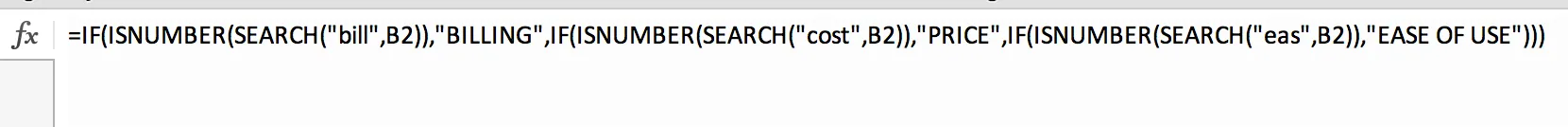
And voilà!
Here it is applied to a Net Promoter Score survey where column B contains open-ended answers to questions “Why did you give us this score”:
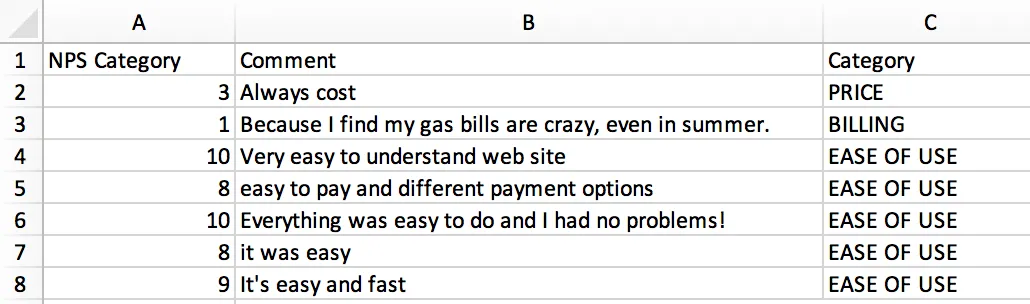
It probably took me less than 10 minutes to create this, and the result is so encouraging! But wait…
Click here to download our free DIY spreadsheet template for coding and analysis of survey data.
Various issues can easily crop up with this approach.
Here, I’ve annotated them for you.
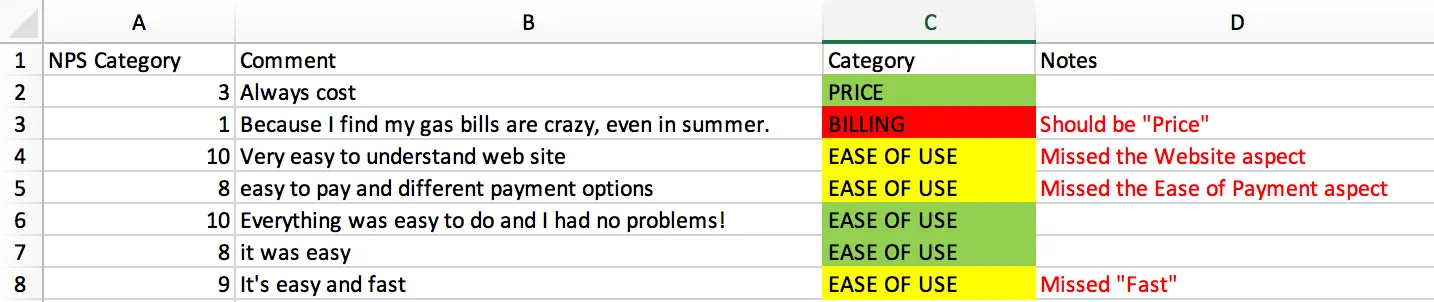
Out of 7 comments, here only 3 were categorized correctly. “Billing” is actually about “Price”, and three other comments missed additional themes. Would you bet your customer insights on something that’s at best 50 accurate?
You can imagine that the formula above can be tweaked further. And indeed, I’ve talked to companies who hand-crafted massive custom spreadsheets and are very happy with the results.
If you have a dataset with a couple of hundred responses that you only need to analyze once or twice, you can use this approach. If the dataset is small, you can review the results and ensure high accuracy very quickly.
As for the downside? Please don’t use word spotting:
There are also many other disadvantages to DIY word spotting, that we’ll discuss in the next post. I’ll also talk about what actually does work and is a good approach.
Part 2 is live! Manual rules, another approach to text analytics.
Text mining in excel can be time consuming, and if you have large amounts of data it can quickly become difficult to handle. Luckily, there are AI text analytics solutions that can find themes in your text automatically!
Thematic is one of these solutions, and you can get started with a free trial account.
Request a demo of Thematic now!
Join the newsletter to receive the latest updates in your inbox.

Transforming customer feedback with AI holds immense potential, but many organizations stumble into unexpected challenges.