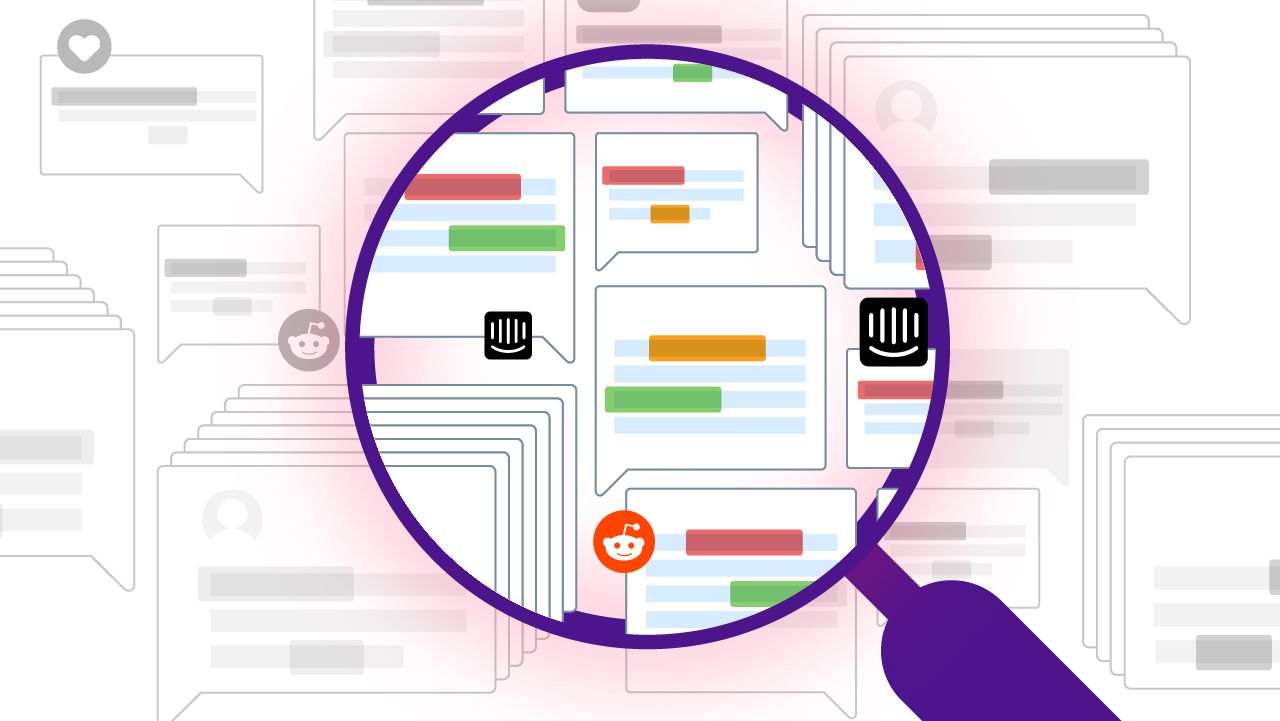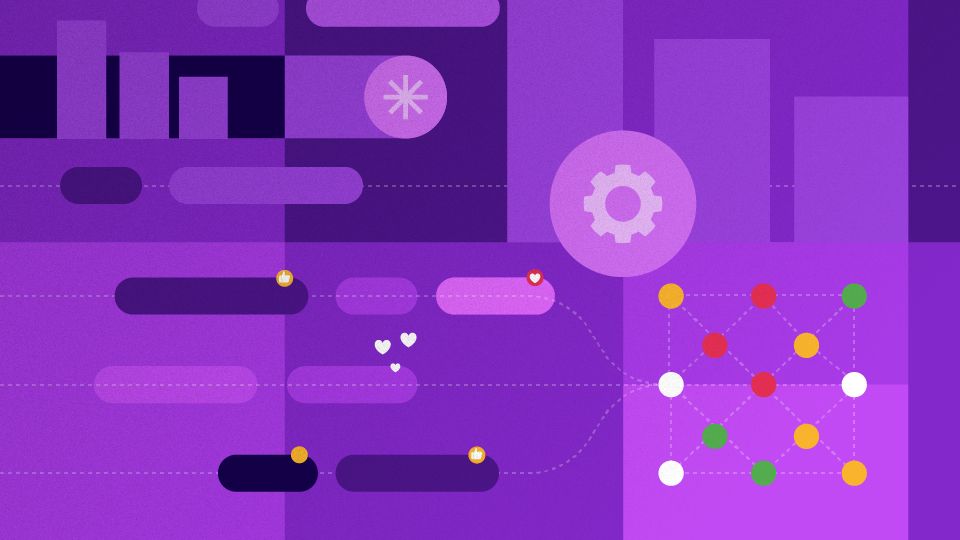
Must Use Chattermill Alternatives & Competitors
A Chattermill competitor could help your business achieve its goals better and faster – while putting the voice of the customer at the heart of everything
For some organizations, Chattermill is a viable feedback analytics option. For others, a Chattermill competitor could help your business achieve its goals better and faster – while putting the voice of the customer at the heart of everything you do. The best solution is the one that meets your business requirements and helps you uncover insights that underpin confident business decision-making.
This article compares six alternatives and competitors based on three categories:
Short on time and looking for the best Chattermill alternative for customer feedback analysis?
Jump straight to Thematic’s solution to learn more.
What is Chattermill?
Chattermill is an AI-powered customer experience intelligence platform. Founded in the UK, the company primarily works with CX, customer support, and product teams in eCommerce, retail, finance, and travel industries.
The platform unifies and analyzes customer feedback to provide insights that drive business growth. It uses supervised learning – machine learning that labels datasets to train algorithms to identify patterns and predict outcomes.
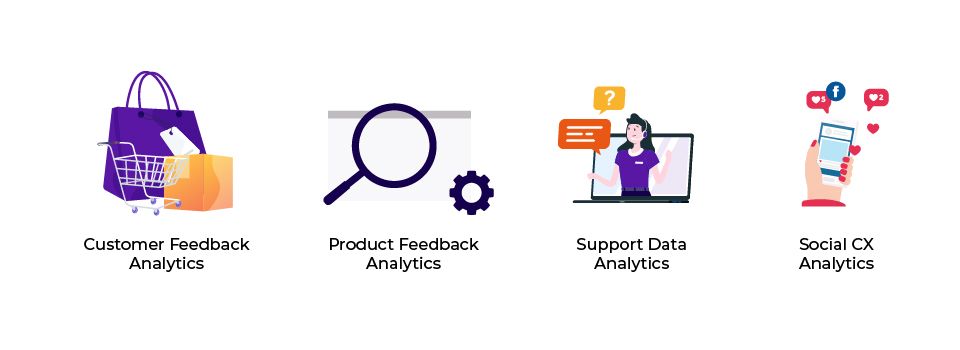
Customer Feedback Analytics
Chattermill combines customer experience data, examines it, and provides insights that help you make customer-led decisions.
Product Feedback Analytics
With Chattermill’s platform, you can search, monitor, and analyze user and customer feedback to identify problems that negatively impact user experience.
Support Data Analytics
Chattermill provides customer support intelligence and insights that help elevate customer satisfaction, improve loyalty, and drive business outcomes.
Social CX Analytics
Chattermill’s social CX solution analyzes customer conversations in social messaging apps to find what trends and topics are most important right now.
Best Alternatives for Social Media Analytics
These alternatives specialize in social media analytics. Using AI, they analyze conversations on your social platforms and messaging apps and provide insight into how you can improve your marketing strategy.
Comparing social media alternatives:
UnitQ
UnitQ scans and analyzes qualitative user feedback across popular customer channels, including social media, to help companies resolve product issues and improve product decisions. Like Chattermill, the platform provides information about customer interactions but leans towards overall product quality improvement rather than customer sentiment and behavior.
Pros:
- Automatic alerts of new issues or trends
- Translation from multiple languages
- It lets you dig into feedback using various filters
Cons:
- Steeper learning curve
- Lacks some key features compared to other alternatives.
SproutSocial
Many organizations use SproutSocial for its comprehensive social media management tools, which include scheduling, publishing, and audience engagement analysis.
Compared to its competitors, the platform's core focus is social media analytics and ROI rather than strategic insights to improve overall business outcomes. Its social listening features use robust text analytics to read sentiment, but not nearly as thoroughly as other alternatives.
Pros:
- User-friendly interface
- Schedule and publish content
- Social media analytics and reporting
Cons:
- High monthly charges
- Niche product – focused on social media.
Best Alternatives for Support Center Analytics
For customer support teams, support tickets, sales calls, and community forums contain a goldmine of insights. These alternatives provide support center analytics to help reduce ticket volume and fix recurring customer issues.
Comparing support center alternatives:
Enterpret
Enterpret aggregates and analyzes customer feedback from various sources, including support interactions and surveys, to deliver a comprehensive view of customer sentiment and experience.
In contrast, Chattermill leverages advanced natural language processing to provide in-depth feedback analysis, emphasizing detailed insights into customer sentiment and behavior. While Enterpret aims to consolidate and interpret feedback across multiple channels for a broad understanding of customer experience, Chattermill offers more specialized sentiment analysis to extract actionable insights from support interactions.
Pros:
- The interface is simple and easy to navigate
- Responsive customer support
Cons:
- Limited integrations
- Lack of user admin controls
SentiSum
SentiSum’s support ticket analytics focuses on streamlining response processes and improving efficiency. Chattermill’s customer support analytics leverages natural language processing to provide in-depth sentiment analysis and actionable insights from customer feedback, aiming to enhance overall support quality and customer experience. While SentiSum optimizes ticket management and prioritization, Chattermill offers a more detailed examination of sentiment trends and underlying critical issues.
Pros:
- Automated sentiment analysis and ticket tagging
- User-friendly interface and scalability
- Comprehensive real-time analytics
Cons:
- Manual intervention is required for precise data analysis
- Limited application – made for customer support teams.
Best Alternatives for Customer Experience Analytics
The more you know about your customers, their needs, views, and experiences with your products or services, the easier it is to build a CX strategy that brings your customers joy – and drives business growth.
Both these feedback analytics tools offer competitive alternatives to Chattermill.
Comparing CX alternatives:
Thematic
For deeper, higher-quality insights, Thematic is the best Chattermill alternative for customer feedback analytics and more. The platform can analyze large volumes of unstructured data from direct and indirect sources, including social media, support centers, and CX channels like open-ended survey responses, reviews, interviews, and NPS, and transform them into actionable insights with accurate coding and analytics.

Dig into the ‘why’ with thematic analysis fast.
Thematic’s powerful AI with LLMs discovers and quantifies what matters most to your customers in minutes with readable summaries.
Compared to Chattermill, which can take weeks (or months!) to curate data, Thematic will deliver recurring themes and sentiment analysis within a few hours. It analyzes all feedback consistently and automatically alerts you to new themes.
You spend less time training models or manually coding data and more time using the insights to improve all components of the customer experience.
TextIQ (Qualtrics)
TextIQ is a text analysis tool by Qualtrics. It allows you to assign topics to feedback, perform sentiment analysis, and report on the findings using dynamic widgets and dashboards.
Within the Qualtrics ecosystem, it's a powerful tool for analyzing survey text data. But this also limits its flexibility and customization. Some alternatives offer broader data analysis and more specialized sentiment and behavior insights beyond survey responses.
Pros:
- Automatic detection of themes and sentiment in open-text responses.
- Customized reporting features enhance the usability of the insights generated.
- Seamless integration with other Qualtrics tools creates a unified experience for survey creation, data collection, and analysis.
Cons:
- Primary integration with Qualtrics makes it less flexible than other standalone analytics tools.
- Users may need additional training to become familiar with text analytics or NLP techniques.
Analyzing customer feedback data with Thematic
Three ways Thematic is the best Chattermill alternative
You have greater control over your data.
Chattermill uses predefined categories and an unsupervised layer to group phrases and tag feedback data with themes. While you can add new themes, you can only delete themes you’ve added – not any Chattermill ones.
On the other hand, Thematic uses a bottom-up approach to discovering themes in text and builds out a hierarchical code frame. This means you can easily add, delete, or merge themes, connect phrases from verbatims to themes, and make changes. Because of this transparency, you can confidently defend the accuracy of your data and methodology.
It’s easier to discover new issues in your data.
With Chattermill, there are several ways to track and monitor customer feedback and metrics, including specific keyword mentions or changes in NPS score or sentiment.
Thematic offers a wider range of options, including a workflow specifically for theme discovery. As new data arrives, it identifies any new themes and alerts you. This enables you to review them and decide whether to add them to your taxonomy.
Cutting-edge tech equals higher quality insights.
Thematic uses only the best technology to monitor customer feedback and dissect the hidden meaning. We’re constantly innovating and improving the platform to stay at the forefront of the market. This means it’ll only get easier for our customers to discover insights, quantify them, and share them across their organizations. For example, Thematic Answers, powered by Generative AI, provides instant answers to your customer feedback questions. It draws on analyzed data sources and customer verbatims to bridge the gap between the statistics and the story behind them.
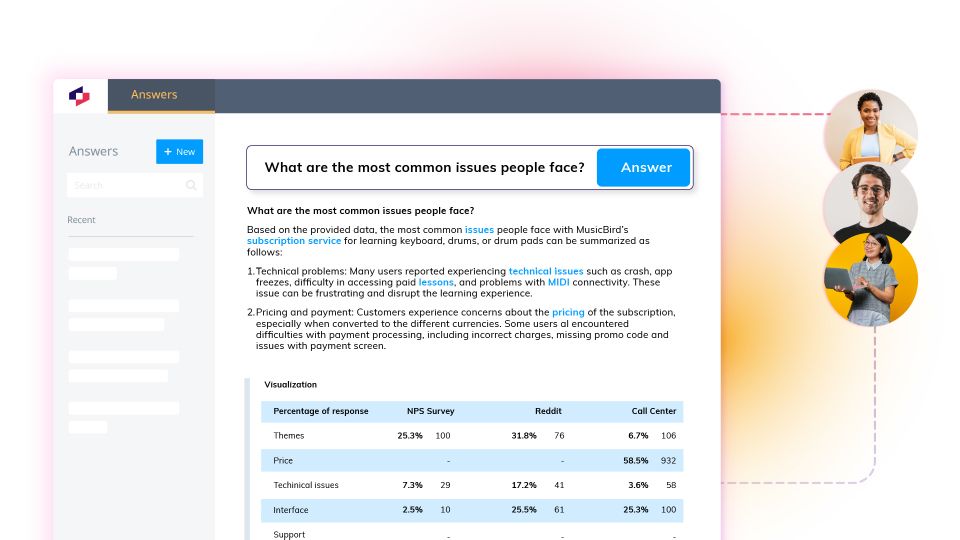
Fast, actionable insights for the best customer experiences.
Listening to what your customers say goes beyond simply collecting customer feedback. In fact, in today’s digital world, where customers can share their thoughts whenever they want, how you use and respond to the feedback has the most impact.
Choosing the right feedback analytics tool for your business ultimately comes down to which solution will help you make sound, strategic decisions that benefit your customers and your business.
Voice of Customer Made Easy:
The Professionals’ VoC Handbook
Written by a CX expert, this handbook simplifies VoC strategies and helps you get the most from customer feedback.
What's inside:
- Easy-to-follow VoC strategies
- Tips for analyzing feedback
- Plus: Bonus VoC checklist
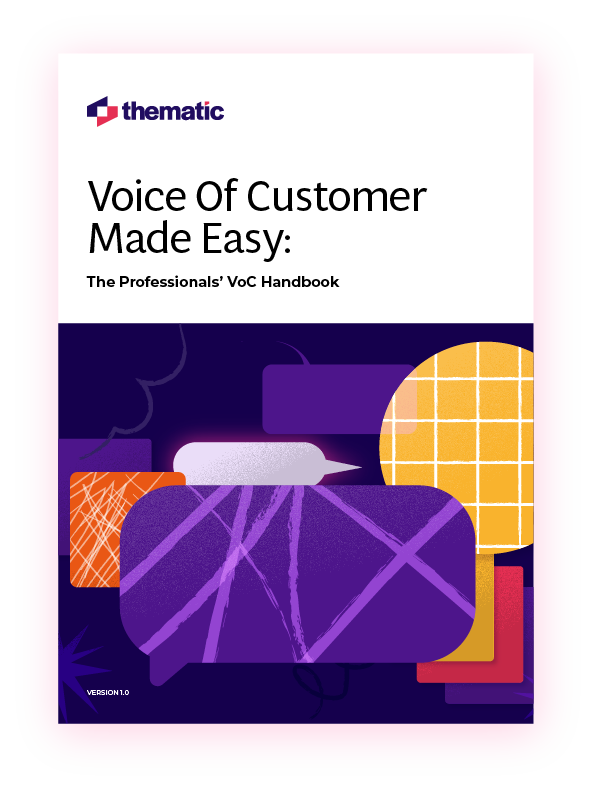
Thematic is the best choice for turning your customer feedback into accurate, trustworthy insights. See for yourself.
Watch Thematic in action or chat with our team about a Thematic demo using your own data.
Stay up to date with the latest
Join the newsletter to receive the latest updates in your inbox.