From Ignored to Indispensable: The Proven, Step-by-Step CX Insights Mastery Blueprint in < 6 Days! Get free access>
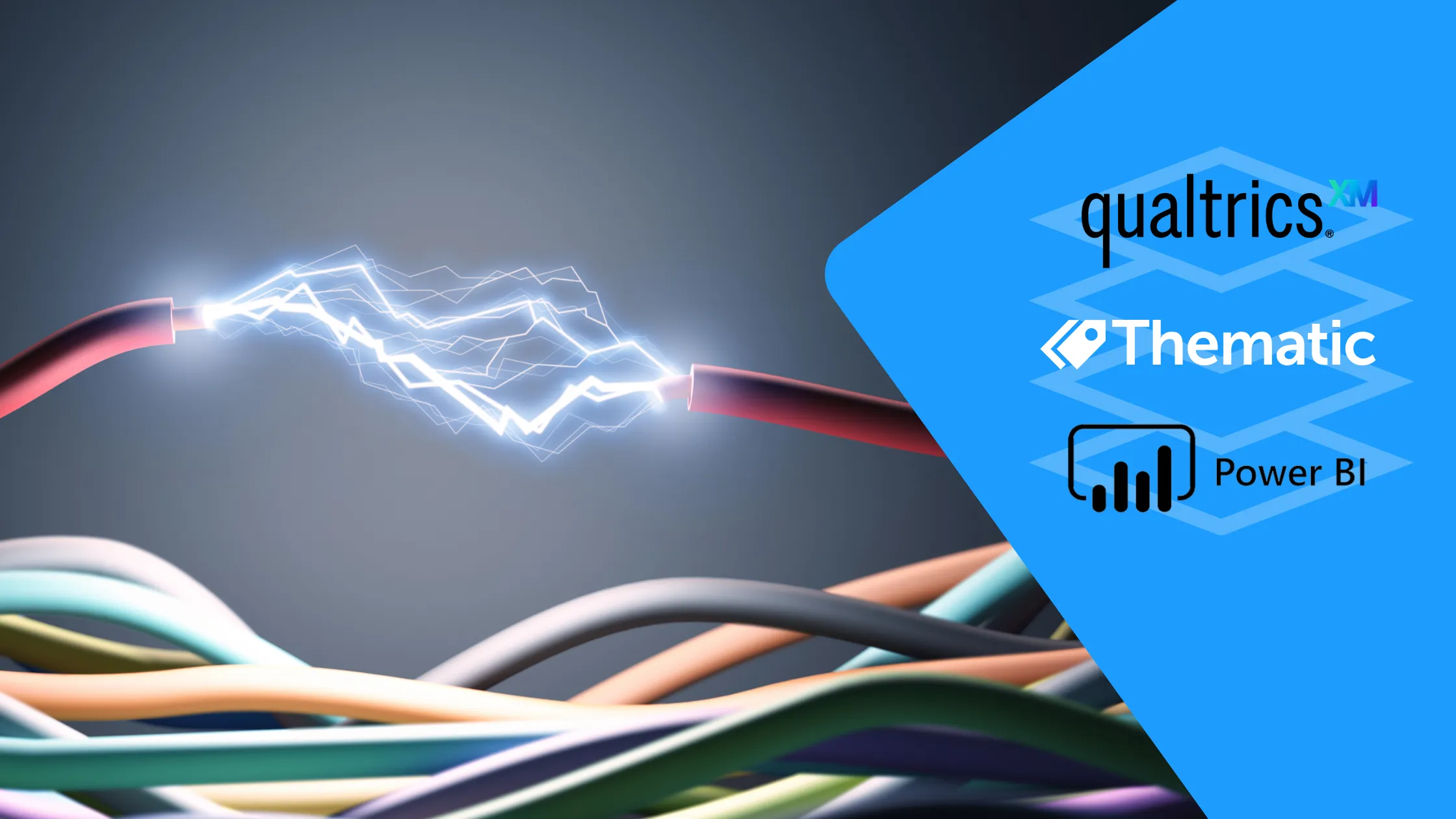

Qualtrics is one of the most well-known and powerful Customer Feedback Management platforms. But even so, it has limitations.
We recently hosted a live panel where data analysts from two well-known brands shared their experiences with Qualtrics, and how they extended this platform’s capabilities.
Below, we’ll share the main insights from our panelists – Carlos Reyes, Senior Insights Analyst from Smith&Smith® and Dustin Lewis from Jetstar – about how they took Qualtrics customer data to the next level using Thematic and Power BI.
Looking for an alternative to Qualtrics? Here's a list of the best Qualtrics competitors.
Data is the new gold! So it’s great to see many businesses catching on to the importance of data analytics.
Finally, brands are transitioning away from the humble spreadsheets. By investing in both software and insights analyst teams, businesses are unlocking the immense value of customer data for powering business decisions.
Instead of using a scattergun approach, teams can be more focused in their strategy. Like a sniper, they can fire off just a few improvements that are the most impactful. Then they measure the success of these specific actions and iterate. As a result, budgets are spent more efficiently and the overall customer journey is improving.

Smith&Smith® is New Zealand’s leading vehicle glass repairer and is part of a global group, Belron®. Operating in over 35 counties and 6 continents, Belron employees more than 30,000 people who together are committed to delivering exceptional customer experiences.
Carlos Reyes shared that Smith&Smith® had successfully implemented a scalable customer feedback solution that combines three key components:
Admittedly, there is some overlap in capabilities across these three solutions. However, each one has its core strengths and the analytics teams can capitalize on these by combining solutions in this way.
Both Power BI and Qualtrics have some text analysis capabilities, but they aren’t advanced enough to easily answer the questions insights teams get from their stakeholders.
(Still uncertain whether to use Power BI or Tableau? Read Power BI vs Tableau)
In order to answer these questions within minutes, in-depth, rich text analysis of customer feedback is required. This is where Thematic has been a game-changer for insights analysts.
Sure, tools like Qualtrics enable users to create topics and widgets for data analysis. However, the user has to already know what they’re looking for.
The AI engine behind Thematic helps users find the right actionable insights faster by:
Being able to quantify business decisions and accurately predict the changes to the NPS score is an insight analyst’s secret weapon.
Thematic automatically identifies and targets what is driving customer feedback – what people like and don’t like – without the need for users to create and apply themes manually.
And it does this in just a couple of clicks.
Thematic helps the team save hundreds of analysis hours per year, as well as uncover insights they would have missed if they relied on general categories available through Qualtrics.
To put this into context, here are two classic scenarios of how Thematic helps our panelists:
Many businesses use technology like Qualtrics for solicited feedback programs such as surveys and panels, and platforms like Salesforce for unsolicited feedback such as via website forms or social media comments.
With Thematic positioned between the two channels of feedback, users can see both types of customer feedback in aggregate and consistently grouped into themes.
Whether it’s a complaint or a survey response, Thematic pulls insights from both types of data and consolidates the answers to create a clearer picture that teams can respond to.
All data analysts know that customers are highly sensitive to the length of surveys – 70% of people abandon surveys before completing them. Knowing the sweet spot between not enough and too many questions is key to maximize engagement and useful insights.
Thematic’s ability to get under the hood of verbatim feedback is a huge win for companies who use surveys to gather insights.
With Thematic, users can restrict surveys to 2-3 questions without the need for excessive qualifying questions.
This means:
Why use Power BI if both Qualtrics and Thematic already provide dashboarding capabilities?
Within weeks, Power BI became the core platform for Carlos’s team at Smith&Smith®. The platform creates dashboards that can be accessed and, most importantly, understood by different teams throughout the company.
The combined solution organizes the feedback and provides much-needed insights into customer journey and behavior at the company.
As a result, Smith&Smith® team can make more data-driven decisions and continuously improve their financial and behavioural customer metrics.
If anything, the last year has highlighted the need for insights analysis to help businesses pivot and respond to customers in a useful and meaningful way.
Obviously, the global pandemic has transformed the way we work and the way customers interact with businesses.
But, our panelists highlighted that the pandemic has also changed the way employees interact with data.
As they now work from home and can’t flick questions across to the experts, team members are now venturing into customer feedback to find answers and insights for themselves.
This is where user-friendly platforms such as Power BI and Thematic are critical. By empowering people to do things themselves, these tools can remove the barriers around data analysis and create a more collaborative environment.
As a silver lining around the current situation, we’re excited about what this change means for the future of data analysis.
Our customers love how Thematic works with their tools rapidly and intuitively to take results even further. If you think this can help you in your work, sign up for a demo of Thematic today.
Or, if you have any questions, reach out to our team today.
Join the newsletter to receive the latest updates in your inbox.

Transforming customer feedback with AI holds immense potential, but many organizations stumble into unexpected challenges.