From Ignored to Indispensable: The Proven, Step-by-Step CX Insights Mastery Blueprint in < 6 Days! Get free access>

Explore top best practices for implementing a customer feedback loop to enhance satisfaction and drive continuous improvement.

Did you know that over 50% of consumers will switch to a competitor after a single unsatisfactory customer experience?
A customer feedback loop helps in preventing this from happening. It’s the continuous process of collecting, analyzing, and acting on customer feedback to enhance satisfaction and drive business growth.
If done right, it helps create better products, services, and stronger customer relationships.
So today, we’ll help you make sure you’re on the right track. We’ll explore customer feedback loop best practices to make the loop a powerful asset for your business.
Let’s go!
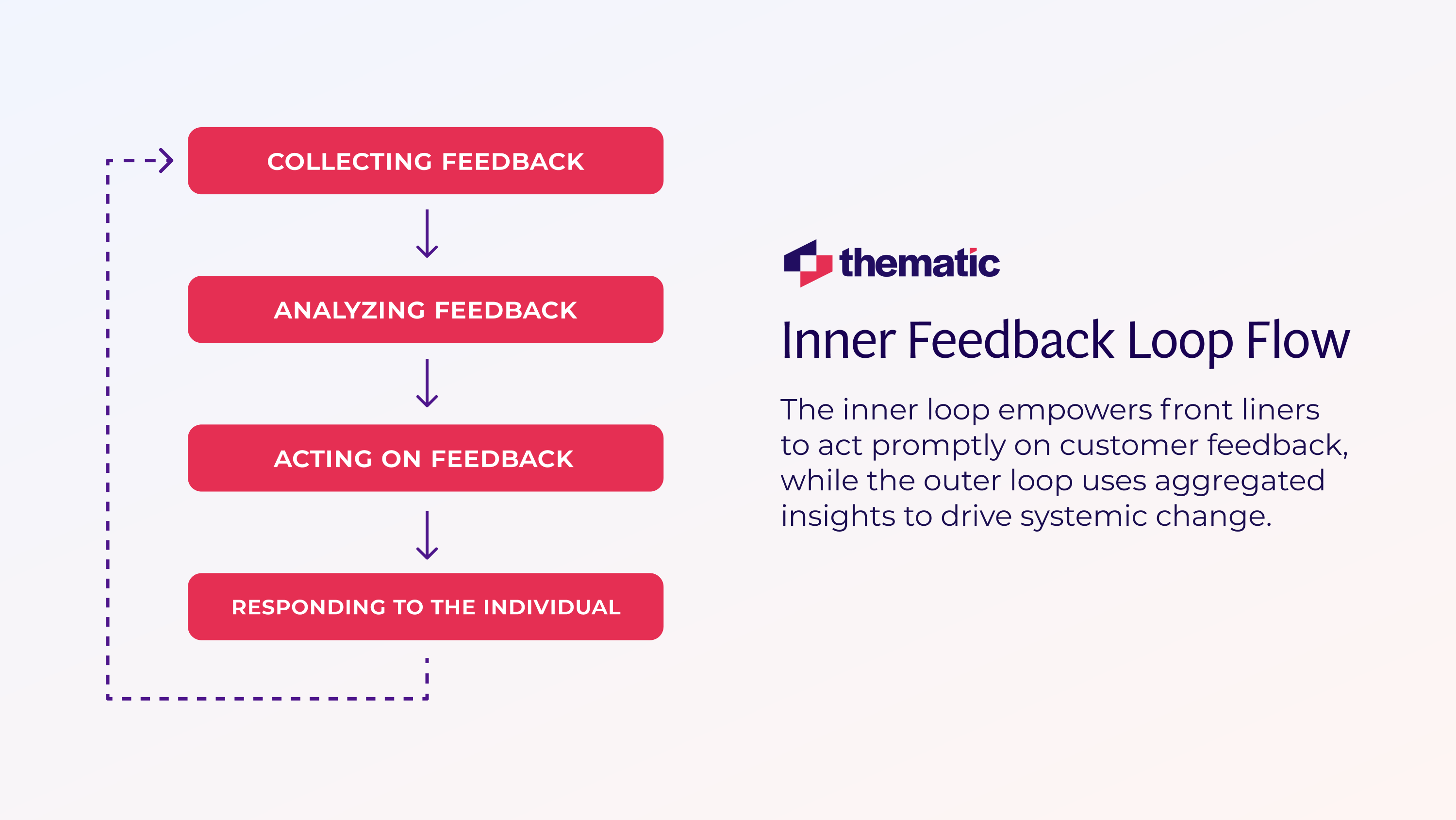
The first thing to remember when you start creating your customer feedback loop is to gather customer feedback from all sources and centralize it. Customers share input via surveys, support tickets, social media, reviews, and more. If this data lives in silos, you’ll miss the big picture.
Having feedback in one place (like a unified dashboard or repository) gives you a comprehensive view of customer sentiments and pain points. It also makes it easier to spot recurring themes and issues across channels.
Here’s an example: Atlassian, a large SaaS provider, had to make sense of many feedback datasets coming from different sources. They used a feedback analysis solution—Thematic—to unify and drill down into customer comments, helping them find exactly where a problem originates and what needs to be fixed. In doing so, Atlassian was able to derive actionable customer insights faster and more accurately.
Besides, when all your feedback is in one place, your product teams, customer experience analysts, and support staff can all work from the same source of truth.
A feedback loop can only succeed if the entire organization is aligned around it. This means that all teams must understand the importance of feedback and be committed to acting on it together.
When feedback comes in, it should be routed to the right people—or team—based on the issue at hand. For example, customer support feedback should go to the support team, product-related feedback to the product team, and so on. And once it's routed, those teams need a clear process to discuss and act on the feedback together.
Here are examples:
To encourage cross-team collaboration, hold regular feedback review meetings or stand-ups. These sessions can give representatives from each department a chance to highlight common customer issues and brainstorm solutions collectively.
This shared approach helps prevent teams from working in isolation, ensuring that improvements aren’t limited to one department's perspective. It also helps everyone understand the customer journey from start to finish, improving the customer experience across all touchpoints.
When collaboration is strong, closing the customer feedback loop becomes a shared mission across departments, not just a task for one team.
Not all feedback requires action. A key best practice is to prioritize by assessing each item’s potential impact and the effort required to address it (feasibility).
Without prioritization, teams can easily become overwhelmed or focus on less important issues.
Start by categorizing feedback into buckets such as “critical bugs,” “feature requests,” and “customer service issues.” Then, evaluate key factors like: How many customers are affected? How severe is the issue? Will fixing it significantly improve customer satisfaction or revenue?
A useful tool for prioritization is the impact vs. effort matrix.
For example, if multiple customers complain that your pricing page has a confusing layout, that's likely a high-impact fix with relatively low development effort—prioritize it. On the other hand, a niche feature request from one customer might be a lower priority if it's costly to build.
The image below helps you use the impact vs. effort matrix for this example:
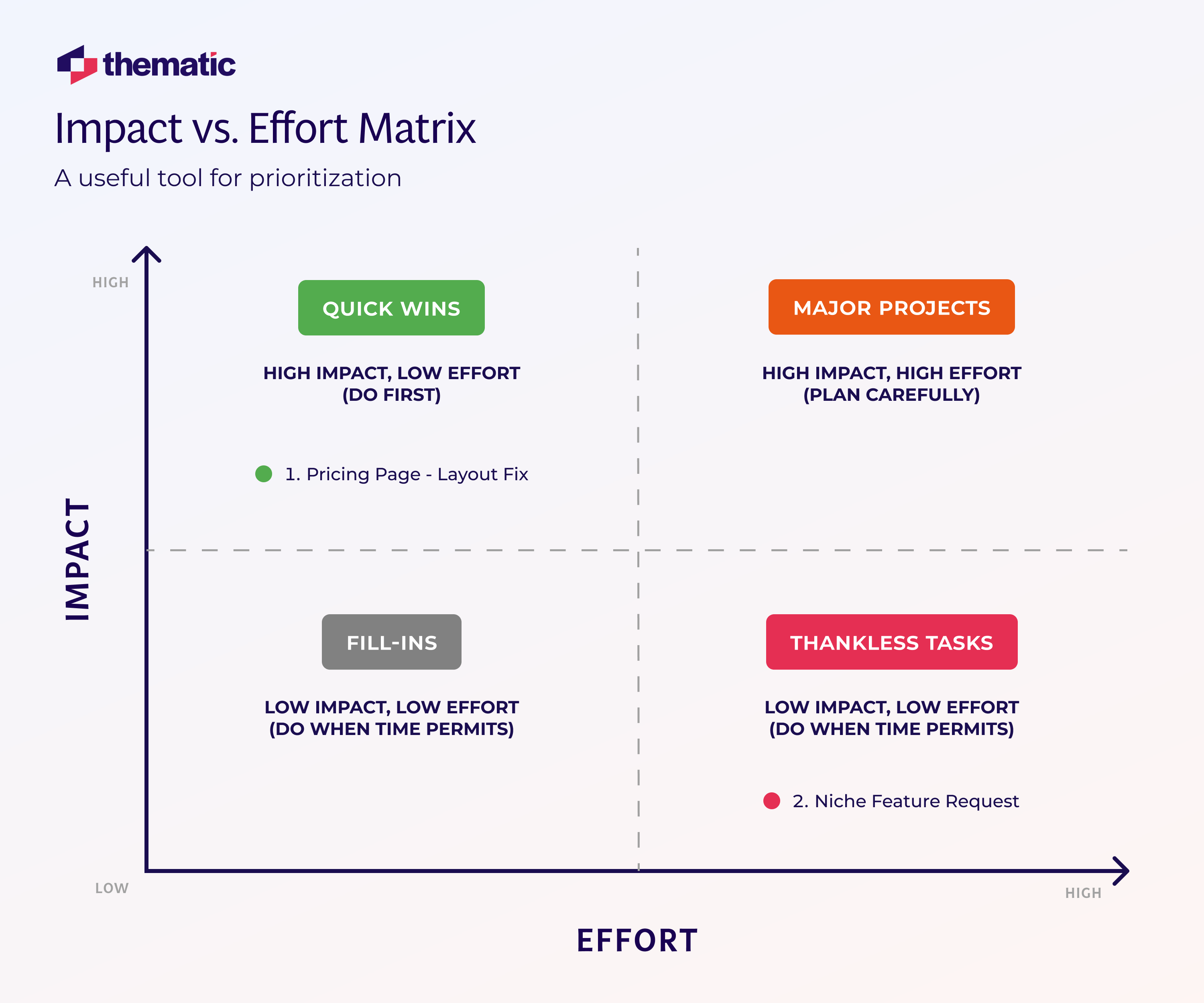
In this image,
If creating your own impact vs. effort matrix seems tricky, Thematic's impact widget can help. It shows the positive or negative impact that themes are having on your scores, helping you understand which areas to prioritize.
With the addition of sub-themes, the impact widget now offers a more granular analysis, giving you deeper insights into customer feedback and helping you make more informed decisions.
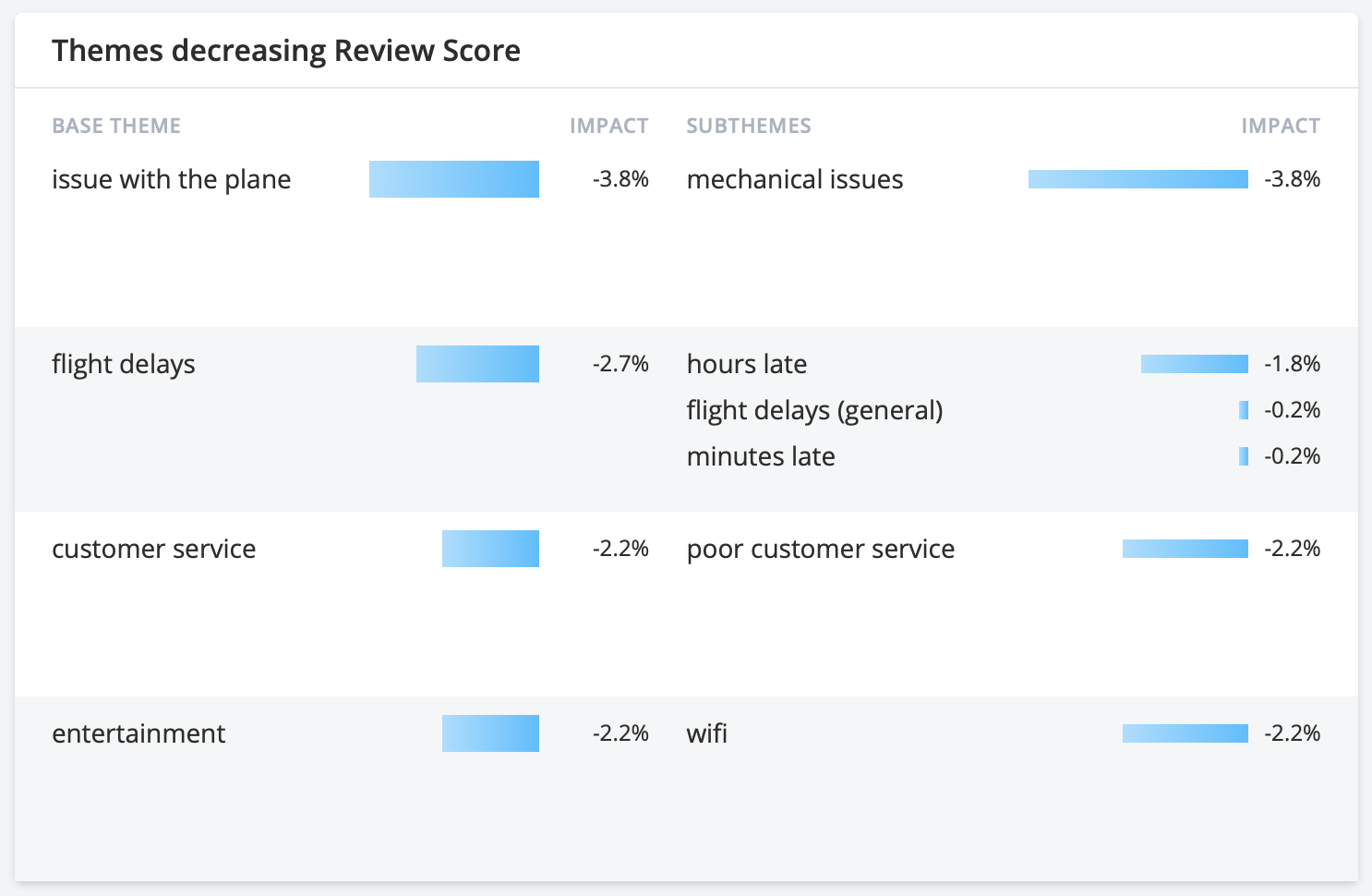
Companies that effectively incorporate customer feedback into their strategy significantly boost customer satisfaction and retention. In short, listen to all customers, but be strategic about which improvements to prioritize.
Speed matters. When customers take the time to provide feedback, they want to see action quickly—not months or years down the line. Implementing changes promptly bridges the gap between feedback and improvement, keeping the feedback loop efficient and customers happy.
Important: This doesn’t mean rushing out half-baked solutions. Instead, it’s about having a flexible, agile process that allows you to address simple issues quickly and work on more complex fixes for bigger problems.
Start by tackling those quick wins identified during your prioritization process. For example, if users complain about a confusing navigation menu, a small UX tweak could be rolled out in the next update. These quick improvements show customers you’re listening and can boost their satisfaction while larger projects are in progress.
For larger requests that will take more time (like a major new feature), consider providing interim solutions. Let customers know their feedback has been heard and that a solution is coming soon. Communicating that a fix is planned for the next quarter helps manage expectations.
A key part of acting promptly is empowering your team. Frontline employees should have the freedom to resolve individual customer issues immediately, such as offering a refund or workaround, while product teams focus on long-term fixes.
The internal feedback loop is equally important. When your system and employees identify issues, acting on them quickly and letting stakeholders know of the action—even before customers notice or complain—demonstrates your proactive approach to providing excellent customer service.
To close your customer feedback loop, you must inform customers about the actions you’ve taken. This step is often overlooked: companies gather and act on feedback but forget to tell the customer, “Hey, we heard you, and here’s what we did about it.”
Proactively communicating improvements makes customers feel heard and valued. It can be as simple as sending an email update, responding to a review, or highlighting changes in a newsletter or blog post.
For example, if users gave low ratings due to a slow app crash issue, after fixing it, you might send a message: “You spoke, we listened – the latest update has improved app stability by fixing [the crash issue]. Thank you for helping us improve!”
This kind of follow-up closes the feedback loop while also reinforcing that customer input drives real change. Following up with those who gave negative feedback is especially powerful—you might even win back a detractor by showing you care.
Communicating back to customers also has a measurable business impact. Research shows that closing the loop can increase retention and future engagement. Companies that follow up with customers and resolve issues see churn rates decrease each year, while those that fail to close the loop actually increase churn by at least 2% annually.
Furthermore, customers are 21% more likely to respond to your next survey if they know you’ve closed the loop on their previous feedback. In short, responding to feedback isn’t just good manners—it’s good business.
While the term “closed loop” may sound like it’s the end, it’s actually not. You need to monitor the results of those changes. This is a crucial phase: verifying whether your actions actually solved the problems and improved metrics.
By tracking outcomes, you can close the loop internally, validate successes, and learn from failures.
Define key metrics for your initiatives. Common measures include
For example, if you acted on feedback about slow delivery times, monitor your delivery satisfaction scores and repeat purchase rates afterward.
Don’t forget qualitative follow-up, too. Reach back to the customers who originally gave the feedback (if possible) to ask if they’re satisfied with the resolution. Their comments can be very telling.
Monitoring should be an ongoing process; a customer feedback loop is infinite, meaning once you measure the outcome, those results themselves often generate new feedback (e.g., “the new feature is good but could use X improvement”), and the cycle begins anew.
Best practices and tools won’t stick if your company culture doesn’t truly value customer feedback.
Fostering a customer-centric culture means making the customer’s voice a guiding force in every department. From C-suite executives down to interns, everyone should understand that customer input is gold.
Encourage employees to think “customer first” when making decisions. For example, product roadmaps should be influenced by what customers are asking for; marketing messages should address real customer pain points that emerged in feedback.
To build this culture, leadership needs to celebrate and reward customer-focused actions. Share success stories internally: “Our support team noticed users struggling with the new update, relayed feedback to engineering, and that led to a redesign that boosted our retention by 10%.”
Recognizing these wins shows that listening pays off. Some companies even tie employee bonuses or OKRs (Objectives and Key Results) to customer satisfaction improvements, sending a clear message that customer happiness is everyone’s job.

When customer-centric thinking is ingrained, the feedback loop thrives naturally. Employees will proactively seek feedback, not fear it. Instead of seeing feedback as complaints or extra work, teams see it as opportunities.
This mindset shift is crucial. It empowers employees to go the extra mile to delight customers because they know the company has their back in making changes.
In customer-centric cultures, you’ll also find that employees on the front lines (support agents, sales reps) feel more comfortable surfacing customer issues because they know their voices (and the customers’ voices) will be heard by higher-ups. This open channel leads to richer insights and faster improvements.
In the age of big data, one major challenge is dealing with the sheer volume of feedback. Manual analysis can't keep up when you have thousands or millions of comments, surveys, and reviews pouring in.
Generative AI has become almost mainstream now; you can see it in at least one business process, and even ordinary people use it (say ChatGPT, Gemini, and Claude).
AI, especially natural language processing (NLP) is also reshaping the approach to customer feedback analysis. It can automatically analyze open-ended feedback, detect themes and sentiments, and alert you to emerging issues—all in a fraction of the time it would take a human team.
Using AI in your feedback loop helps you manage data overload and find the signal in the noise.
For example, an advanced AI can read through all your survey responses and tell you that “login issues” and “slow loading time” are trending complaints this week or that sentiment dipped around a specific product feature.
With AI, you have a smart assistant summarizing what thousands of customers are saying. So your team can focus on solving problems instead of slogging through spreadsheets.
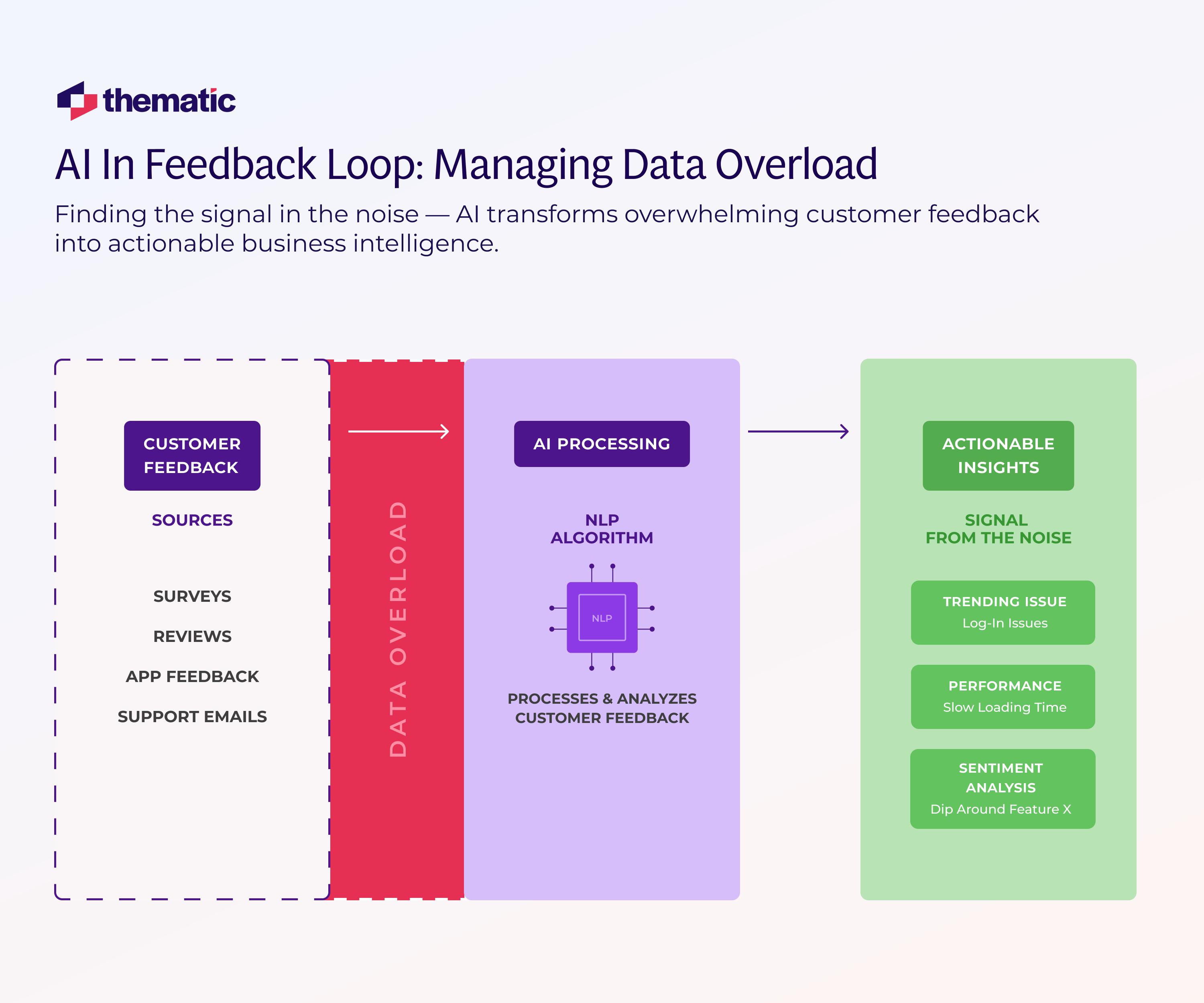
Atlassian’s customer experience team was receiving an overwhelming amount of user feedback across multiple channels—a volume so large for a human to analyze alone. They turned to Thematic’s AI-powered solution to automate the categorization and analysis of feedback.
As a result, Atlassian built an “infinite” feedback loop at scale with AI, enriching and automating their analysis process. By embracing AI, they managed complexity quickly and iteratively, freeing their people to focus on taking action on insights.
Modern AI feedback analysis tools can even handle multilingual comments, detect sarcasm or context, and learn over time to get more accurate. They dramatically cut down the need for manual coding of qualitative data.
The result? Faster turnaround from feedback to insight to improvement.
Finally, success in all the above practices often comes down to having the right tools in your toolkit. Software and platforms designed for feedback management can greatly enhance a customer feedback loop. When choosing tools, think about your needs at each stage of the loop: collection, analysis, action, and communication.
When evaluating feedback tools, ease of integration is key. Your feedback collection system should ideally connect with your analytics tool and your customer database so there is a seamless flow of information.
Also, consider scalability (can the tool handle more feedback as you grow?) and features like real-time alerts (so critical feedback is flagged immediately).
Investing in the right tools will supercharge your feedback loop. They reduce manual work and ensure that every customer's voice is heard.
But remember that tools are a means to an end—make sure they serve your strategy, not the other way around. Even the best software needs the right process and culture behind it to truly deliver results.
Feedback analysis shouldn’t just be data-to-insights. A powerful customer feedback loop helps the insights boost your bottom line.
But this won’t happen overnight. The customer feedback loop best practices we covered will set you on the path to success.
Remember, brands that excel at listening, acting, and iterating win the day.
If you’re ready to kick off creating your customer feedback loop, try Thematic to see how it works on your data!
Don’t let feedback gather dust; use it as the catalyst for continuous improvement.
Join the newsletter to receive the latest updates in your inbox.

Transforming customer feedback with AI holds immense potential, but many organizations stumble into unexpected challenges.