From Ignored to Indispensable: The Proven, Step-by-Step CX Insights Mastery Blueprint in < 6 Days! Get free access>

Become a qualitative theming pro! Creating a perfect code frame is hard, but thematic analysis software makes the process much easier.

If you have ever had to analyze customer feedback, you will know that the most difficult part is to create a perfect code frame. You need to understand the dataset, the stakeholders involved, and the ideal outcomes of the analysis. You’ll have to iterate before settling on a solution, which might still not feel perfect.
There are now many thematic analysis software tools out there that can help you manage this process. Some rely on a lot of manual effort but automate theme management. Others use AI algorithms to automate parts of the process. Artificial intelligence (AI) algorithms can assist in interpreting and extracting themes from vast datasets, bringing unparalleled speed and accuracy to the analysis process.
This amazing technology can help you analyze qualitative data in minutes, but at the same time, it creates new challenges. How should you think about themes and topics? How to organize them? How does sentiment come in?
In this post, we’re diving deep into learning how to create the perfect theme model and code frame as you analyze your qualitative feedback. You’ll learn what a theme is, how to best organize them, and how to combine thematic analysis with sentiment analysis. We’ll also address how Thematic helps discover and organize themes and how you can collaborate with an AI algorithm to get the best results.
The best approach to doing thematic analysis is reflective, where the researcher spends time getting a good feel of the data. So why would you automate the process with AI?
For a start, you don’t want to lose hours manually coding text comments only to deliver a report with insights that are no longer relevant. Human analysis has its limitations, such as personal biases and oversight. In contrast, thematic analysis software offers accuracy and consistency. Whether you're a researcher, customer experience analyst, or head of insights, you can use an AI tool to manage the thematic analysis process in minutes. That way, you can spend your time delving into the insights and developing solutions!
Large organizations like DoorDash and Atlassian depend on AI-powered analytics tools, like Thematic, to create a meaningful structure out of thousands of customer comments to quickly identify what matters to customers and why. This helps their decision makers to get a clear understanding of customer needs while working in a high level of market uncertainty.
There are a variety of AI-powered analytics tools available, including thematic analysis software However, only the most advanced tools use Generative AI to automatically explore and analyze large sets of qualitative data for themes.
Generative AI refers to algorithms that can create new content or data based on learned patterns from existing datasets. Thematic analysis software employs generative AI during data analysis by automatically identifying themes and patterns in qualitative data, such as open-ended survey responses or interview transcripts. It analyzes large volumes of text to extract insights, categorize responses, and highlight trends.
By leveraging generative AI, thematic analysis software can analyze more data faster and more accurately. It also goes more in-depth, making it easier to draw out actionable conclusions by fully exploring survey responses, community chat, social media and sales conversations. This lets you see how customer feedback compares across different customer touchpoints.
Our platform, Thematic, is specifically designed to analyze all channels of customer feedback to help you get insights to improve services and products.
While Thematic is built so you can dive into and explore how the AI has analyzed your data, most AI tools are designed as a black box. You only see the input and the output, but not what happens in between. That's a big problem for thematic analysis and researchers. To get a proper understanding, you need to be able to explore and work with your themes.
Thematic is built so researchers can see how the AI has worked with the data, and the layers of analysis. Our software includes a special tool called the Theme Editor that you can interact with in a simple drag-and-drop way. Similar to how you work with software files and folders. you can explore the contents, merge, reorganize, rename and delete themes.

The Theme Editor makes it easy for researchers to see why feedback was analyzed in a certain way and guide the AI to refine the analysis. There's no need for a data scientist.
Human input is always needed to make AI results more relevant and accurate. In the industry, this approach is sometimes called Augmented Intelligence, Human-in-the-Loop, or Human-Centric AI.
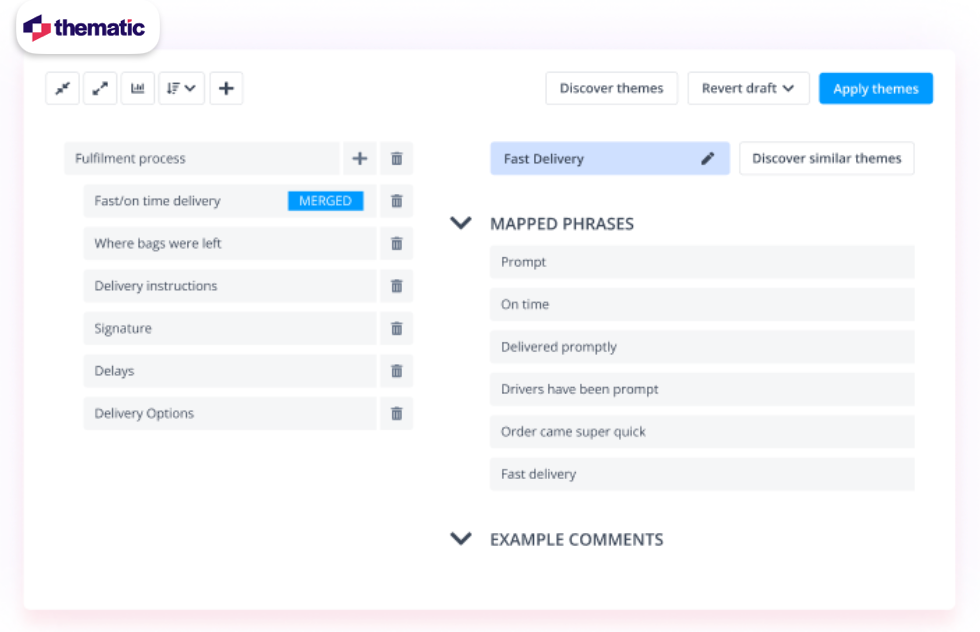
In the context of AI-powered thematic analysis, like that offered by Thematic, a "theme" represents a recurring pattern or topic identified within a dataset. These themes are not merely keywords but encapsulate the underlying meaning and sentiment expressed in the text.
Within the context of feedback analysis, a “theme” is the subject (or one of many subjects) within a piece of customer feedback. Themes are identified within large sets of text data, such as customer feedback, open-ended survey responses, and social media content. Themes are a core building block in qualitative data analysis. Themes meet the following criteria:
For example, the theme “ease of creating an account” includes key phrases like “to create an account” as well as sentiment keywords like “impossible”.
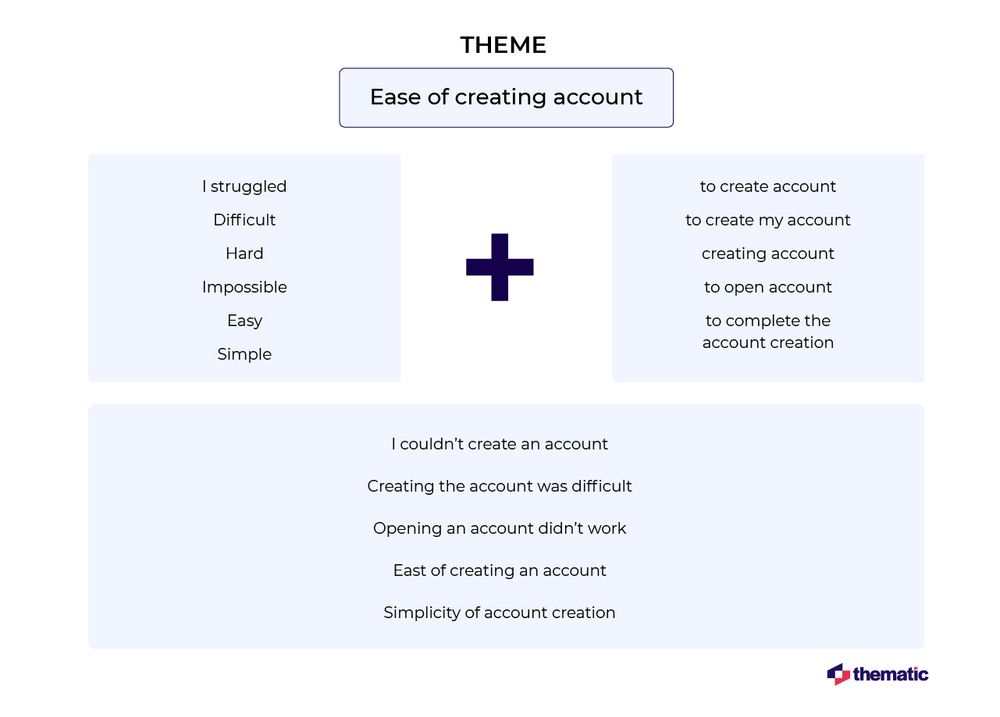
A keyword-based approach would match the user’s words exactly. But the theme-based approach captures the meaning regardless of how people might express a theme.
Thematic’s advanced AI groups comments in customer reviews into “themes” automatically. It works by discovering synonyms, paraphrases and key phrases that are worth tracking. You can view these in Thematic’s Themes Editor where you can review and edit mapped phrases, as well merging and unmerging themes.
Thematic's AI introduces the concept of "mapped phrases." These are specific words or phrases that the AI identifies as strongly associated with a particular theme. Thematic automatically discovers and suggests mapped phrases, but users can refine these in the Themes Editor.
A mapped phrase is a keyword or key phrase that maps to a theme within large sets of textual data.This is unique to Thematic. For example, the key phrase “simplicity of account creation” falls under the overall theme of “ease of creating an account”. A theme can have between one and several hundreds of mapped phrases.
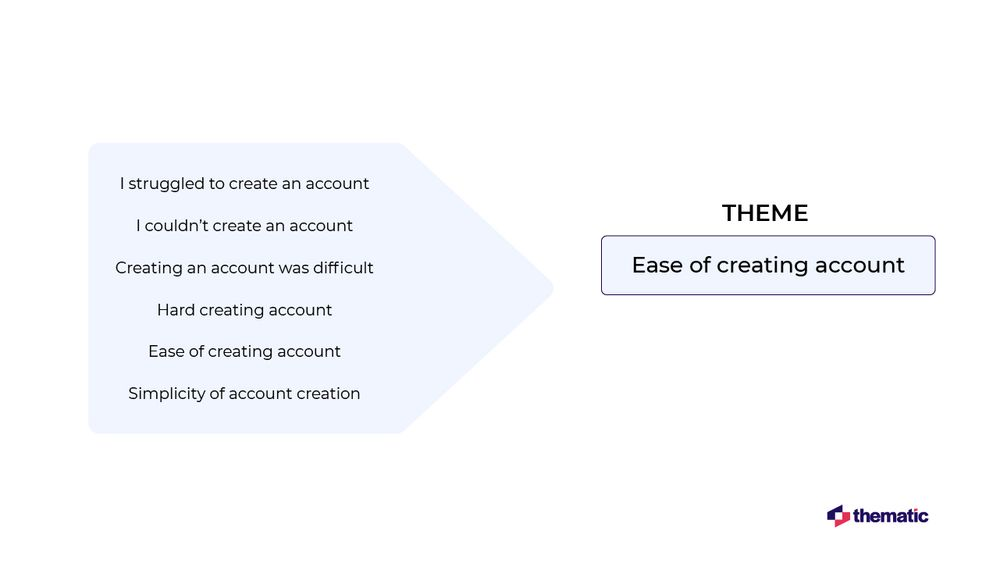
Some solutions require users to come up with such phrases, or to think up rules and patterns that capture them.
Thematic automatically discovers and suggests mapped phrases. In the Themes Editor, you can always add them manually or delete them. And you can also do it in bulk.
Thematic's AI can automatically merge themes that are very similar in meaning. This streamlines the analysis process and helps users focus on the most salient themes. Users can review and adjust these merged themes as needed.
A merged theme is a theme that is very similar in meaning to another theme. In the example below the theme “ease of registering” merges into the theme “ease of creating an account”. Merging themes is an important part of the thematic analysis workflow to ensure accurate representation of the data. In the example below the theme “ease of registering” merges into the theme “ease of creating an account”.
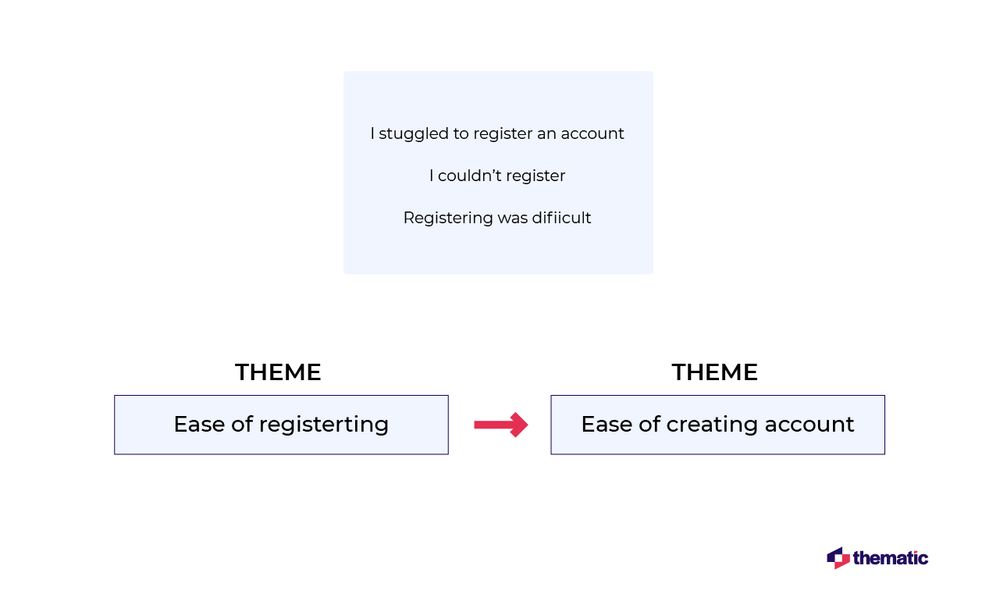
Thematic automatically merges some themes. But you can always unmerge them, or merge other themes as necessary.
While both themes and tags categorize feedback, Thematic's AI distinguishes them. Themes capture the core subject matter, while tags are more flexible labels that can include themes, features, or other relevant details.
Themes and tags are essential components of qualitative analysis, helping to capture and categorize feedback data. A theme captures the subject of a piece of feedback. A tag is a more generic way of capturing anything relevant to a piece of feedback, including a theme. For example, some teams create tags for specific features they launch. A customer might say “I cannot find my user name”, which could have a theme “unable to find username” and be tagged with “Customer Profile Upgrade”.
Once you have a set of themes, you want to tag all feedback with those themes. Tagging means attaching a theme to a piece of customer feedback. Tagging can be done by a person or by an algorithm. Thematic tags feedback with themes automatically.
By tagging all your feedback with themes, you are basically turning your qualitative data into quantitative. You can now start running all sorts of analyses and visualize qualitative feedback in charts, dashboards and reports.
At Thematic, we also attach a sentiment score to each tagged theme. Let’s dig into this in a bit more detail.
Themes can be linked to sentiment in customer feedback in two different ways (a function of Thematic is the process of sentiment analysis.)
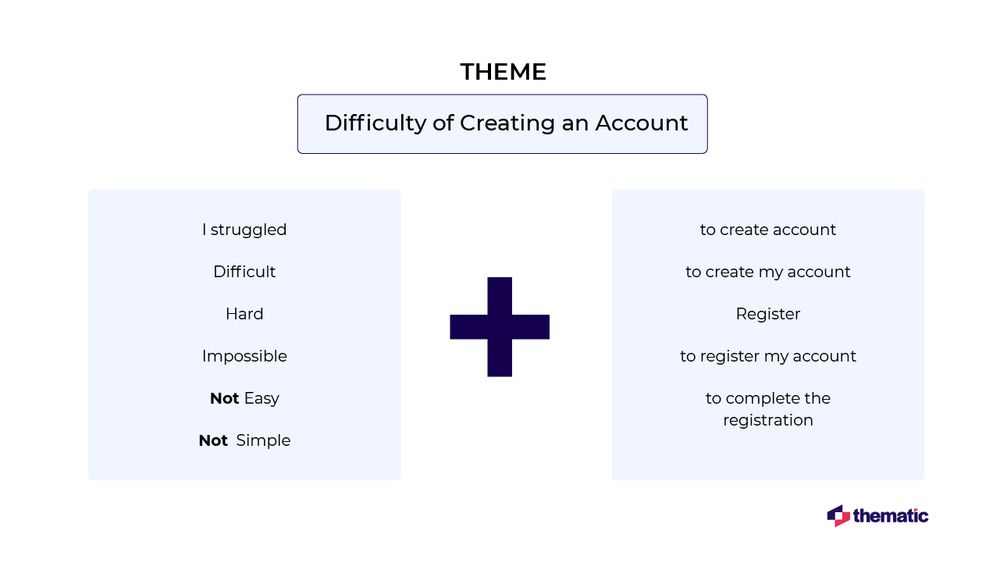
Themes expressing sentiment already capture meaning in a clear and expressive way. You can instantly take an action here, e.g. send everyone who submitted this feedback to your product team.
But these themes are not always a good choice for your code frame. Sometimes, when tagging feedback with a theme, the sentiment can be neutral or more specific than just positive or negative, e.g. “many features”, “professional staff”. If customers talk about many different attributes of a product or service in their feedback, having a negative and a positive theme will create an unwieldy code frame.
The theme can be neutral, for example “creating an account”, and sentiment is attached when a part of a sentence is tagged with that theme.
For example, in a sentence “It was easy for me in the end to create an account”, the theme “creating an account” has a positive sentiment. In a sentence, “It was impossible to follow the instructions to create an account”, it’s negative. The overall sentiment of a theme could be the average sentiment across all tags of that theme in feedback.
Handling sentiment in this way creates less themes and helps find less divisive themes. You can attach sentiment to any theme regardless of the additional sentiment or emotion it might carry, e.g. “exciting features”.
But this analysis can feel less actionable. For instance, imagine a piece of feedback “I struggled when trying to setup direct debit”. It can be themed in two ways:
Both express the same information but the first theming feels more actionable.
Thematic combines both approaches, using the first approach for frequent themes and the second approach for infrequent themes. Just to make sure, it attaches sentiment to all tagged themes.
To make it easier to work with themes, it’s best to organize them into a hierarchy. There can be two or three-level hierarchical code frames. Some use sentiment as an intermediate level in the hierarchy. But what’s the best way of organizing themes?
Let’s look at these two examples:
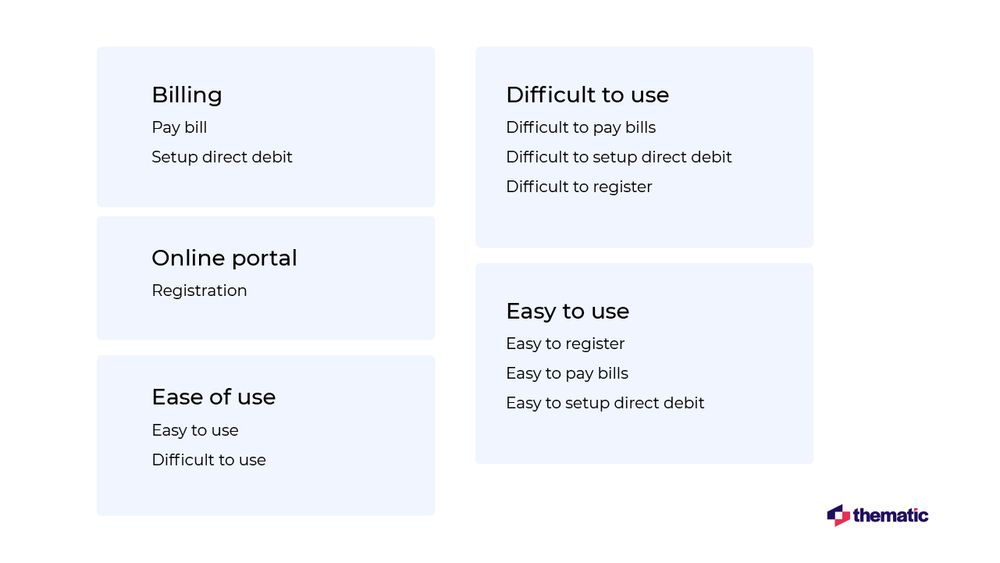
They organize a similar set of themes in two different ways. The code frame on the right seems useful at first glance. You could share all feedback that falls under “Difficult to use” with the UX team and they could analyze the theme by the feature used. But should they focus on improving the UX of registration or setting up direct debit? To understand which part of the UI is more difficult they need to compare the numbers in the “Easy to use” group first.
The approach on the left is focused on the functional areas of the product or service. Ease of use is a separate theme, which can appear alongside more functional themes. If we know that “Setup direct debit” has overall negative sentiment, we can now start looking into why. It may be that the UI is difficult to use or there might be errors outside of the UI.
Thematic is more likely to use the approach on the right when grouping themes automatically. It builds a hierarchy according to frequency of themes. If Billing is mentioned often (there is a lot of feedback tagged with that theme), it becomes a top-level theme, or a base theme as we call it. If a less frequent theme is similar to Billing, Thematic groups it underneath so that it becomes a sub theme.
Now that you have a code frame of perfect themes and a way of capturing sentiment alongside themes, you can start analyzing your data. Here are some of the reports you can build in Excel, Tableau, Power BI or Thematic. If you can't decide between Tableau or Power BI, read our comprehensive guide: Power BI vs Tableau.
This report is also called a histogram. It allows you to view the most common themes in the data. You can answer the questions like:
Here is how we create such a report in Thematic.

This shows what people are mentioning most in their feedback. Within the “features” theme, the most common theme is about depositing checks.
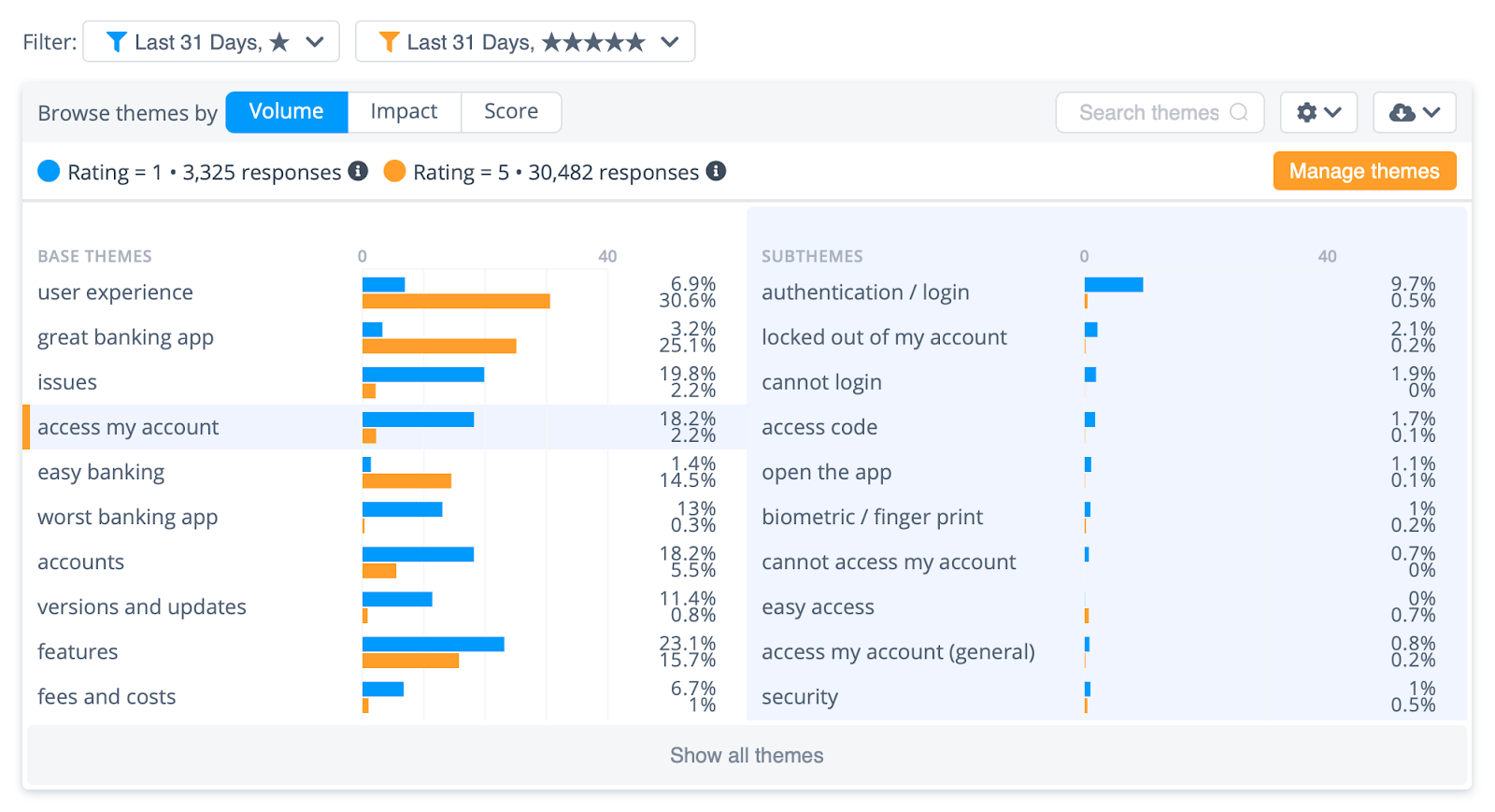
In this example, we are comparing ★ and ★★★★★ reviews. Within the “access my account” theme, we can see that most ★ reviews are about login issues.
If you have a score, such as a star rating or an NPS score, you can group themes to see the ones linked to lowest and highest scores. They might not be frequent, but could be important.
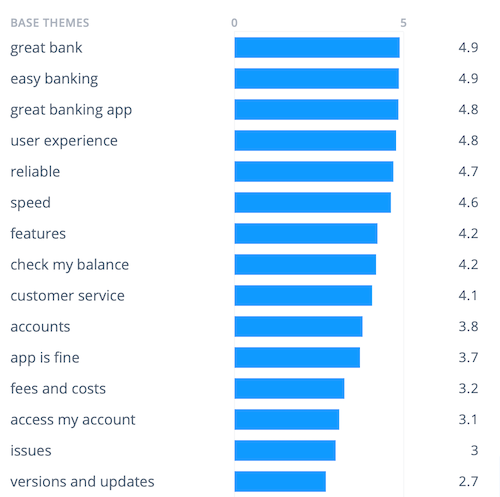
Here we can see that the feedback with the highest scores mention a great user experience, reliability, and speed. In contrast, the lowest scoring feedback is from users having issues with app updates.
If you have a time element in your data, you can visualize a trend. Is the frequency of a theme over time declining or increasing? This kind of report will tell you if customers noticed the improvements you are making in a specific area, or an issue that might be on the rise.

In this example, May-June 2019 saw a spike in feedback about depositing checks. It turns out that this was caused by problems related to the check depositing service of this app.
Thematic provides other visualizations out-of-the-box such as impact, waterfall and anomaly detection.
As more feedback is added to your dataset and as your product and service evolve, your themes will change. You will want to reorganize the theme to account for these changes.
In Thematic, we built a tool called Themes Editor for managing your themes.

Our Themes Editor can also be used to review comments that don’t have any themes and run themes discoveries. There might be a new theme that can emerge from newly added feedback. The AI can also automatically suggest more similar themes to create granularity in one area of your feedback.
The easiest way to experience how you can use AI to theme your data is to try out the approach on your own data. Thematic offers a free trial for companies with a lot of feedback volume, so that you can see the quality of analysis possible with AI. Book a demo with Thematic to see how it works on your data.
Join the newsletter to receive the latest updates in your inbox.

Transforming customer feedback with AI holds immense potential, but many organizations stumble into unexpected challenges.