From Ignored to Indispensable: The Proven, Step-by-Step CX Insights Mastery Blueprint in < 6 Days! Get free access>
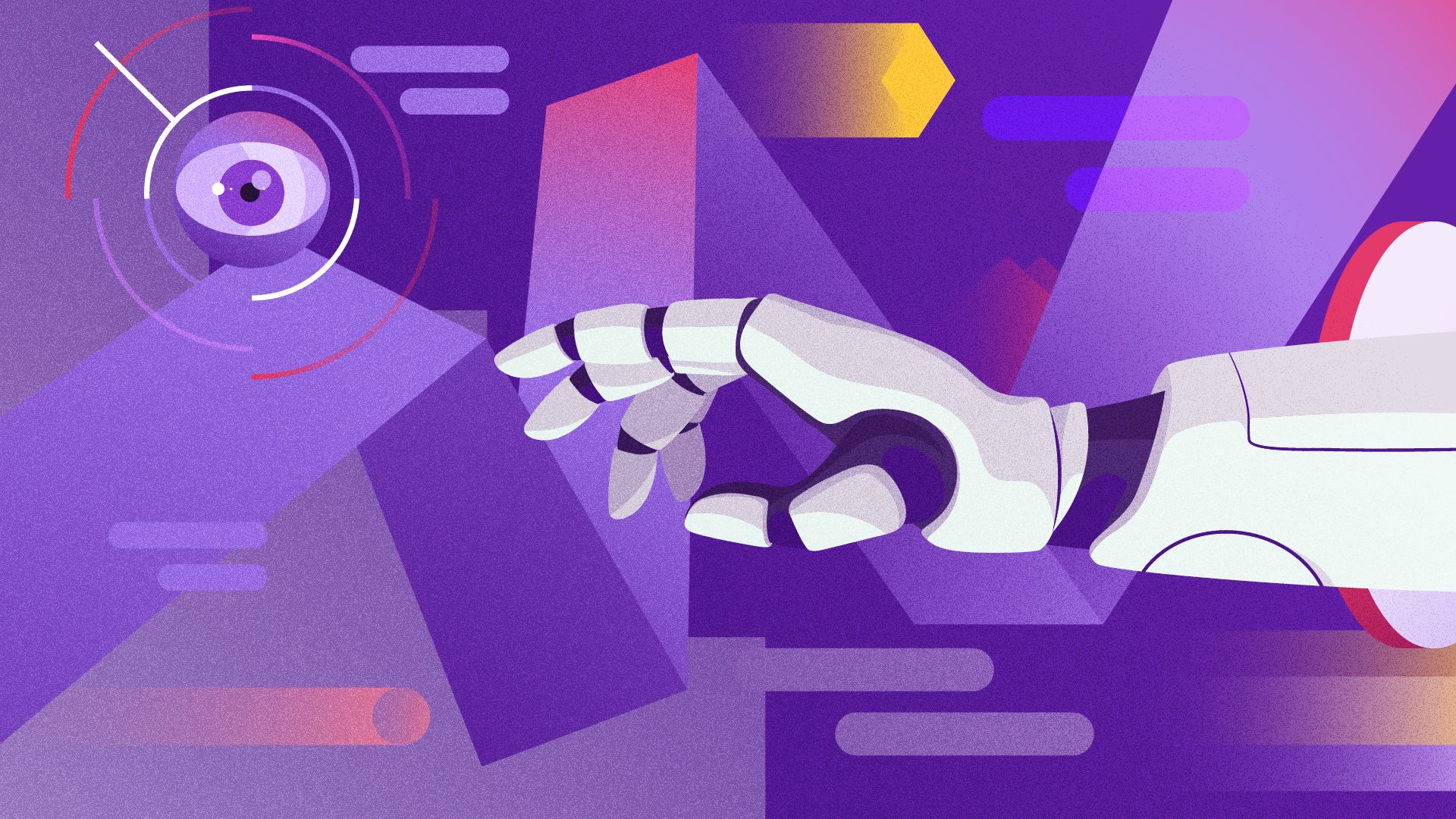

Arianna McClain knows a thing or two about user research tools and systems. She’s spent most of her career building UX research and insights teams for high-growth tech companies like DoorDash and Cruise. Today, she’s the Head of UX Research at OpenAI.
Recently, Arianna shared with us the key obstacles that user research and voice of customer (VOC) teams face – and which Generative AI tools you can use to overcome them. She talks about how artificial intelligence (AI) tools automate mundane, repetitive tasks in the research process, helping you get to those all-important user insights faster.
User research and VOC insights can help reduce customer churn. Using UX research methods to find out what your customers need and like will help you find ways to improve customer experience and fuel product innovation.
So, why do so many user research and VOC teams struggle to deliver actionable insights?
According to Arianna, there are three key reasons:

1. Teams tend to be small, under-resourced, and overwhelmed.
Reviewing and analyzing qualitative research and quantitative data requires both people power and time. Processing research data manually exacerbates the strain on resources.
2. Teams face difficulties pinpointing issues from open-ended feedback.
Feedback contains a lot of noise, making it challenging to identify and extract the emotion behind the words and numbers.
3. Data silos create confusion and duplication of work.
All business functions can and should leverage customer feedback. However, it so often isn’t because there is no single source of truth for user research data. This leads to confusion and duplication of work.
Generative AI tools burst onto the scene in 2022, and in a few short years, these powerful language image model tools have shown their potential.
In a recent survey, 51% of UX researchers have already embraced using AI tools for user research. Furthermore, 91% are open to using them in the future.
It’s only taken a few short years for AI-powered tools to embed themselves in UX research teams – for good reason. By leveraging artificial intelligence, researchers can work faster and analyze more data than ever. More importantly, generative AI is shining a light on valuable insights that would often take weeks to produce.
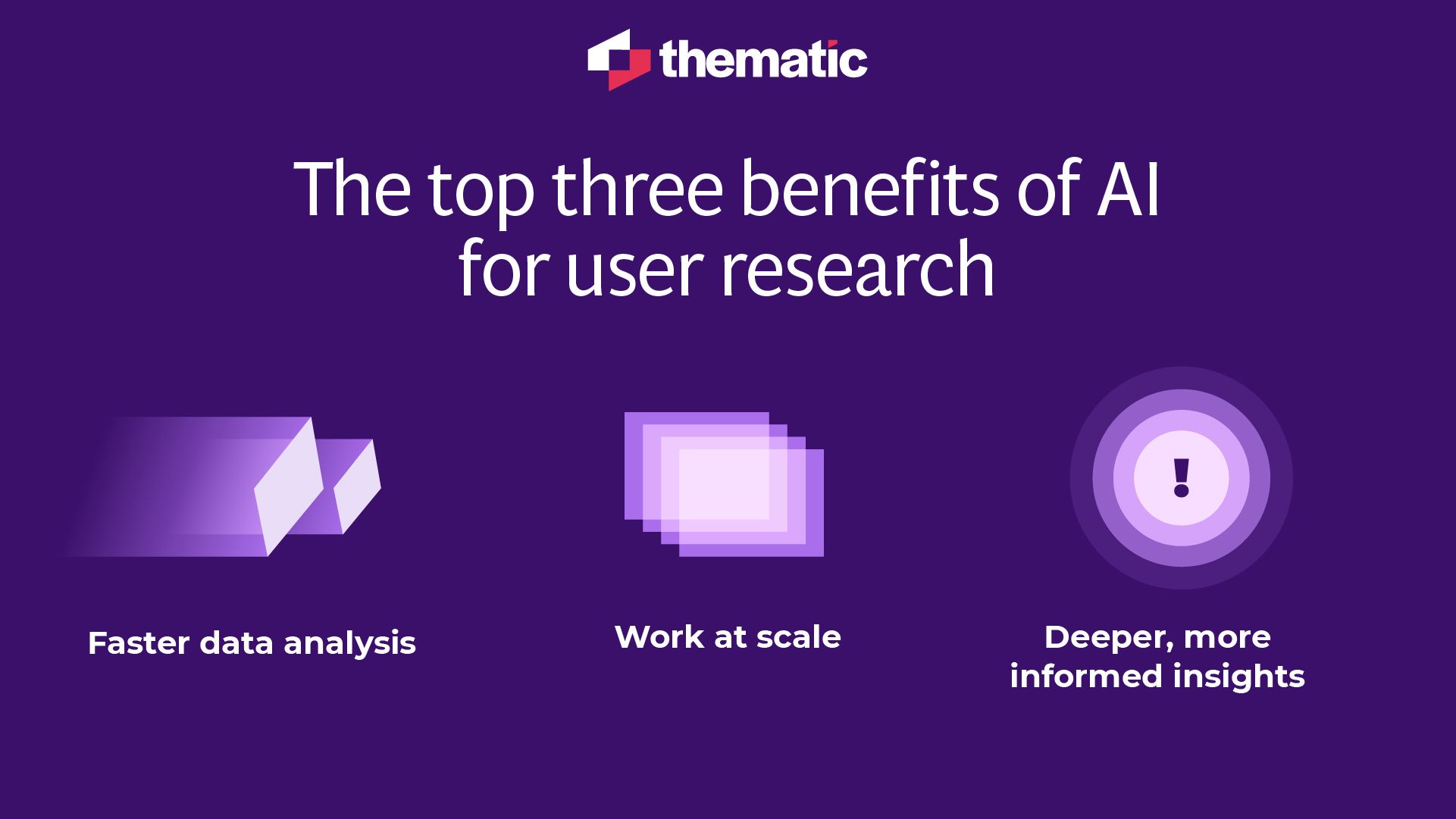
Let’s take a closer look at some of the common types of AI tools UX researchers are adopting:
Deciphering notes and manually transcribing interviews takes up precious time in the research process. Transcription tools remove the manual work, turning audio and video into written notes within a few minutes (if that!), significantly streamlining research analysis.
People come and go, and knowledge often gets lost when that happens. This can lead to duplication of work, costing time and resources. Moreover, old-school repositories require complex manual intervention to make data more searchable.
With AI, Google-like search functionality makes finding the data you need in seconds easy, giving UX researchers more autonomy.
These tools blend large amounts of quantitative data with the depth of qualitative research, ultimately providing researchers with a more well-rounded view of users or customers – and actionable insights that improve CX and drive business outcomes.
Moderated user research is a highly effective way to dig into your customers’ habits, behaviors, and emotions. AI tools can moderate simple user interviews involving hundreds of people and provide usability insight summaries for product design and development.
A reasonably new AI addition to the research community, some tools now have the potential to replace and mimic human users with synthetic users.
While Arianna believes that Generative AI shouldn’t replace UX research teams, she says it can significantly improve your team’s efficiency. And she’s not wrong. Gen AI is reshaping the way many industries work, and according to LexisNexis’ Future of Work Report 2024, 85% of business leaders are actively exploring AI tools.
In the realm of user research, Generative AI – artificial intelligence that’s capable of generating text, images, videos, or other data in response to prompts – takes the manual work out of centralizing UX research projects, identifying similar themes and sentiment, and slicing and dicing data into instant insights.
AI tools speed up the user research process by automating data collection and analysis, providing valuable insights, and supporting UX professionals in implementing changes that benefit customers and the organization.
“Gen AI can make the research process substantially more efficient and effective, allowing human researchers to focus on higher value tasks,” adds Arianna.
With years of first-hand experience setting up and using AI research tools and systems, here are her top picks:

This AI tool uses ChatGPT’s AI to automate conducting thousands of interviews simultaneously – and in any language. It also asks follow-up questions to uncover the ‘why’ behind participants' answers.
Pros:
Cons:
Voice Panel is an AI tool that makes gathering interview-quality insights as easy as sending a survey. Tell the platform what you want to learn, and it’ll draft a tailored discussion plan with research questions. Share a link with respondents to fill out at their speed. Then, leverage Voice Panel’s AI analysis to get annotated transcripts and feedback summaries.
Pros:
Cons:
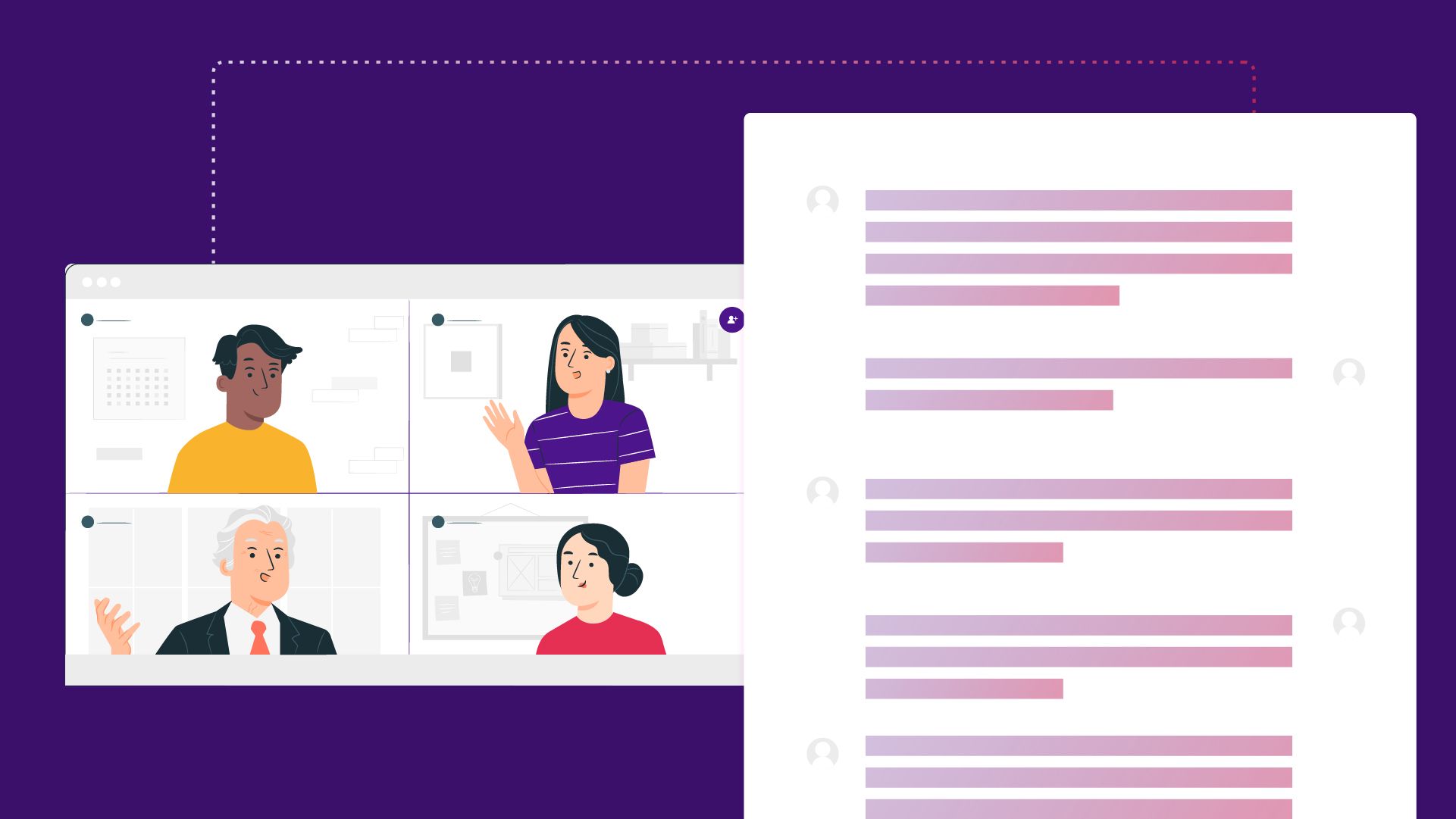
Fathom records, transcribes, highlights, and summarizes your virtual meetings. The AI tool automatically syncs those summaries and any resulting tasks to your CRM and makes it easy to share snippets of your conversations in other tools like Slack.
Pros:
Cons:
Another AI notetaker, Looppanel, provides highly accurate transcripts across multiple accents. You can share report summaries with a link, take time-stamped notes of critical moments or quotes, and easily search across your calls with Google-like search functionality.
Pros:
Cons:
You can use Reduct to review, search, redact, highlight, and edit your video and audio content. In qualitative data and research, the AI tool provides researchers with AI-generated transcripts that you can highlight, organize, and structure using tags and share with other team members or stakeholders.
Pros:
Cons:

Glean is an enterprise AI-powered tool that connects your data across content, people, and interactions within your organization. It uses large language models (LLM) to retrieve the most relevant information based on a person’s role, their team, and the projects they’re working on.
Pros:
Cons:
As a “customer insights hub”, Dovetail centralizes user feedback – from interviews and research sessions to support tickets and sales calls. The AI tool's Magic Search functionality lets users find the data they need with semantic search and automatically generates summaries so teams can use insights faster.
Pros:
Cons:
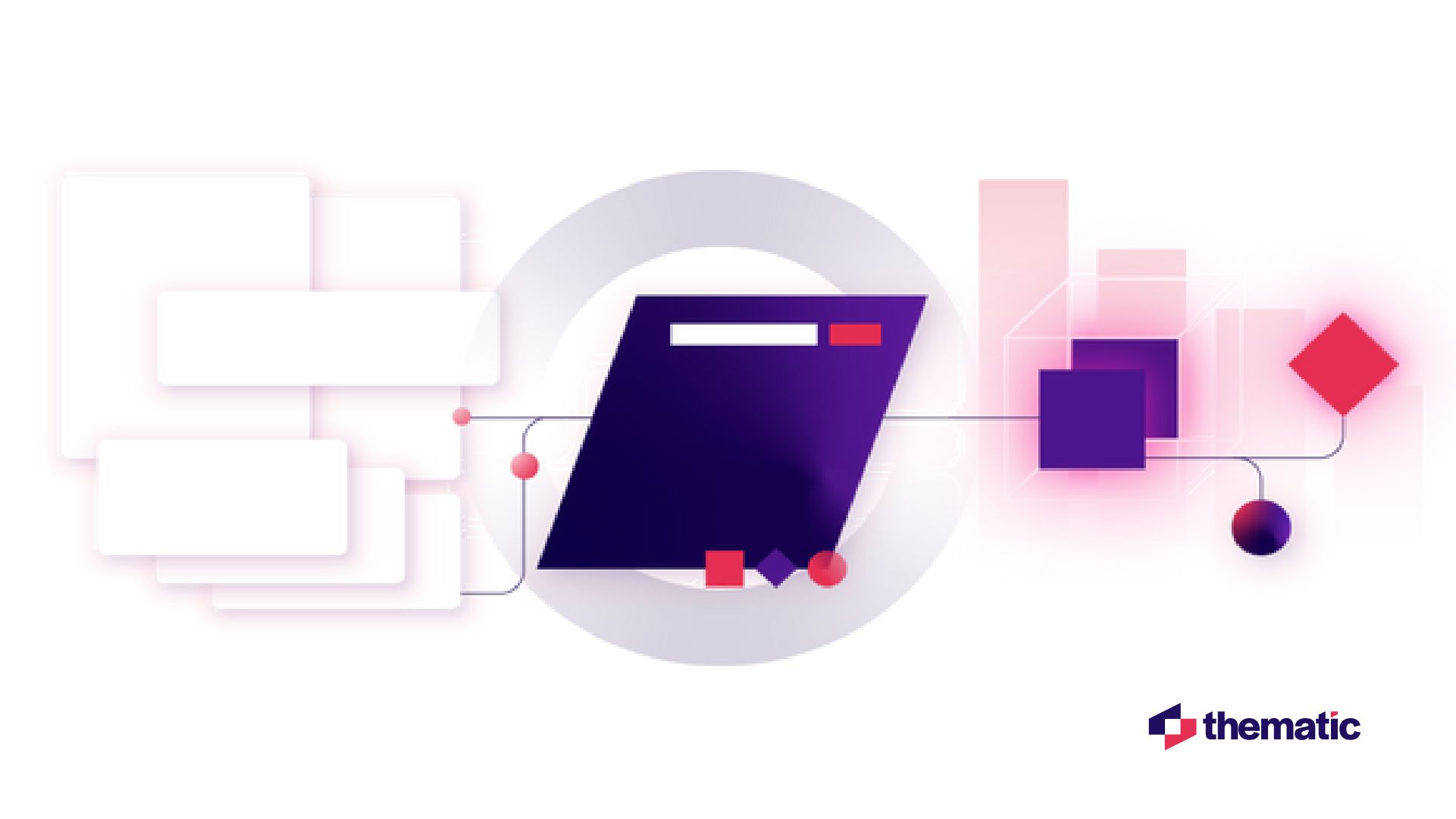
Arianna’s favorite way of using Gen AI is to blend quantitative and qualitative data and automate advanced analytics without extensive coding knowledge.
She vividly remembers spending months collecting and analyzing data during her PhD – a task now performed with thematic analysis software. These tools analyze vast amounts of user research data to provide predictive insights.
Several tools will either identify keywords, phrases, and themes or let you automate the complex workflows of preparing, blending, analyzing, and visualizing data from various sources.
Thematic can easily manage and automate both.

Thematic is an AI tool that enhances user research by automating data analysis and providing actionable insights.
Developed specifically for customer feedback, Thematic ties the complex numbers (quantitative research) with the story that explains the numbers (qualitative research). The result is the highest quality, actionable, customer-led insights that help improve customer experience and operations.
Here are three ways to use Thematic’s Gen AI analysis:
With Thematic, you’ll spend less time “doing the analysis” and more time “using the analysis”. While Thematic works on summarizing feedback and getting granular on an issue, your team can help the organization use the insights to enhance customer satisfaction.
2. Make it easier for everybody to access – and use – customer insights.
With Thematic Answers, any team member can search for insights from feedback – simply by typing in a question. This frees researchers to apply their knowledge and skills to more strategic work.
3. Get deeper insights instantly.
Thematic looks beyond the tip of the feedback iceberg. It dives deep into unstructured feedback data to discover the nuanced insights that will most impact customer experience and business decision-making.
While at DoorDash, Arianna explains that one of her team’s challenges was connecting different data types into a cohesive story – think star ratings, NPS, and team surveys.
With Thematic, they could merge datasets and comprehensively understand customer issues.
“Thematic drastically reduced the time required for data analysis, creating reports in 30 minutes instead of a month, and gave executives a tool to self-serve their analytical questions," Arianna says.
“This shift empowered the insights team to focus on high-value research instead of being bogged down by data processing.”
Generative AI – it’s a game-changer for user research and VOC teams battling to overcome workload, overwhelming amounts of unstructured feedback and data silos. With AI-powered research tools, you can automate mundane UX research tasks–like transcribing user interviews and collating research questions.
However, the best AI tools for user research provide deep, more actionable intelligence that will profoundly impact your organization’s success. Using AI-generated insights, UX researchers can quickly analyze data, extract key themes, and dig deeper into user preferences to create exceptional customer experiences.
Supercharge your research team with the power of Thematic’s Gen AI. Chat with our team today, or watch our demo video to see Thematic in action.
Join the newsletter to receive the latest updates in your inbox.

Transforming customer feedback with AI holds immense potential, but many organizations stumble into unexpected challenges.