From Ignored to Indispensable: The Proven, Step-by-Step CX Insights Mastery Blueprint in < 6 Days! Get free access>
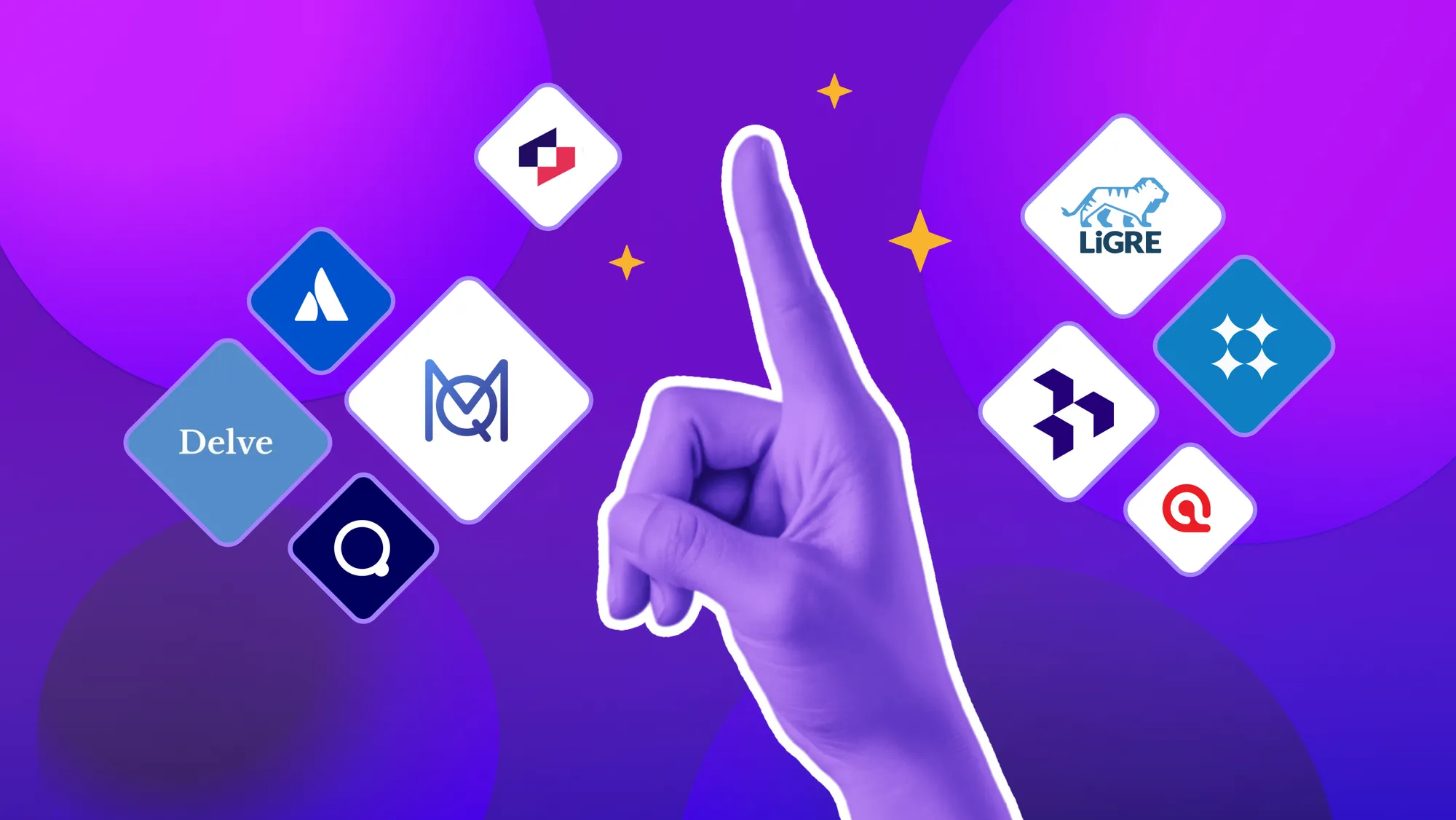
Explore 9 top QDA platforms for customer feedback, UX, and research. Find the best tool for your data and team needs.

Qualitative Data Analysis (QDA) software, sometimes described using the acronym CAQDAS (Computer-Assisted Qualitative Data Analysis Software), refers to tools that help you organize, code, and derive insights from non-numerical data like text, audio, video, and images. They are responsible for making qualitative data analysis possible minus the manual work.
In an era where over 80% of customer feedback is unstructured text, QDA software has become essential for making sense of large volumes of survey responses, interviews, support tickets, and reviews.
This guide compares nine leading QDA platforms as of 2025. You’ll learn each tool’s strengths in cost, AI features, integrations, and collaboration, and get a decision matrix to match the best software to common business use-cases.
QDA software has evolved from academic research aids into critical tools for business intelligence. Today’s platforms blend human analysis with automation to quickly surface insights from customer feedback. Market adoption has surged, driven by the demand to understand customer experiences, fueling a projected 15% market growth through 2028.
Traditional tools like NVivo, MAXQDA, and ATLAS.ti have added modern features such as AI-assisted coding and real-time collaboration.
Emerging cloud-native platforms like Dovetail and Delve emphasize usability and team collaboration.
New AI-first platforms, including Cauliflower and LiGRE, simplify qualitative analysis through no-code, AI-powered automation.
Thematic differentiates itself as a tool tailored specifically for customer feedback analysis. It is powered by AI and integrates directly with popular feedback channels (surveys, reviews, support chats). It automatically identifies themes and sentiments, and presents findings clearly through interactive dashboards. Thematic’s approach rapidly transforms feedback into actionable insights.
Other options like Quirkos and HyperRESEARCH are ideal for smaller-scale, budget-sensitive projects. They provide straightforward and accessible ways to manage qualitative data without extensive AI or cloud functionalities.
When selecting qualitative data analysis software, understanding the licensing models is crucial. These models vary significantly, from perpetual licenses to subscription-based cloud services, tailored to different user needs and organizational scales. Below is a summary of licensing approaches for each major QDA platform:
Each platform's licensing model is designed to meet different use cases and budget requirements, from enterprise-level custom pricing to affordable monthly subscriptions suitable for small teams or academic settings. When evaluating licensing models, consider your team's scale, collaboration needs, and required integrations.
AI capabilities significantly differentiate qualitative analysis platforms by automating coding, sentiment analysis, and insight generation. Below is a concise overview of key AI features:
These summaries provide a quick reference to assess which platform aligns best with your automation needs.
Effective collaboration and data governance are vital, especially for enterprise-scale analysis. Here is a concise comparison:
For extensive real-time collaboration and rigorous governance, cloud-based tools like Thematic, ATLAS.ti, and Dovetail are ideal, whereas traditional platforms offer limited collaborative features.
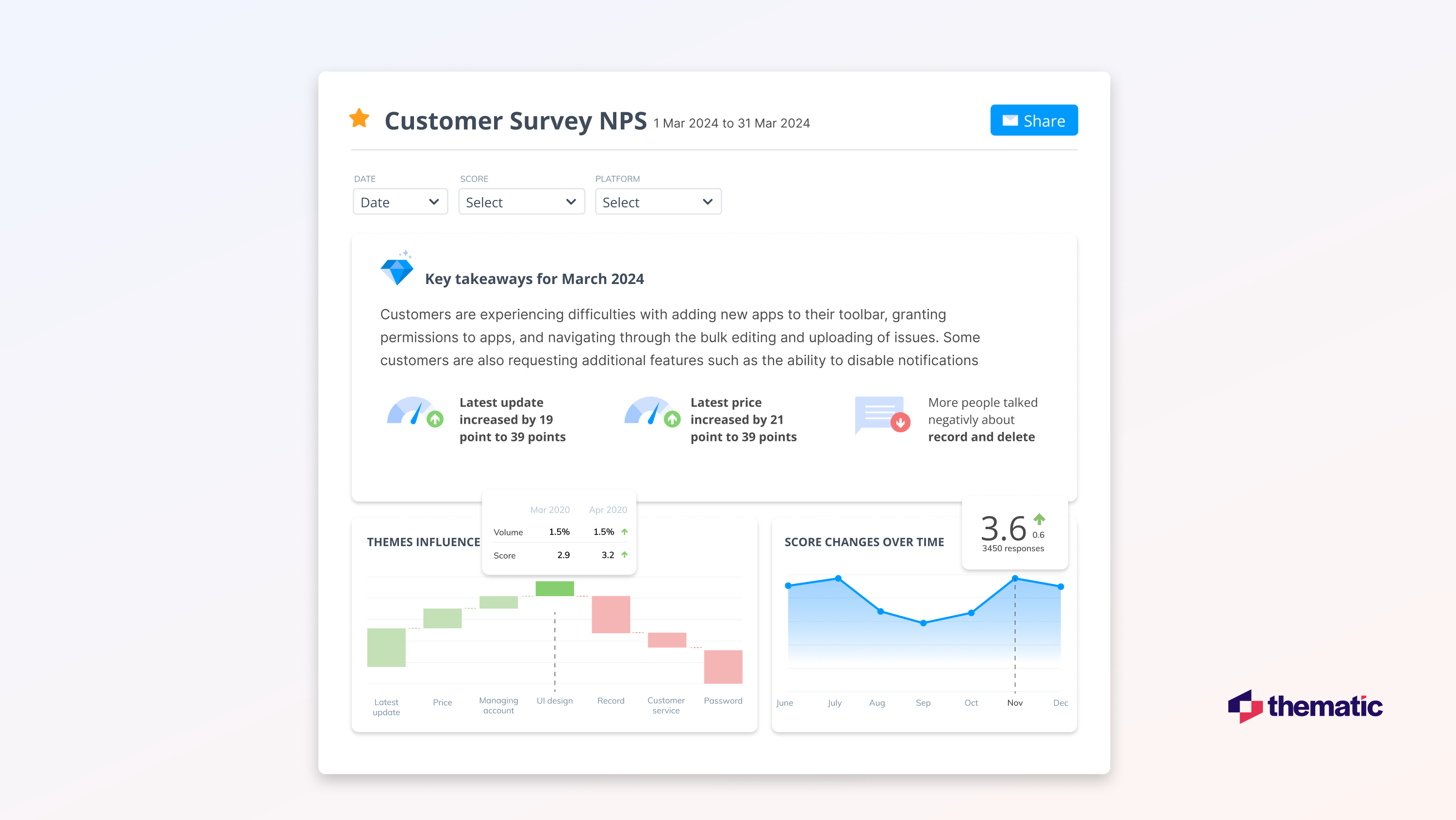
Integrations are essential for customer experience (CX) and voice-of-customer applications, enabling easy data flow from surveys, CRMs, and support platforms into analysis tools. Here's a concise comparison of integration capabilities:
Thematic and Cauliflower offer the strongest integrations for automated CX workflows, while others mostly require manual data handling or limited integrations.
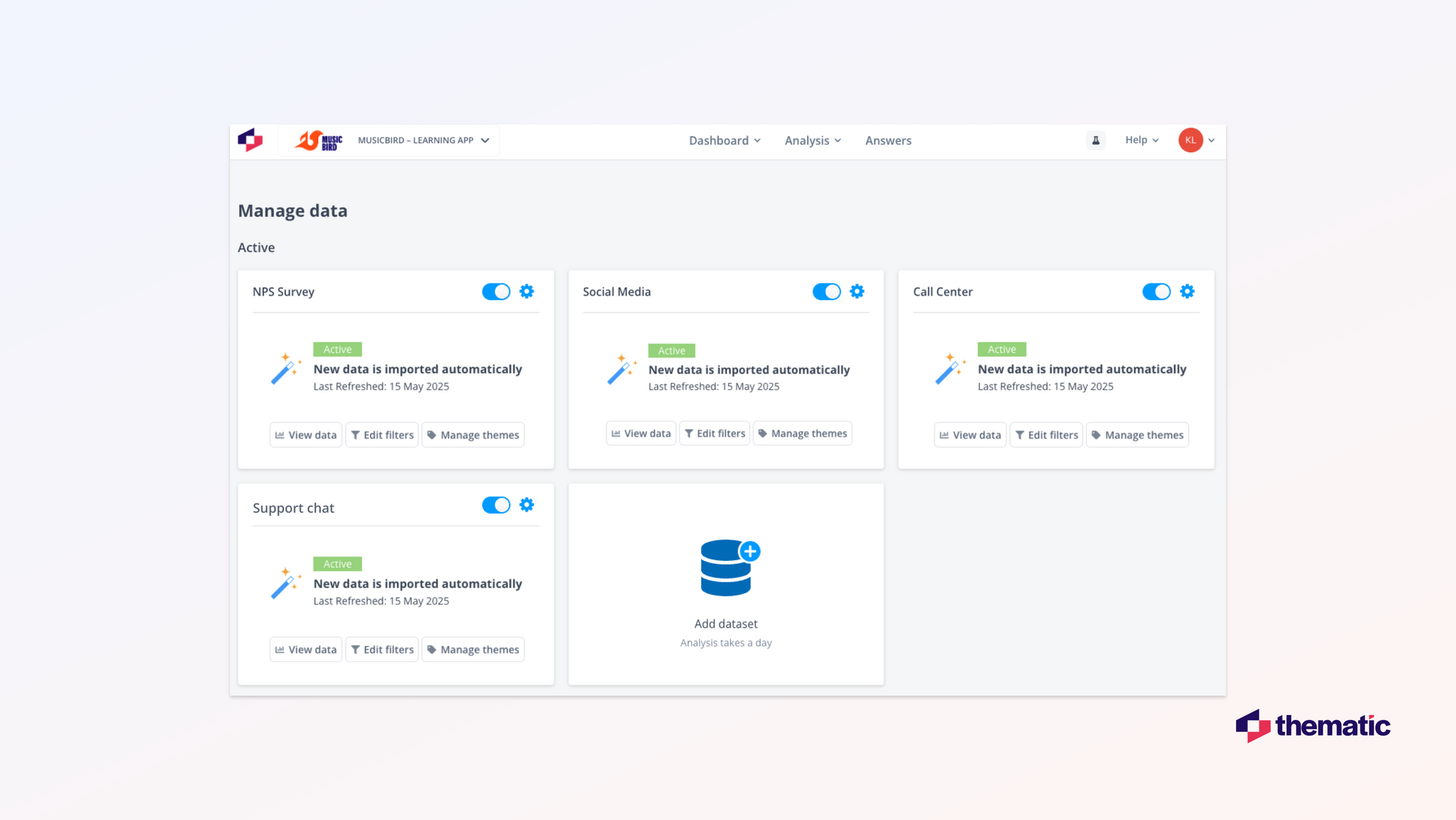
With an understanding of each platform’s capabilities, the final step is to match the right QDA software to your specific needs and use cases. Below is a use-case-based decision matrix to help you decide:
For companies with tens of thousands of survey responses, support tickets, app reviews:
Best fit: Thematic.
Its scalable AI analysis and out-of-the-box CX integrations are designed for this scenario. Thematic will automatically surface trends and anomalies across huge data sets (Atlassian used Thematic to unify support tickets, in-app feedback, and survey responses—transforming massive volumes of feedback into a continuous, actionable feedback loop).
Cauliflower is an alternative if you want a no-code AI solution, though Thematic’s track record and robust dashboarding for VoC give it an edge for enterprise needs. These tools eliminate the need for armies of manual coders, delivering fast, explainable insights when speed and scale are paramount.
e.g. analyzing chat logs or call transcripts for sentiment and themes.
Best fit: Thematic (for text-heavy transcripts) or Dovetail (if you have lots of recorded calls to transcribe and analyze in a research context).
Thematic’s text analytics can handle chat and call transcript text to find common pain points, and it integrates with contact center platforms.
Dovetail, with its new call auto-import and transcription features, is great if you want to qualitatively analyze calls in combination with user interviews on one platform.
If multi-language audio is involved, LiGRE could be useful with its transcription module. Choose a tool that minimizes the grunt work of transcription and lets you search and tag conversations for insight.
Best fit: Dovetail.
This tool was practically built for UX research teams. It excels at storing interview notes, videos, and observations in one place, tagging and highlighting key moments, and sharing bite-sized insights (like video clips of users hitting a UX snag) with product stakeholders. Its integration with prototyping and issue-tracking tools (e.g. Jira) helps close the feedback loop from research to product changes.
Delve can also serve UX researchers who favor a more code-and-retrieve method with academic rigor – for instance, if you conduct many interviews and need to ensure consistency in coding across researchers, Delve’s intercoder reliability checks are valuable. But for collaborative sense-making and storytelling in UX, Dovetail is hard to beat.
When combining qualitative insights with quantitative data, e.g. a market research project with focus groups and survey stats:
Best fit: NVivo or MAXQDA.
These programs are tailored for in-depth analysis and can handle mixed data types and methods. For example, you can quantify how many respondents mention a theme and correlate that with survey ratings.
Use these when research depth and methodological control are more important than speed.
ATLAS.ti is equally powerful here, especially if you want the added convenience of its web platform for team coding. If your team includes trained researchers and the project is a well-defined study (versus an ongoing feedback program), these traditional CAQDAS will give you the most analytical flexibility.
Best fit: Quirkos.
If you have a modest amount of qualitative data (say a few hundred comments or a handful of interviews) and just need to organize and summarize them, Quirkos provides an intuitive, low-cost solution. It’s perfect for a small support ops team or a student project where you can’t justify an expensive license. The visual approach keeps things simple and fun.
Delve could be a contender here as well if budget allows, since it’s easy to learn and you can pay just for a month or two while you work on a project.
HyperRESEARCH is an option if you specifically need offline use and want a perpetual license – for instance, a researcher in a government agency with strict data policies might choose HyperRESEARCH or an on-premise NVivo installation.
But for most, Quirkos Cloud at $5/month offers everything needed to do basic coding collaboratively without breaking the bank.
Best fit: MAXQDA or LiGRE.
MAXQDA has excellent support for multiple languages (including the UI in 15+ languages and analysis of Unicode text). Its AI Assist can summarize text in many languages, which is crucial if your VOC feedback comes in Spanish, French, Chinese, etc.
LiGRE is built in Canada and positioned for multilingual projects; it will automatically transcribe and let you analyze in various languages without needing separate. If your business operates globally and you need to consolidate insights from diverse languages, ensure the tool you pick can handle that – these two are strong choices.
Thematic also supports analysis in multiple languages (with translation or native language topic detection), so it can be considered if you need an enterprise solution for global CX.
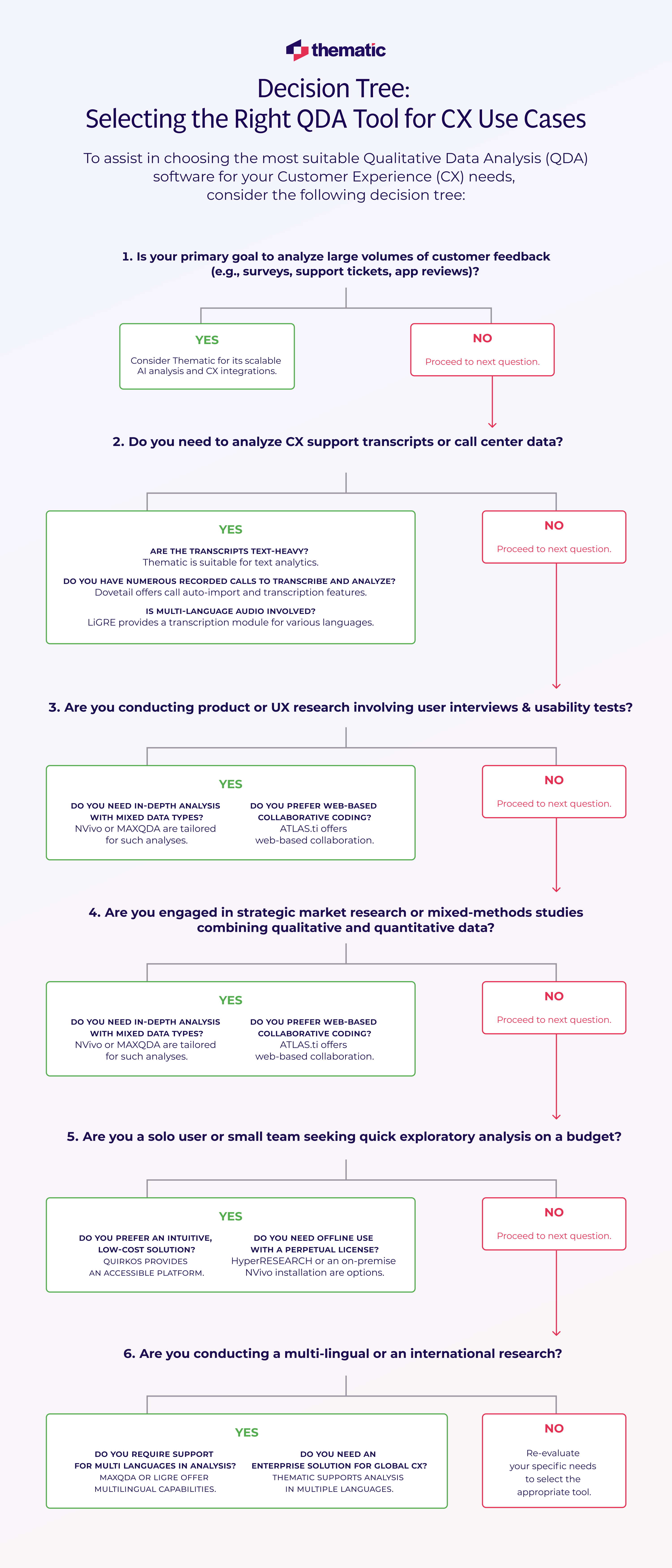
Choosing the right Qualitative Data Analysis (QDA) software is crucial for effectively interpreting unstructured customer feedback. With the increasing volume of customer interactions across various channels, using AI-powered tools can streamline the analysis process, uncover hidden themes, and drive informed decision-making.
Platforms like Thematic offer automated theme detection, sentiment analysis, and seamless integrations with popular feedback channels, enabling organizations to swiftly convert feedback into strategic actions.
To experience how Thematic can enhance your customer feedback analysis, request a demo and see how its capabilities can be applied to your own data.
Join the newsletter to receive the latest updates in your inbox.

Transforming customer feedback with AI holds immense potential, but many organizations stumble into unexpected challenges.