From Ignored to Indispensable: The Proven, Step-by-Step CX Insights Mastery Blueprint in < 6 Days! Get free access>

Discover six data-backed tactics to turn customer sentiment into churn reduction, higher NPS, and real-time service wins within weeks.

Open any inbox, and you’ll see it: a rush of feelings dressed up as words: joy, irritation, quiet praise, and loud complaints. Sentiment analysis turns that emotional static into a dashboard you can act on. Wondering how sentiment analysis can be used to improve customer experience?
Think of it as a translator: it converts tone into tasks.
Modern sentiment analysis tools help companies detect patterns in feedback and respond proactively. For example, a well-tuned system can:
In this article, we explore six concrete ways to turn customer sentiment into better experiences, with real-world examples illustrating how you can do the same.
When customers start to sour on your brand, they often signal it in their comments and survey responses long before they actually churn.
Customer sentiment analysis can act as an early-warning radar by scanning for negative emotion trends that precede customer defection. By tracking sentiment over time across channels (from quarterly NPS surveys to support tickets and social media posts) companies can identify at-risk customers and intervene before those customers decide to leave.
In fact, studies have found that incorporating sentiment data into churn prediction models makes them more accurate and enables proactive retention strategies.
Telecom providers offer a great example: many have combined sentiment trendlines with usage data to predict cancellations weeks in advance. Vodafone reportedly reduced customer churn by 20% by using AI models to flag unhappy subscribers early and offer proactive retention incentives.
In practice, this might mean noticing that a once-loyal user’s survey ratings have shifted from positive to increasingly negative over a few months, a red flag that something specific is driving their dissatisfaction.
With that insight, the company can reach out with a targeted offer or fix the underlying issue before the customer decides to quit.
In short, sentiment analysis gives brands a chance to listen for distress signals and act on them preemptively, turning would-be defectors into loyal customers who feel heard.
Frontline support teams deal with a daily flood of customer messages: some routine, some furious. Sentiment analysis helps triage this influx in real time, ensuring urgent issues don’t fall through the cracks. By automatically scoring incoming tickets, chats, or calls for sentiment, the system can escalate angry or highly frustrated customers to the front of the queue. This way, a complaint like brimming with negative sentiment triggers an immediate alert to a supervisor or a specialized retention agent.
The impact on customer experience can be dramatic. Companies that respond faster to negative feedback see higher loyalty – for example, 68% of customers who received a response within an hour became more likely to be repeat customers.
Speed matters when emotions run hot. With sentiment analysis to prioritize responses, support teams can shorten first response times and prevent backlogs of festering complaints. As in the case of Vodafone, the customer insight team found automated sentiment alerts enabled “early awareness” of brewing issues, so relevant managers could take action straight away.
Equally important, sentiment-based triage boosts team morale and efficiency. Agents spend less time sifting through queues and more time resolving pressing problems. It also provides context: if an email is flagged as very negative, an agent can brace for a delicate interaction and maybe even offer a proactive apology.
Over time, this practice can lift satisfaction (CSAT) scores and lower response times. Customers who feel heard and get swift resolution are far less likely to churn and more likely to forgive issues, turning potential detractors back into promoters.
The message is clear: responding with empathy and urgency when sentiment sours isn’t just good service – it’s good business.
An abandoned cart is revenue walking away. A sentiment analysis system brings those customers back by flagging emotional spikes the moment they happen.
Widgets on the checkout page, chat logs, and post-purchase surveys feed real-time signals into the engine. When a shopper types, “Promo code won’t work and I’m done,” the model tags a strong negative tone, triggers an instant coupon reply, or routes a human agent to step in before the buyer bounces.
Picture a holiday rush: dozens of visitors complain that the Apply Coupon button crashes. The system aggregates the surge, alerts the e-commerce team, and within hours, the bug is patched. A follow-up email with a small apology and credit restores goodwill. By the next day, sentiment around checkout flips positive, and abandonment rates fall back to normal.
Traditional funnels show where 5% of users drop out; sentiment analysis of comments explains why: shipping calculator errors, unclear tax totals, and slow page loads. Teams can then rank fixes by emotional heat, hiding unstable payment options or simplifying steps that spark frustration.
In practice, listening to the voice of the customer—customer feelings to be exact—in real time turns near-misses into completed orders and repeat business.
That success story shows again how sentiment analysis can be used to improve customer experience at the precise moment revenue is on the line.
Written by a CX expert, this handbook simplifies VoC strategies and helps you get the most from customer feedback.
What's inside:
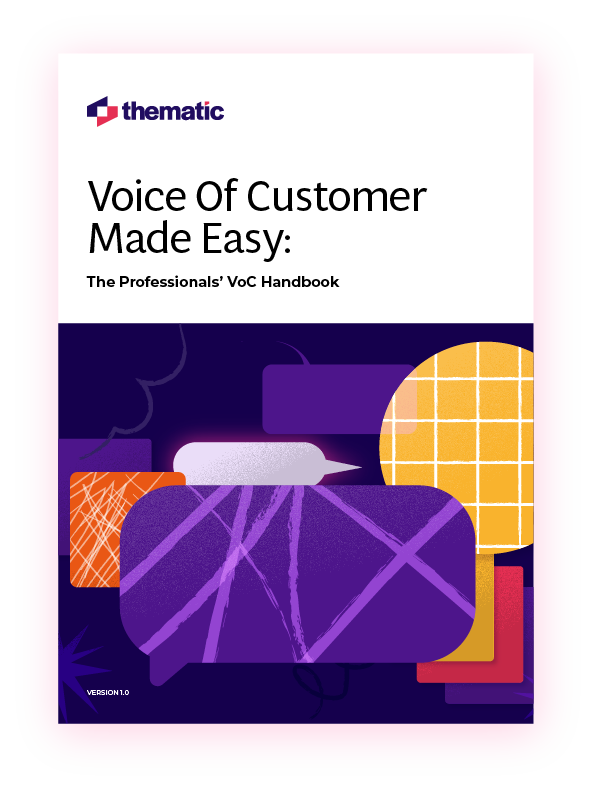
Every sprint backlog is bigger than the team that owns it. Sentiment analysis cuts through the noise by ranking feedback themes according to how strongly users feel about them.
Scan app-store reviews, survey verbatims, or forum posts; measure the positive or negative tone for each feature; then sort the list. Items that trigger the most frustration jump to the front of the queue, while beloved features stay put.
A real-world example comes from health-tech startup Levels. After processing thousands of survey comments, they learned that onboarding speed and data-sync reliability provoked the harshest language, whereas nutrition insights drew applause. Engineers shifted resources, tackled the pain points first, and saw complaint volume drop within a release cycle. The exercise required no guesswork; sentiment scores made the trade-offs obvious.
The same logic scales. Suppose a banking app shows 80% negative sentiment around “mobile deposit” but overwhelmingly positive tone for “security features.” Fixing the deposit flow will calm the angriest customers fastest, almost certainly bumping NPS and, by extension, revenue; industry research ties a 10-point NPS gain to roughly 6% sales growth.
An NPS number is only a pulse check. Sentiment analysis supplies the diagnosis. By mining the exact words behind each rating, you learn why detractors grumble and what converts them into promoters. A 4/10 tagged with “on-boarding is clunky” and “support never replied” immediately reveals two fixable pain points.
Vodafone’s CX team reads these emotional drivers at scale. As previously mentioned, they have Thematic, which flags any surge in negative sentiment, routes the pattern to the right squad, and tracks the lift in touch-point NPS once the remedy ships.
Another SaaS bank saw similar gains: a flood of “dashboard confusion” comments sparked a rapid UI update, and its next-quarter NPS bounced back. Stories like these underline the simple formula—spot theme, act fast, watch score rise.
Automation keeps the rhythm. Alerts fire the moment unhappy sentiment crosses a threshold; workflow tickets land in Jira or Zendesk, so nothing slips through. Leadership dashboards then connect the dots between top sentiment themes, NPS movement, and revenue impact; that’s proof that fixing feelings pays.
Agile product teams don’t wait for quarterly surveys; they run short CX sprints powered by real-time sentiment.
The recipe is simple:
collect input → run it through a sentiment analysis system → act → listen again.
Because comments, chat logs, and customer review analysis feed the same engine, themes update continuously and no complaint hides in a silo.
Atlassian shows how this scales. Faced with mountains of tickets and forum posts, they wired an AI pipeline that tags emotion on arrival, pushes the hottest issues to the right squad, and refreshes dashboards every day. When a spike in “editor crash” feedback appeared, engineers shipped a patch that same sprint; negative sentiment fell just as fast.
CX sprints thrive on this rhythm. Each two-week cycle includes at least one “fix the pain” item drawn from the latest sentiment leaderboard—maybe a flaky checkout step or a confusing settings screen. After release, fresh feedback tells the team whether the change cooled frustration or created new delights, closing the learning loop.
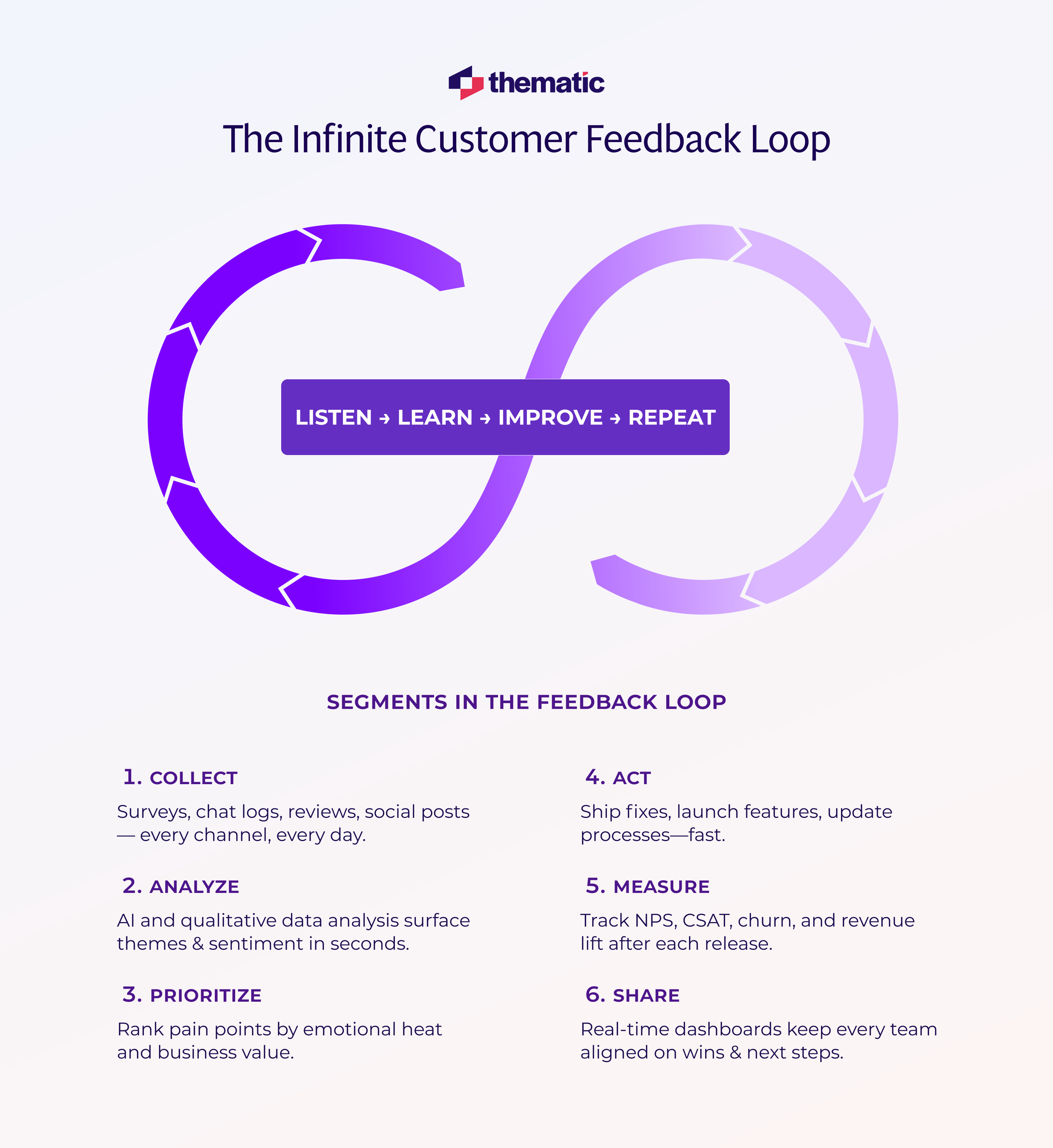
Customer feelings are signals, not noise. And by tracking those signals (e.g., spotting churn clues, triaging hot tickets, rescuing abandoned carts, ranking fixes, closing the NPS loop, and cycling insights into every sprint) you build a service that improves itself.
Teams that weave sentiment into daily decisions see happier users, faster growth, and fewer surprises. All it takes is a loop that listens, learns, and acts on repeat.
Curious how quickly you could turn raw feedback into wins? Get a demo of Thematic and try it on your own data, and see the insights you’ve been missing.
Join the newsletter to receive the latest updates in your inbox.

Transforming customer feedback with AI holds immense potential, but many organizations stumble into unexpected challenges.