From Ignored to Indispensable: The Proven, Step-by-Step CX Insights Mastery Blueprint in < 6 Days! Get free access>
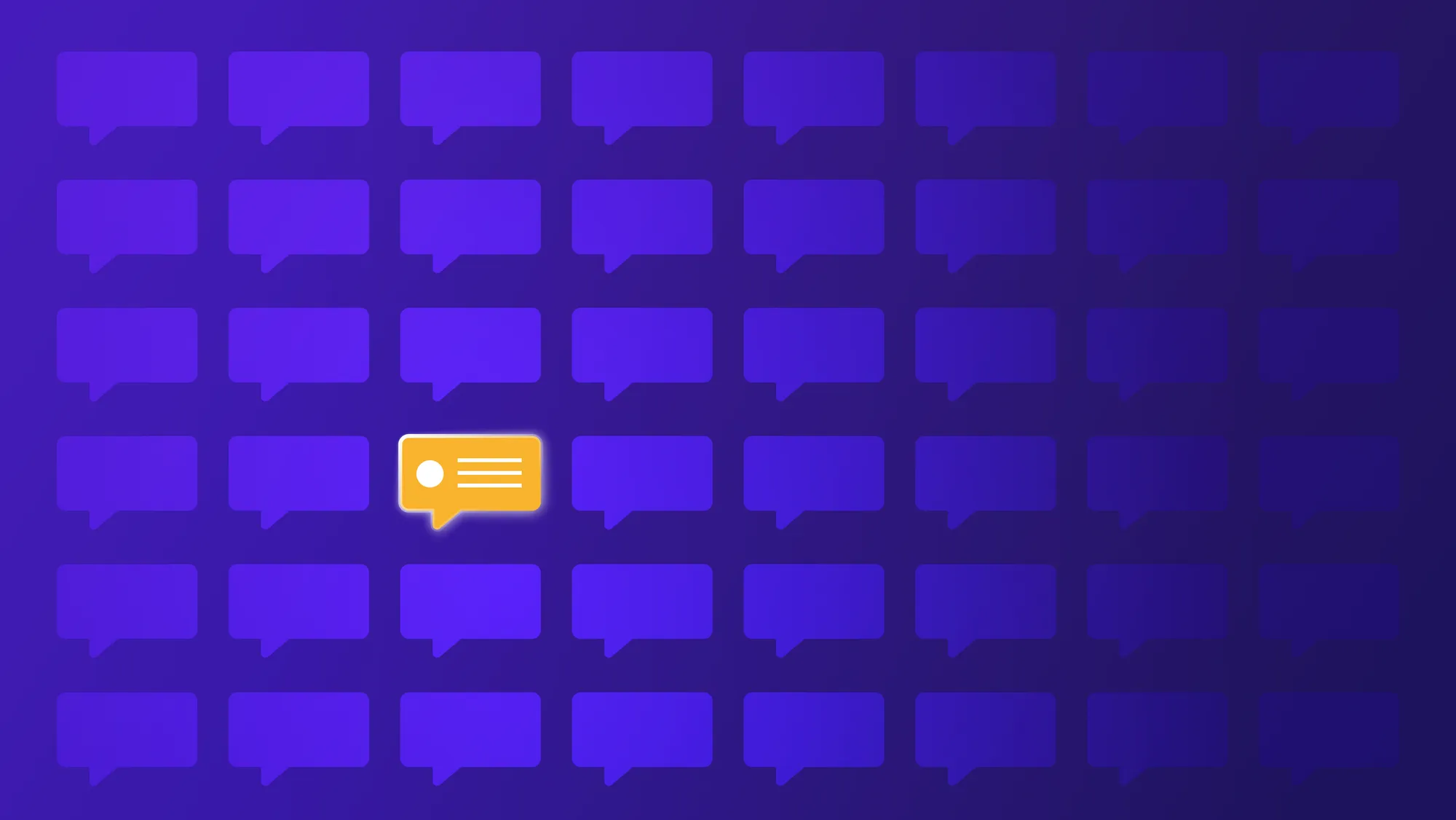
A six-step process for inductive thematic analysis, showing how AI can shoulder the grunt work, and flag easy pitfalls to avoid.

Thematic analysis is your fast track to discovering what really matters to customers. Instead of slogging through endless survey comments, chat transcripts, and NPS verbatims, an inductive approach groups similar ideas as they surface, exposing themes you didn’t even know to look for. Because most unhappy customers never complain, these hidden patterns (e.g., surprise fees or slow app load times) often signal silent churn long before metrics shift.
In this guide, we’ll strip away jargon and walk you through a six-step process for inductive thematic analysis, show how AI can shoulder the grunt work, and flag easy pitfalls to avoid.
By the end, you’ll know how to turn raw text into clear, actionable insights your CX, product, and VoC teams can use today.
Inductive thematic analysis is a qualitative data analysis method for identifying patterns or “themes” in unstructured text without starting from pre-set categories or hypotheses. In simple terms, it’s a “bottom-up” approach:
This means you read through comments, reviews, and transcripts and derive meaning with no preconceptions; you’re allowing the data to surprise you with insights you might not have anticipated.
Think of it like sorting a giant box of mixed Lego pieces. You don’t start with predefined bins labeled “blue pieces” or “wheels” (that would be a deductive approach). Instead, you dump everything out and see what categories suggest themselves; maybe you notice a lot of wheel pieces, plenty of blue bricks, some figurine parts, etc.
Inductive thematic analysis works the same way for customer feedback:
It’s a systematic yet flexible process that keeps you grounded in the data, so you can discover genuinely new patterns and insights rather than just confirming what you think you’ll find.
Importantly, thematic analysis focuses on the meaning of feedback (the “themes”), not just superficial metrics. It goes beyond simply counting how often a word appears. For example, 100 customers might each use different words to complain about slow service; a purely automated approach might not flag a single repeated word, but thematic analysis will reveal “slow service” as a common theme in their complaints. This makes it extremely useful in Voice of Customer (VoC) programs, where you must deeply organize and examine qualitative feedback.
In short, inductive thematic analysis is the art of letting your customers’ voices speak for themselves and then organizing those voices into clear insights you can act on.
While there are variations of the process, the core of inductive thematic analysis can be broken down into six steps. Follow these steps to turn raw qualitative feedback into meaningful themes:
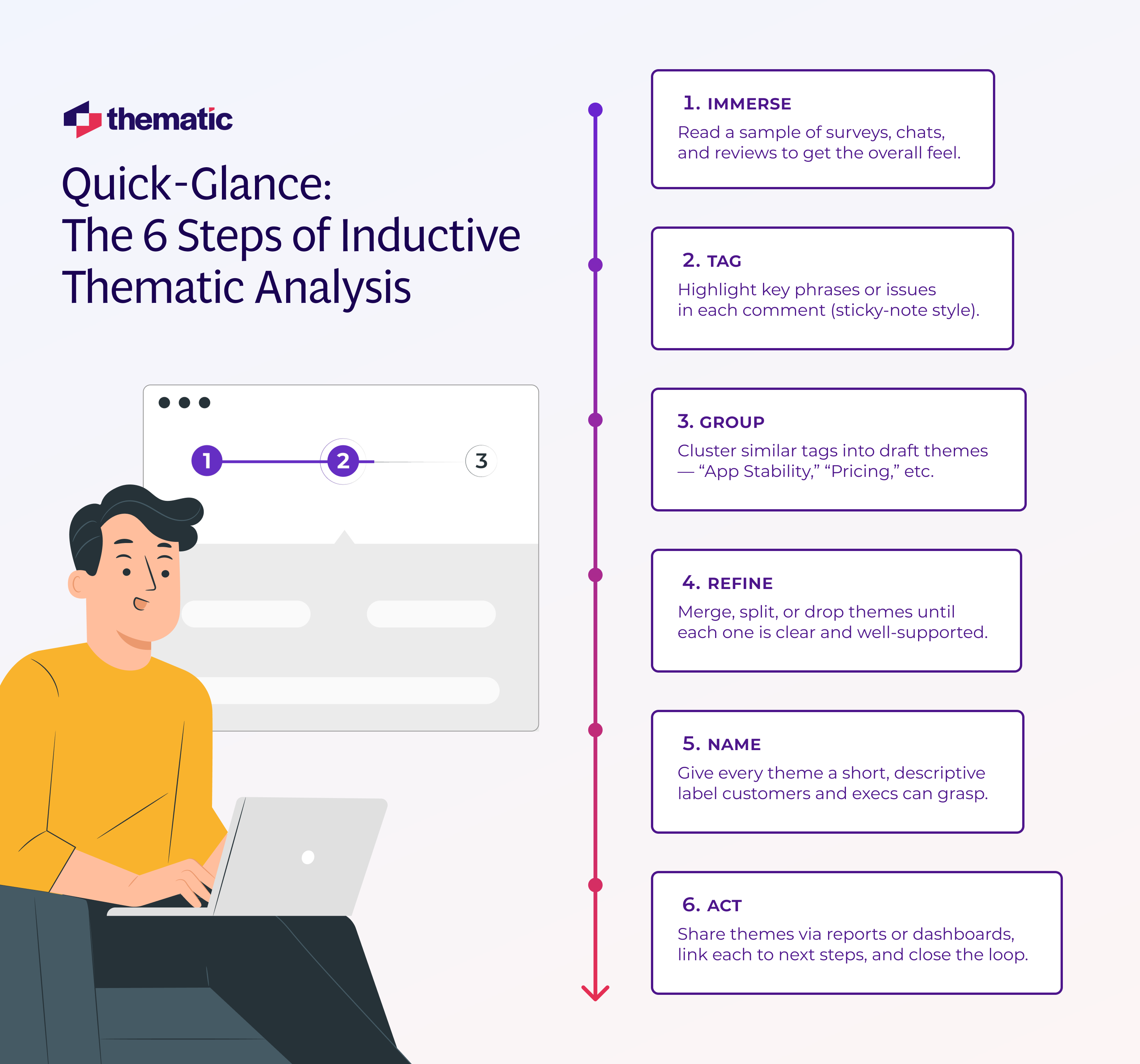
Start by diving into all the qualitative data you have.
Read through the customer survey responses, support call transcripts, chat logs, and product reviews—whatever feedback is available. The goal here is to familiarize yourself with the content.
Take your time and absorb what customers are saying, and note any initial impressions or interesting points that jump out. This first pass gives you a feel for the overall landscape of issues and ideas. (If you have a huge volume of feedback, you might take a representative sample to get oriented.)
Think of this step like listening intently in a conversation: you’re just trying to understand what’s being discussed before you start analyzing.
As you go through the feedback, mark anything that seems important or noteworthy. In researcher jargon, this is called “coding” the data: you’re basically tagging pieces of text with labels that describe their content. For example, if a customer comment says “The app keeps crashing whenever I try to make a payment,” you might code that as “app crash” or “payment bug.” You’re pinpointing the interesting bits in each response.
A handy way to imagine this is using sticky notes: picture writing each insight or issue on a sticky note (one idea per note). Manually categorizing feedback can be slow, but it ensures you don’t lose the nuances.
The key in this step is to capture what each piece of feedback is essentially about in a concise label or comment.
Once you’ve coded the data, step back and look at the codes you’ve created. Which codes relate to each other?
Now you begin sorting these codes into broader theme categories. This is like taking all those sticky notes you wrote and arranging them into piles on a wall. Each pile represents a candidate “theme.” For example, you might group codes like “app crash,” “slow load,” “feature freezes” into a theme called “App Stability Issues.”
Similarly, codes like “price too high” and “unexpected fees” might form a “Pricing Concerns” theme.
At this stage, you’re essentially identifying patterns: recurring topics or problems that show up across many different customer comments.
Be flexible: some groups might combine, some might split as you go. Don’t worry if you end up with a lot of themes initially; you will refine them in the next step. The goal here is to discover the broader storylines in the feedback.
Now that you have a set of initial themes, it’s time to double-check them against the actual data and refine.
Go back to the source feedback and see if the themes really hold up:
You might find that some themes are too broad (covering two distinct issues that need separating) or too narrow (several minor variations that could merge into one bigger theme). It’s normal to tweak your theme list at this point, maybe combining some, splitting others, or discarding a theme if it’s not actually that significant.
This review step ensures your themes are reliable and grounded in the data. By the end of this step, each theme should be distinct, cohesive, and well-supported by multiple pieces of feedback.
In practice, you might revisit steps 3 and 4 a couple of times, especially with large datasets, to get the grouping just right. This iterative refining is what turns raw groupings into robust insights.
Once you’re happy with the set of themes, give each one a clear, descriptive name that captures its essence. A good theme name is concise and intuitive; if someone else read it, they’d immediately grasp what it’s about. For instance, “Billing Confusion on Invoices” is clearer than just “Billing”.
Take a moment to also describe what each theme means (one or two sentences of definition) and perhaps an example. This practice ensures you understand the scope of each theme and helps communicate it to others.
If multiple stakeholders are involved in the analysis, having definitions prevents misunderstandings (so everyone labels feedback the same way).
Essentially, you’re creating a mini “theme dictionary” for your project. By defining the themes, you also double-check that each theme is distinct and does not overlap too much with others.
At the end of this step, you have a set of well-defined themes, like chapters of a book, ready to tell the story of your customer feedback.
Finally, bring it all together and share the insights. In a formal research setting, this step is often called “producing the report,” where you would write up your analysis with examples.
In a business context, this means presenting the themes to your team or stakeholders in a clear way—think reports, dashboards, or presentations that highlight each theme and illustrate it with a few compelling customer quotes or examples.
The aim is to make the data come alive for others: e.g., show how “Pricing Concerns” ranked as a top theme in customer feedback, with quotes like “I didn’t expect the extra fees” to highlight the issue.
Most importantly, tie each theme to potential actions or recommendations.
A key outcome of thematic analysis is that you now have evidence-backed stories about your customers that you can act on.
By now, you might be thinking: “This sounds great, but doing all that manually seems like a ton of work!” You’re not wrong. Reading and coding hundreds or thousands of comments can be extremely time-consuming; researchers often liken it to the “long and winding road” to insights.
The good news is that today you don’t have to do it alone. Modern software like Thematic uses artificial intelligence to supercharge the process, making it faster and more scalable without losing the human touch.
Is your Text Analytics solution still relying on B-Grade NLP? Discover how large language models are revolutionizing text analytics, offering deeper insights than traditional NLP approaches.
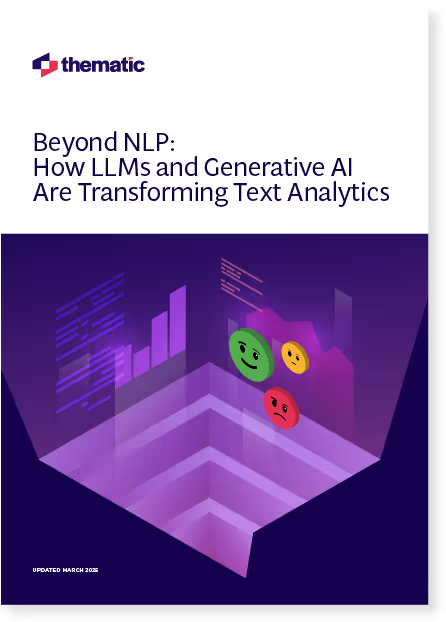
Think of AI in thematic analysis as your capable research assistant. It can scan and categorize large volumes of text feedback in a fraction of the time it would take a person. For example, algorithms can quickly read through thousands of survey responses or reviews and automatically group them into preliminary themes.
One user interview or NPS survey might be manageable by hand, but if you have feedback coming in daily from multiple channels, AI ensures no valuable insights are missed due to sheer volume. AI is especially useful when dealing with a large amount of qualitative data, where sifting through everything would overwhelm even a dedicated team.
Crucially, AI doesn’t get tired or biased by a bad day – it will consistently apply the same criteria to categorize feedback. This can reduce human error or subjective bias in theme identification (though you’ll still do a review, as we’ll note).
For instance, AI-based semantic analysis can recognize that comments like “the app is slow” and “the application takes forever to load” are describing the same underlying issue, even though they use different words. The AI groups them under a “slow app performance” theme automatically.
This semantic understanding (analyzing the meaning of the text, not just keywords) is a big advantage; it means the software can catch patterns that aren’t obvious via simple keyword search. It’s like having a smart filter that knows “big, large, huge” all mean “large” in context and clusters them together appropriately.
Active learning is another concept that makes AI assistance even more powerful. It basically means the AI system learns from you as you go, in an interactive loop. For example, when you use an AI-powered platform, the AI might suggest themes or automatically categorize comments, but you can tweak or correct it.
Imagine the AI groups several feedback snippets under “UI issue,” and you spot that one of those snippets is not a UI problem at all but a pricing complaint. You re-label that one, maybe moving it to the “Pricing” theme. An active learning system will take that feedback from you (the human-in-the-loop) and adjust its model to avoid making that mistake again. Essentially, it’s like you’re training the AI on the fly.
Over time, the tool becomes smarter and more tailored to your specific data and definitions. It’s very much like training a new team member: in the beginning, they might need guidance on categorizing things correctly, but with each piece of feedback you give them, they get better and faster.
Another advantage is speed to insight. When something changes in your feedback (say, a new product launch triggers a spike in complaints about a feature), AI can alert you quickly. Some advanced VoC platforms enable real-time or automated alerts. For example, if there’s a sudden surge in mentions of “login error” or if the sentiment score drops sharply for the theme “checkout experience,” you get notified immediately.
You can even set triggers: if NPS for a particular segment dips by 10 points or if negative sentiment on social media doubles, ping the team. This way, you’re not waiting weeks for a quarterly report; you can catch issues as they emerge and respond swiftly.
AI-driven thematic analysis tools often integrate with your workflow (Slack, email, dashboards) to make these alerts seamless—for instance, shooting a message to your product team if a new recurring complaint comes up or automatically opening a Jira ticket for a bug-related theme. By integrating with your systems and automating some actions, these tools help you actively close the feedback loop rather than just generating insights.
To be clear, AI assist doesn’t mean you push a button and blindly accept whatever themes the computer spits out. Your role as the expert remains crucial.
You know your business and context: AI is augmenting your analysis, not replacing it. You’ll still interpret why a theme is important and decide what to do about it. But by handling the grunt work (reading, clustering, spotting linguistic patterns), AI gives you a head start. And thanks to active learning, that team member (your AI) becomes more and more attuned to your needs over time.
Even the best workflow can hit a few bumps. Use the quick-glance table below to spot the most common thematic-analysis snags—and see the fastest fixes to keep your insights flowing and your team moving.
Stay organized, objective, and action-oriented, and your thematic analysis will drive real results.
Inductive thematic analysis turns raw feedback into crystal-clear next steps—but you don’t have to do it alone. AI in thematic analysis reads every survey, chat, and review in minutes, surfaces the themes that matter, and delivers share-ready dashboards while you focus on action.
Add your expertise to edit them according to your needs, set alert workflows, and watch insights flow straight into the hands of product, CX, and VoC teams.
Why wait for the next churn spike? Request a demo of Thematic and use it on your own data; see hidden patterns and opportunities appear before your eyes.
Join the newsletter to receive the latest updates in your inbox.

Transforming customer feedback with AI holds immense potential, but many organizations stumble into unexpected challenges.