From Ignored to Indispensable: The Proven, Step-by-Step CX Insights Mastery Blueprint in < 6 Days! Get free access>
.webp)
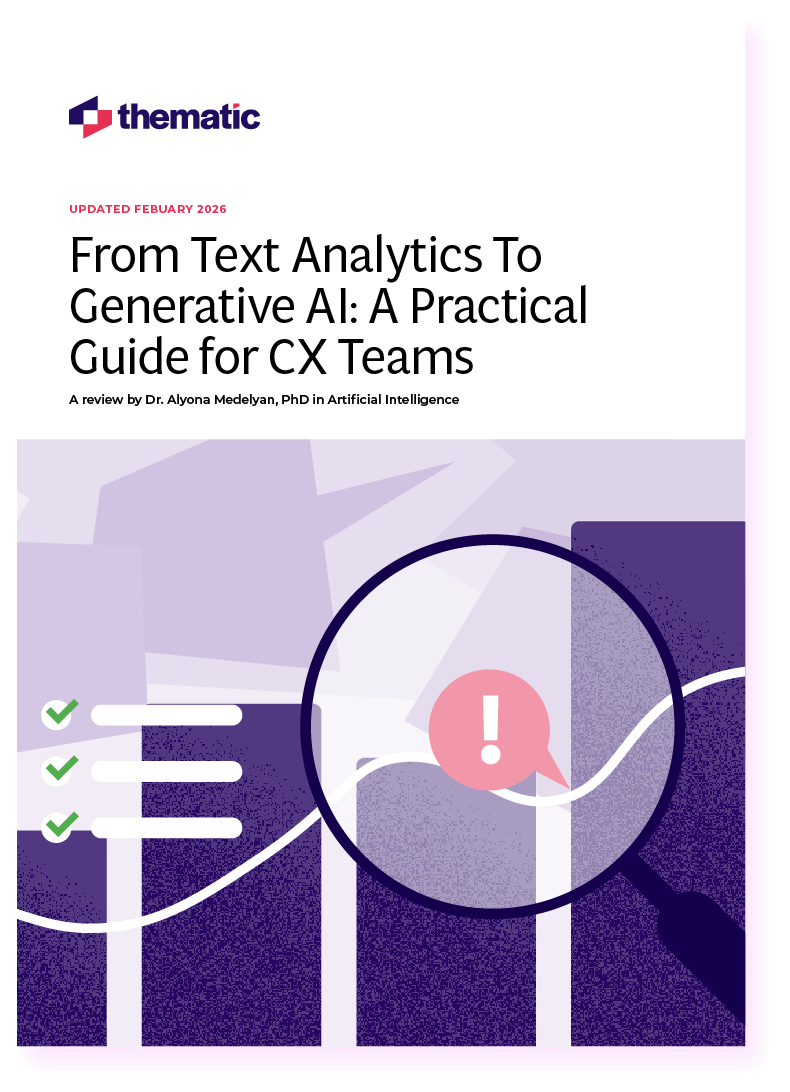
With data volumes exploding, manually analyzing customer feedback is no longer practical.
You need AI text analysis to extract insights from thousands of comments, reviews, and support tickets. But choosing the right tool matters more than you might think.
Some platforms lock you into black-box AI that hides how conclusions are reached. Others require months of manual setup before you see any results. And many sacrifice accuracy for speed, leaving you with insights you can't defend to executives.
This matters because the wrong tool wastes time and money while delivering insights your team can't trust or act on.
In this guide, we'll show you what separates transparent, research-grade AI text analysis from basic automation. You'll see exactly how the top platforms compare on setup time, control, and the quality of insights they deliver.
AI text analysis extracts useful information from large amounts of textual data using artificial intelligence.
The information includes sentiment (how customers feel), patterns and themes (what issues keep appearing), language detection, and summaries. These signals in unstructured feedback are highly valuable to businesses.
For example, analyzing the signals in online reviews and support tickets helps customer success teams identify the issues that make customers very unhappy. These results combine with other data like customer tenure, call length, or subscription plan to show where problems are costing you revenue.
Text analysis used to be done manually. These processes were slow and prone to human error.
Now AI tools automate the analysis and increase speed, capacity, and accuracy. But not all AI approaches deliver the same quality of results.
The first step is obtaining data from appropriate sources.
External data might come from review sites like Trustpilot. Internal data comes from customer support tickets, surveys, or chat transcripts. The next step turns human language into data that computers can understand using natural language processing (NLP) methods.
NLP and machine learning transform text into structured data that computers can analyze.
Modern approaches use algorithms to process text feedback and build models that make sense of qualitative data. The models extract specific aspects like phrases, themes, sentiment, and questions.
However, traditional NLP has limitations. Rule-based systems require extensive manual setup and often miss unexpected themes in your data.
This is where newer technology makes a difference.
Generative AI delivers faster, more accurate text analysis by understanding context and the subtleties of human language. The technology analyzes customer feedback with high precision, catching nuances that older methods miss.
This means you can now analyze a wider variety of text feedback faster. Instead of building complex models over months, you get results as summaries in minutes.
Large Language Models play a crucial role in cutting-edge AI text analytics.
These models train on vast amounts of text data. This training enables them to understand context, nuances, and subtleties of human language that rule-based systems can't grasp.
The result is more accurate text analysis. Whether you need summaries, sentiment analysis, or understanding main themes in a dataset, LLMs deliver deeper insights than traditional NLP approaches.
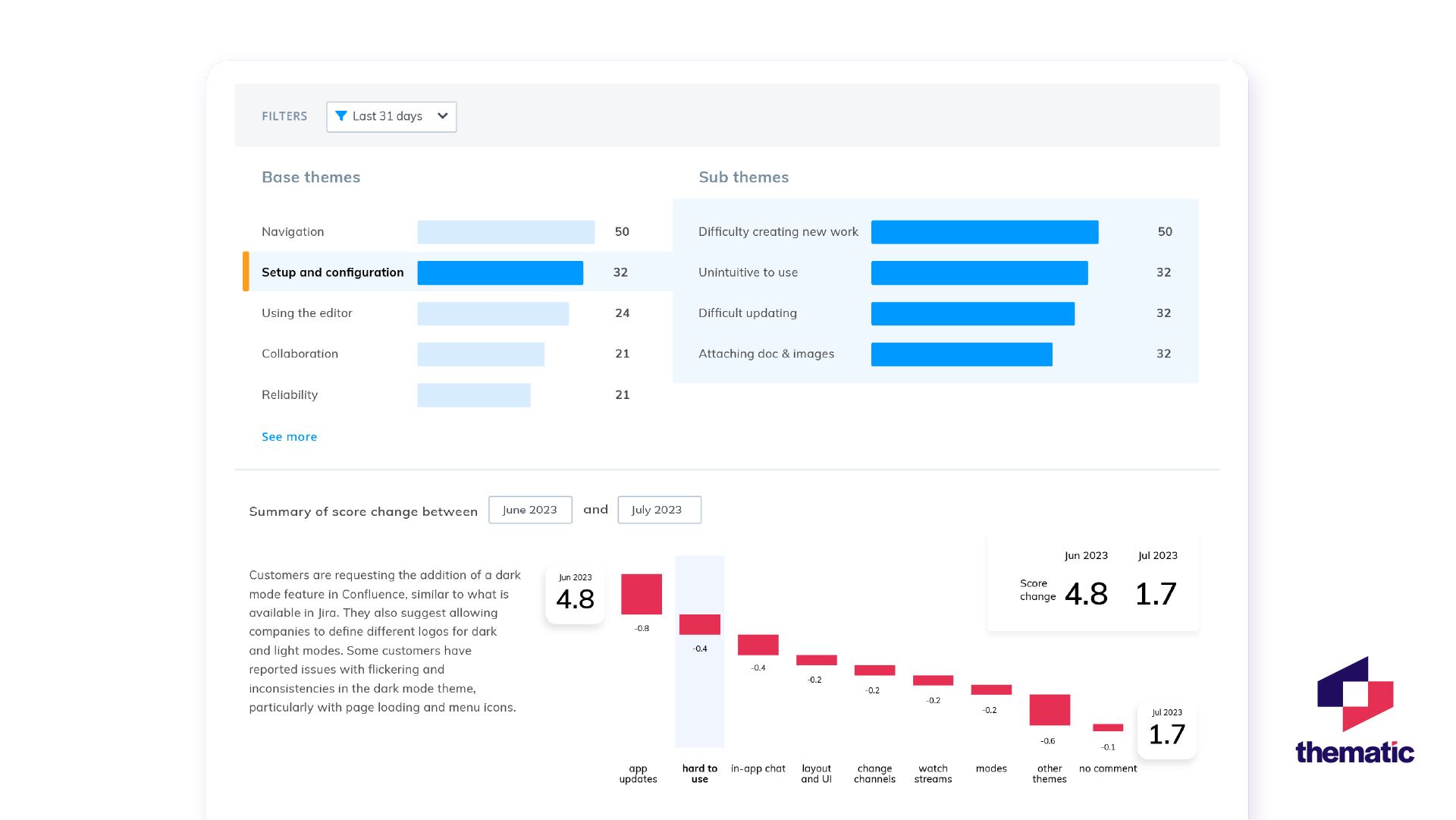
Choose text analysis software based on three factors: your use case, required accuracy, and who needs access to insights.
Start by considering what you want to do with it. Different scenarios require different features.
If you want to analyze chat questions from a chatbot, customization and flexibility matter most.
The ideal solution allows for human-in-the-loop processes. This is where humans and AI collaborate to refine and improve results. You maintain control over how themes are discovered and validated, making insights more accurate and relevant to your business.
Text verbatims give you deeper insights into the customer experience.
For this, you need software with greater capabilities. Look for tools that are scaleable, accurate, and flexible.
Pay close attention to the type of model being used.
Some platforms use rule-based models designed for specific industries. These rely on predefined keywords and often miss unexpected themes in your unstructured data.
More advanced solutions use AI and machine learning to discover new themes automatically as data is added. Ask what training data and text analysis methods are being used to ensure you're getting transparent, auditable results.
Getting insights to those who need them can be critical for both business development and fixing issues fast.
Technical and non-technical teams should be able to use text analytics tools effectively and efficiently. Clear and accessible visualization tools make it easier to share qualitative insights with all stakeholders.
For research and insights teams presenting to executives, this means choosing platforms that deliver defensible analysis you can confidently stand behind.
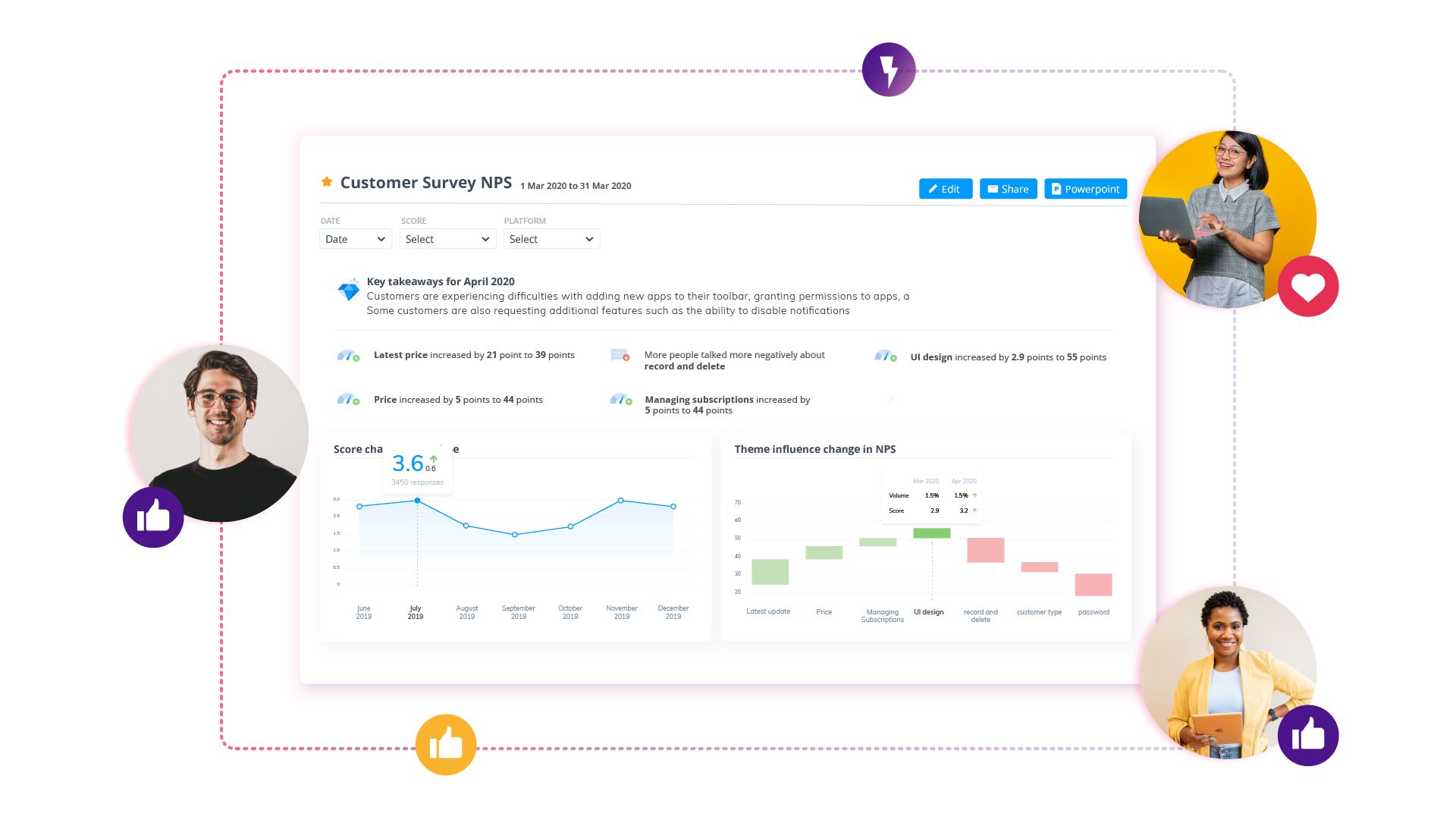
Here's how the leading platforms compare for enterprise feedback analysis.
Qualtrics is a long-established name in customer experience management. XM Discover is software that Qualtrics purchased from Clarabridge.
Ideally you need to be gathering data with Qualtrics in order to use Discover XM. Qualtrics also have TextIQ, a more basic AI text analytics option for those who don't need to drive decisions from the analysis.
You start by selecting a specific industry AI model, then begin training it to customize it to your business and market context.
The training involves creating rules for the AI to apply to text analysis. Think of rules as manual instructions you write telling the system how to categorize feedback. This typically takes 4 weeks to 6 months, depending on your market and product complexity.
Once the AI rules are complete, XM Discover quickly analyzes the data.
Your team will spend several months learning to use the platform and how to analyze the data to discover insights. You'll need the expertise to use the platform or outsource this to professionals.
XM Discover allows you to create custom calculations to fit your business reporting needs. However, the platform is built to be standardized. Custom aspects often don't work as needed.
XM Discover promises to deliver new and improved features soon. The market is wary of how long it typically takes Qualtrics to ship product improvements.
The starter pricing for XM Discover is competitive, but plans become cost-inefficient as you add more data.
"Our team did not have the expertise to fully utilize the features with this product."
"A little bit of a learning curve to understand setting up and configure."
"Requires a lot of admin time for set-up, onboarding, and maintenance."
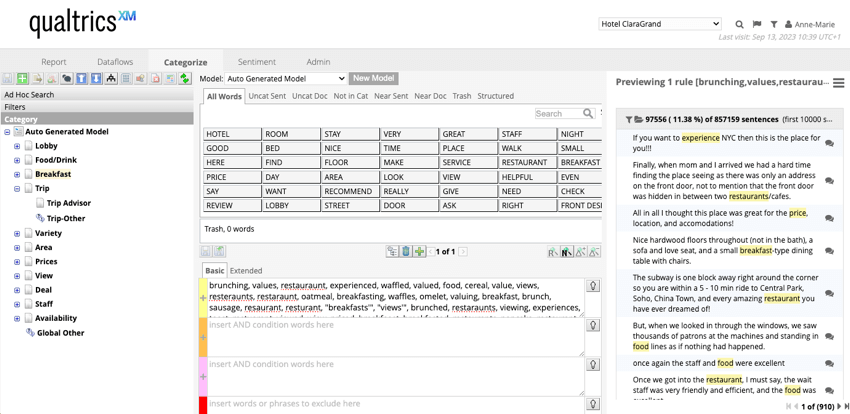
Thematic started as an NLP consultancy helping companies understand their unstructured text data. From those beginnings, the company is now a leader in transparent, research-grade feedback analytics.
Thematic's proprietary AI automatically identifies themes within text data. It uses cutting-edge machine learning models and Generative AI to continuously improve accuracy and adapt to evolving language patterns.
Unlike black-box AI tools, Thematic gives research and insights teams full visibility into how themes are discovered. This makes analysis auditable and defensible for executive reporting.
Setting up Thematic is straightforward. You can be up and running in hours.
Your unstructured data transforms into themes and categories automatically by Thematic's AI. No manual rule creation. No months of setup time.
This means you don't spend valuable time and effort manually configuring the system before seeing results.
Once you have your results, you can easily refine or remove themes yourself to better align insights with your specific business goals.
This human-in-the-loop approach allows for greater accuracy and relevance. You maintain control over how themes are organized while benefiting from AI automation.
Features like Thematic Answers use Generative AI to ensure the software is accessible to all team members. Type in your question. In seconds you get a summary answer with verbatims and powerful visualizations.
When more data is added, Thematic's AI automatically discovers new themes for you. This is a significant advantage over rule-based models where new themes need to be added manually every time your product or market changes.
For enterprise teams managing feedback from Medallia, Qualtrics, and contact centers, Thematic acts as an intelligent analysis layer. It eliminates the subjectivity and time constraints of manual analysis while maintaining research-grade accuracy through transparent, human-validated results.
Thematic's pricing is competitive and offers a tiered system depending on the size and needs of your business.
Plans become more cost-efficient as you add more data.
"It does an excellent job using a single view to break down the verbatims into themes displayed by volume, sentiment, and impact on our beacon metric, often but not exclusively NPS."
"Their AI model does a great job to jump-start your categorization model with the ability to merge, tweak, add new themes quite easily."
"It takes time to think through the best way to represent your data and it's not something to just casually attempt."
Not sure which approach fits your needs? See how Thematic compares to rule-based tools using your own data in a guided trial.
Learn more about how Thematic compares to XM Discover in terms of function, functionality, and pricing.
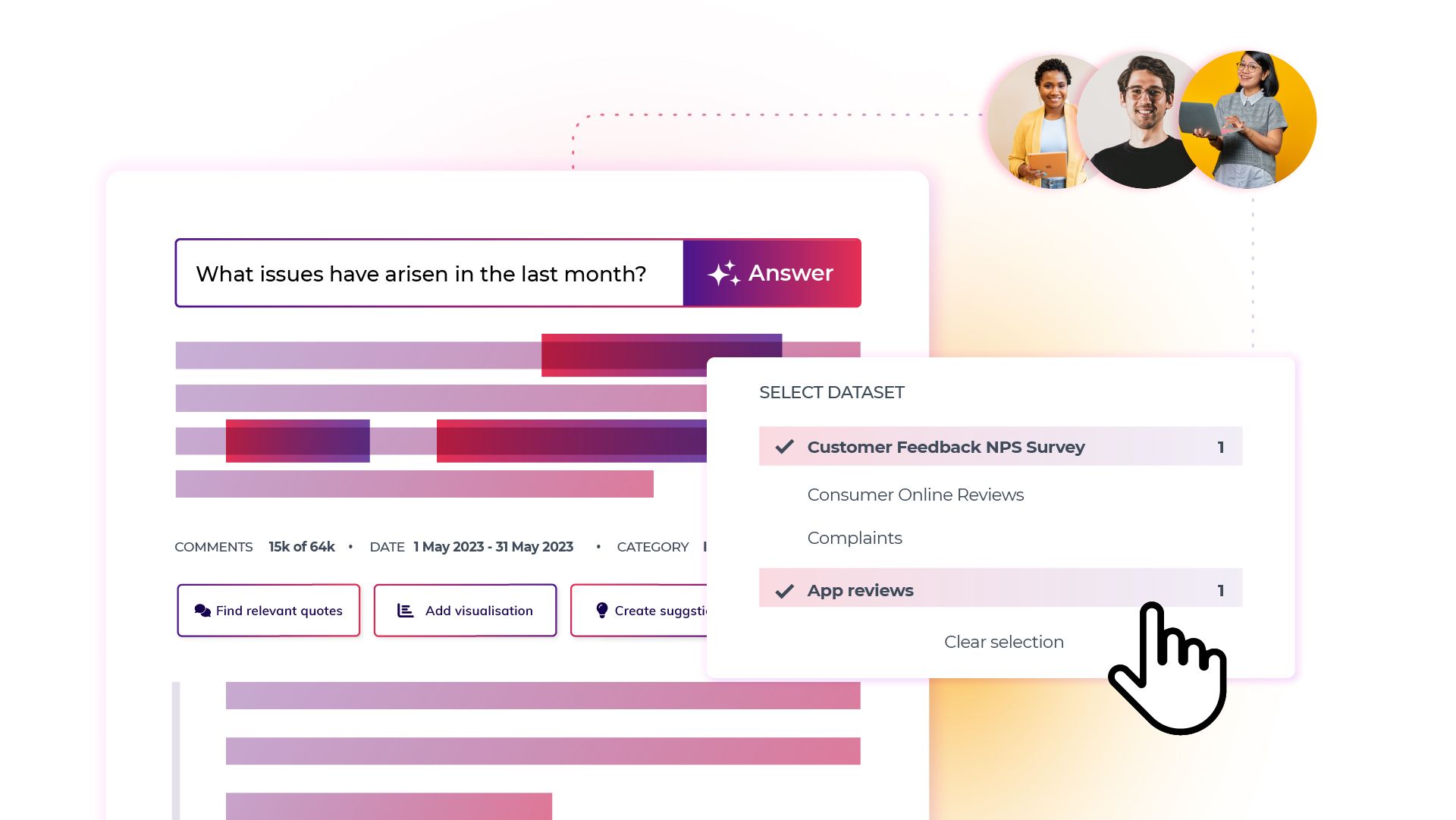
unitQ is a text analysis software solution to measure the gap between customer experience and expectations based on review scores and comments.
unitQ focuses on delivering a unique feature called the unitQ score. This quantifies the quality of your product or service.
The AI-generated score indicates the percentage of users reporting a seamless experience, based on keywords that arise in feedback from reviews, social media, and CRMs. Their integrations are mainly limited to these data channels.
unitQ begins by manually analyzing your organization's feedback datasets to build AI rules that determine the keywords or labels for your organization.
The time to train and build the bespoke model depends on the complexity of your business and the nature of the feedback. From this process, they train an AI model specific to your organization to categorize feedback into keywords and extract the unitQ score.
Once the rules are complete, analyzing the data is quick.
As new products are released or updated, the AI needs to be retrained to learn the new context. This is necessary because unitQ uses a supervised approach to analyzing text. It cannot detect new issues without being trained.
Your product and operations teams will most benefit from learning to use the platform. Automated alerts make it easy to quickly notify engineering teams about emerging quality issues for new features or upgrades.
If you're seeking strategic insights or want to explore feedback for a rich understanding, unitQ will likely fall short.
unitQ's pricing plans are not standardized since the work needed to train a bespoke AI model for each customer is unique.
"Real-time insights and alerts help us catch user quality issues quickly."
"It takes some time to understand and use all the features in the best possible way."
"The process of creating and managing monitors could be more transparent, as well as manual tweaking of monitors and historical aggregation of feedback by monitor (i.e. by topic)."
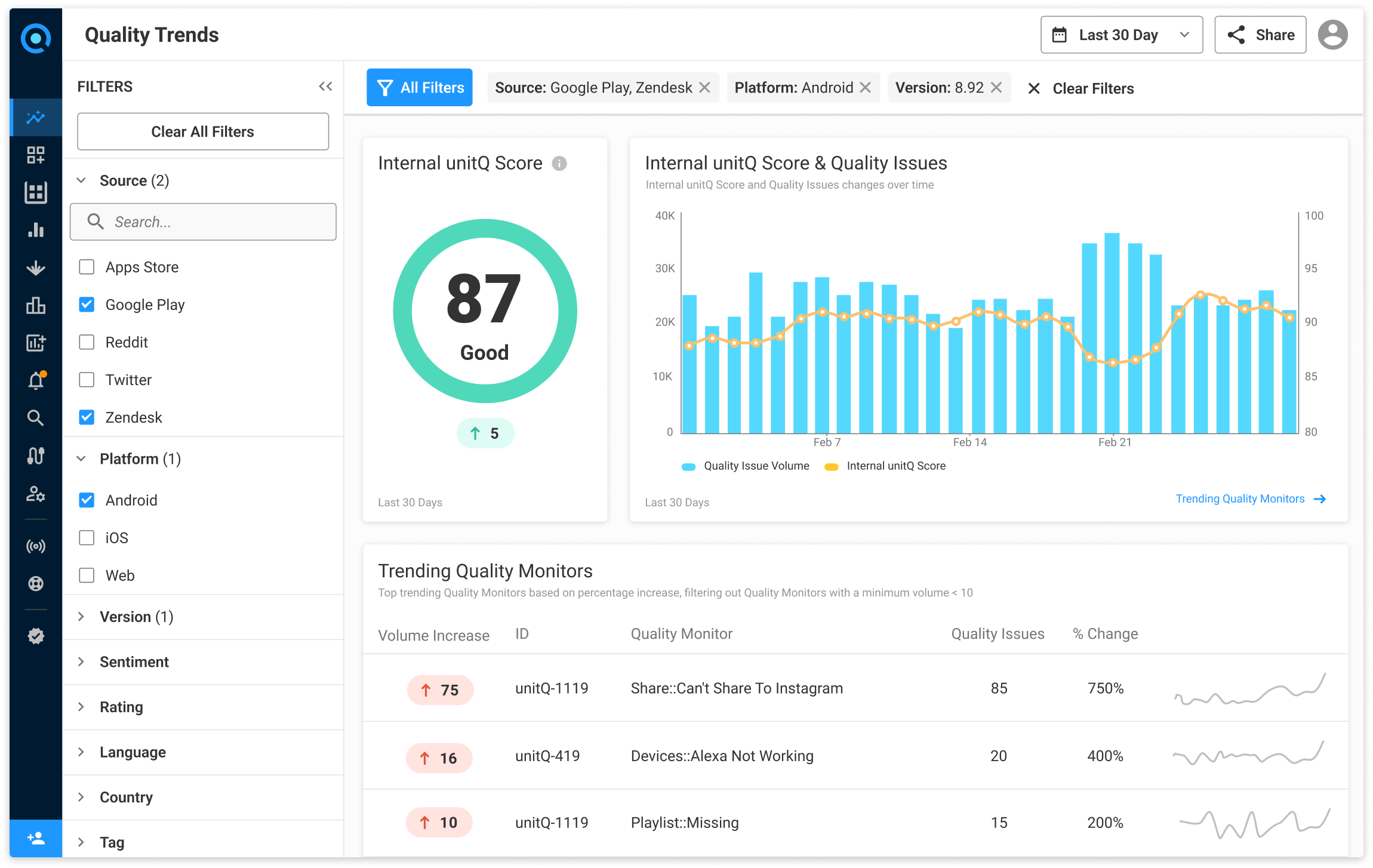
Medallia is an all-in-one customer experience management platform with a text analytics tool.
They have a strong partnership with analyst companies and are profiled extensively by Forrester.
To get started, you need to build a comprehensive list of rules the AI should follow to categorize text data into topics.
Typically 2 to 4 people from your company work with a Medallia specialist to create rules. This takes 4 weeks to 6 months depending on your market and product complexity.
Alternatively you can use their pre-defined taxonomies for certain industries like hotels, airlines, and banks.
Medallia uses these rules to build machine learning models to analyze your data for themes, intent, specific emotions, sentiment, and effort. From this analysis you get high-level views of sentiment, emotions, and topics in feedback.
Your team will spend several months learning to use the platform and how to analyze the data to discover insights.
Alternatively, this can be outsourced to specialists.
Medallia's rule-based approach works well for companies in industries where issues are likely to stay the same. However, it's time-consuming to set up and maintain.
The text analytics software is available for Medallia customers. Costs are added for rule building and data processing.
The cost arises from the manual work used to build the customized model. You will incur ongoing costs to maintain the rules and any datasets. Professional services must be purchased through Medallia or one of their partners.
"The integration with other programs is simple and straightforward, particularly with the help of our Medallia Professional Services team."
"The dependency on third-party to configure anything in the platform is challenging."
"We'd love to see better analysis of unstructured data, leveraging AI and advanced text analytics tools. We still struggle to tell stories using their TA topics."
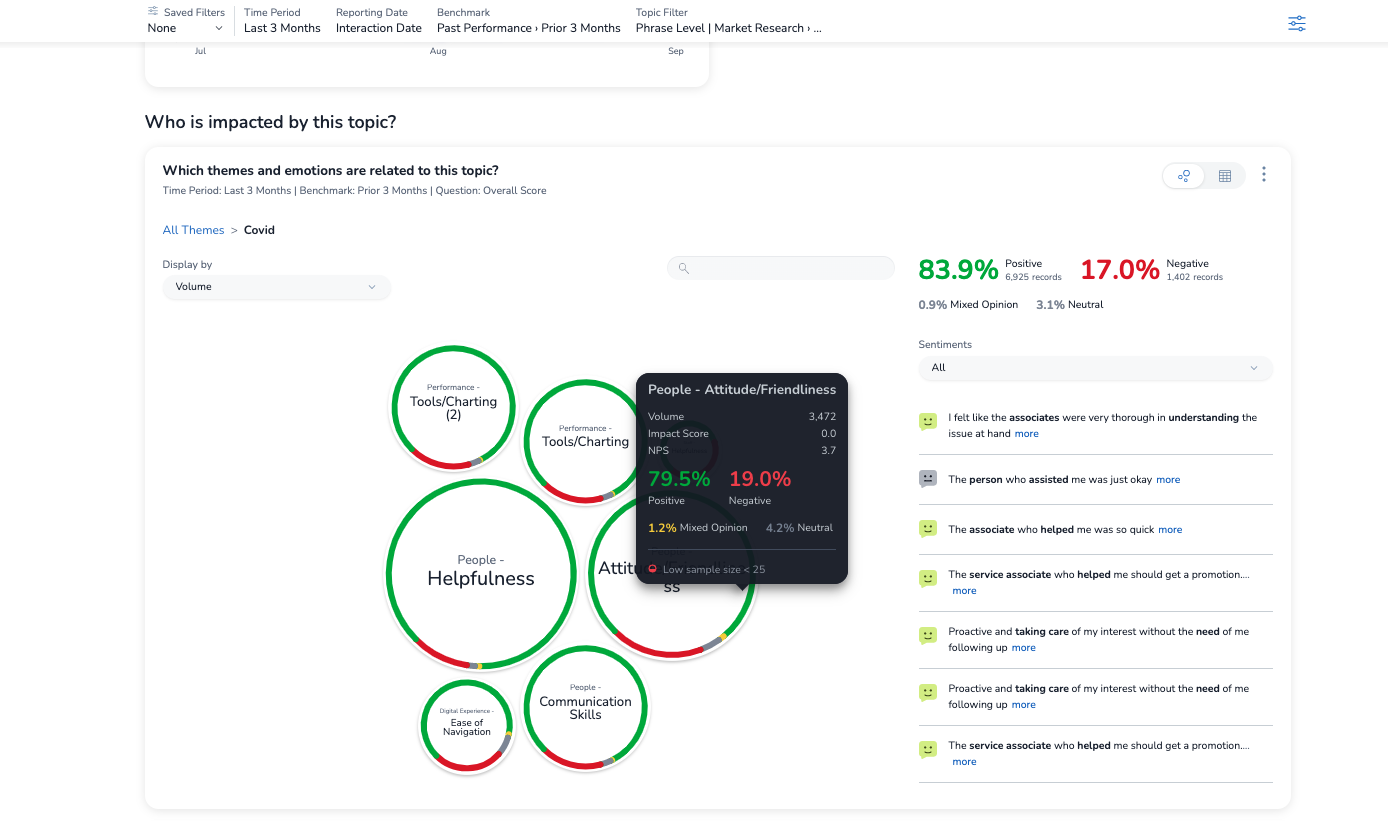
Chattermill is designed to unify customer feedback data from many channels and integrate the analysis with your metadata for advanced analytics.
Based in the UK, they mainly focus on the retail and travel sector.
You start by training a bespoke AI model, customizing Chattermill's AI to your specific business intelligence needs.
Chattermill recently white-labeled their AI as Lyra AI technology. Lyra uses a combination of NLP algorithms and Generative AI to categorize text feedback into sentiment, phrases, and topic clusters.
Their ASBA or aspect-based sentiment analysis delivers a sentiment score for topic clusters. This is a method invented in the early-2000s for fine-grained opinion mining.
The training time varies depending on your market and product complexity. It uses a combination of supervised and unsupervised AI models.
Once your bespoke model is built, it quickly analyzes the data.
Chattermill is recognized for its attractive user interface and visualizations. You can create custom dashboards and set up analysis automations to fit your business reporting and CEM needs.
To help even non-technical teams use the tool and hone their skills, Chattermill recently developed an extensive library of training courses to enhance their customer experience management capabilities.
Chattermill's approach provides for both strategic and tactical insights, making it useful for several decision-makers.
Their pricing is competitive. Plans become more cost-efficient as you add more data.
"The platform is user-friendly, super easy to navigate, even for those without extensive data analysis experience."
"Lack of report personalization can sometimes be an issue, even though the tool is easy to use and does report fast."
"Unfortunately, it's currently not so easy to connect various data sources to Chattermill or to upload and enrich the Chattermill data with further data that might be available within the own company."
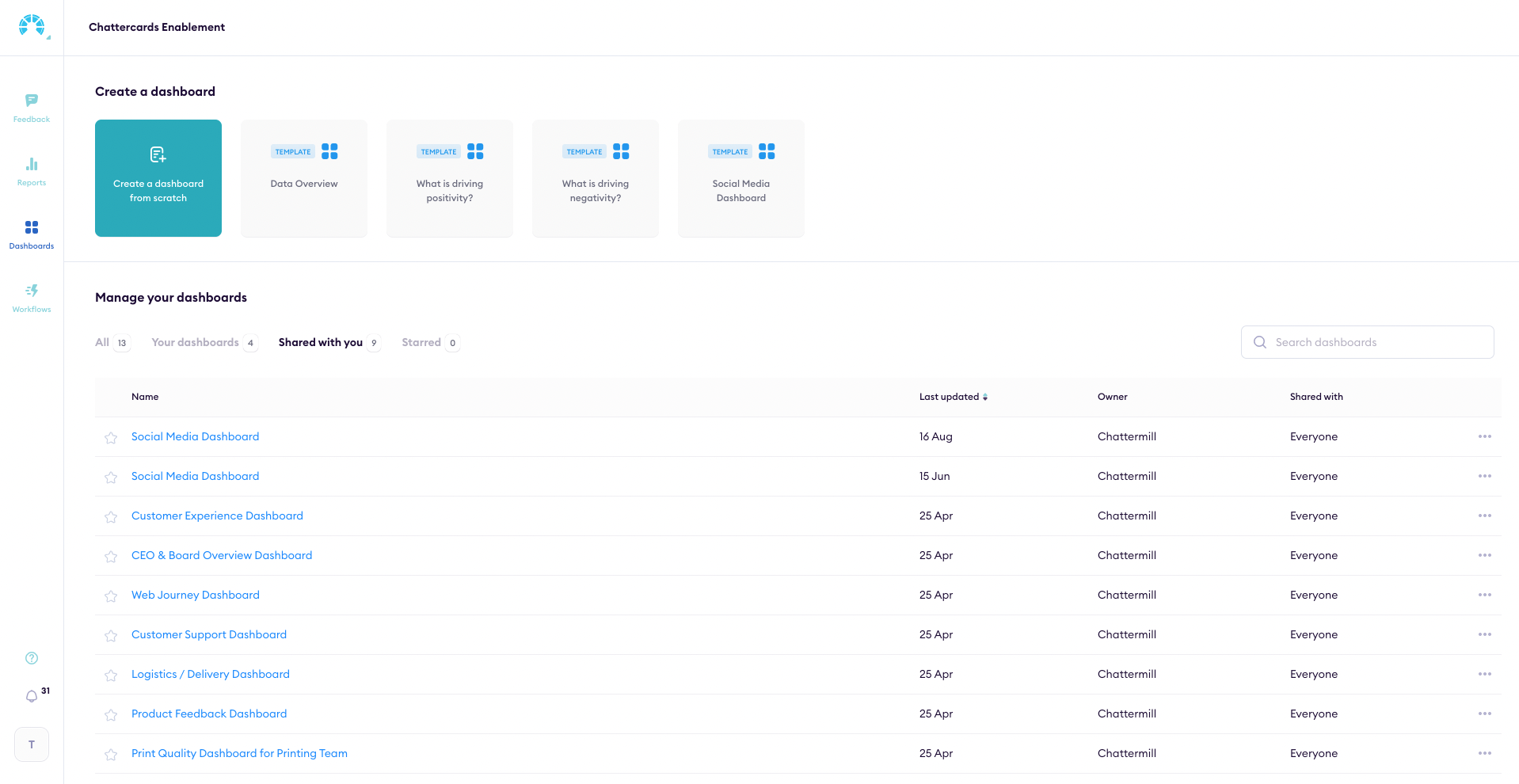
There are many strong text analysis tools on the market right now.
XM Discover is an option for larger organizations already using Qualtrics products, while Chattermill's simpler approach works for non-technical teams.
Product teams should take a closer look at unitQ, which has been specifically designed to monitor product quality and issue anomaly alerts for faster response times. Medallia is better suited to organizations like hotel and restaurant chains that expect consistent, predictable feedback.
Thematic is designed for Research, Insights, and CX teams who need to build alignment across teams and organizations. Thematic puts you in control when it comes to validating accuracy and maintaining transparency, while still benefiting from automation with the latest Large Language Models (LLMs).
For teams who need transparent, research-grade analysis they can defend in executive reporting, Thematic delivers the combination of AI speed and human-validated rigor.
Text analysis used to be a slow, manual process that would take weeks.
Now non-technical teams can access actionable insights in seconds. As Natural Language Processing, Machine Learning, and LLMs become more advanced, text analysis software will transform every industry.
This is the beginning of a more agile, customer-focused future.
Thematic is an AI text analysis tool that provides transparent, research-grade analysis with human-in-the-loop control. research and insights teams can automatically discover themes while maintaining full visibility into how results are generated, making insights auditable and defensible for executive reporting.
Thematic combines automated theme discovery with transparent control, enabling analysts to verify, refine, and validate every theme using an intuitive Theme Editor. This delivers both the speed of AI automation and the rigor of human oversight for research-grade accuracy.
Unlike black-box AI text analysis tools that hide their methodology, Thematic shows exactly how themes are discovered and organized. Researchers maintain control to edit, merge, and validate themes, ensuring analysis is transparent and defensible for executive presentations.
Rule-based tools like Medallia require months of manual rule creation and miss unexpected themes. AI-powered tools like Thematic use self-learning models that automatically discover all themes from day one—including emerging issues—without human intervention, while showing exactly how conclusions are reached.
Thematic provides a Theme Editor that allows researchers to refine, merge, and validate AI-generated themes. This human-in-the-loop approach maintains research-grade accuracy while benefiting from AI automation, giving you control over how insights are organized and presented.
Thematic's AI automatically discovers and organizes themes from your feedback data with no manual configuration required. You can be analyzing data within hours, not the 4-6 months required by rule-based tools like Medallia or XM Discover.
For enterprise teams managing feedback from Medallia, Qualtrics, and contact centers, Thematic acts as an intelligent analysis layer that automatically discovers themes while giving researchers transparent control to ensure research-grade accuracy. This eliminates manual analysis timelines while maintaining defensible results.
Thematic delivers enterprise-grade text analysis that combines AI automation with transparent human oversight. Researchers maintain full control to edit, merge, and validate themes while achieving 10x faster analysis than manual methods—delivering insights you can confidently defend to executives.
Large Language Models understand context and nuance that traditional NLP approaches miss. LLMs deliver more accurate theme discovery, sentiment analysis, and summaries by processing the subtleties of human language—resulting in deeper insights from your customer feedback at enterprise scale.
Thematic acts as an intelligent analysis layer sitting on top of your existing tools like Medallia, Qualtrics, and contact center platforms. It automatically discovers themes across all feedback sources while maintaining transparent, auditable results that Research teams can confidently present to the C-suite.
Join the newsletter to receive the latest updates in your inbox.

Transforming customer feedback with AI holds immense potential, but many organizations stumble into unexpected challenges.