From Ignored to Indispensable: The Proven, Step-by-Step CX Insights Mastery Blueprint in < 6 Days! Get free access>
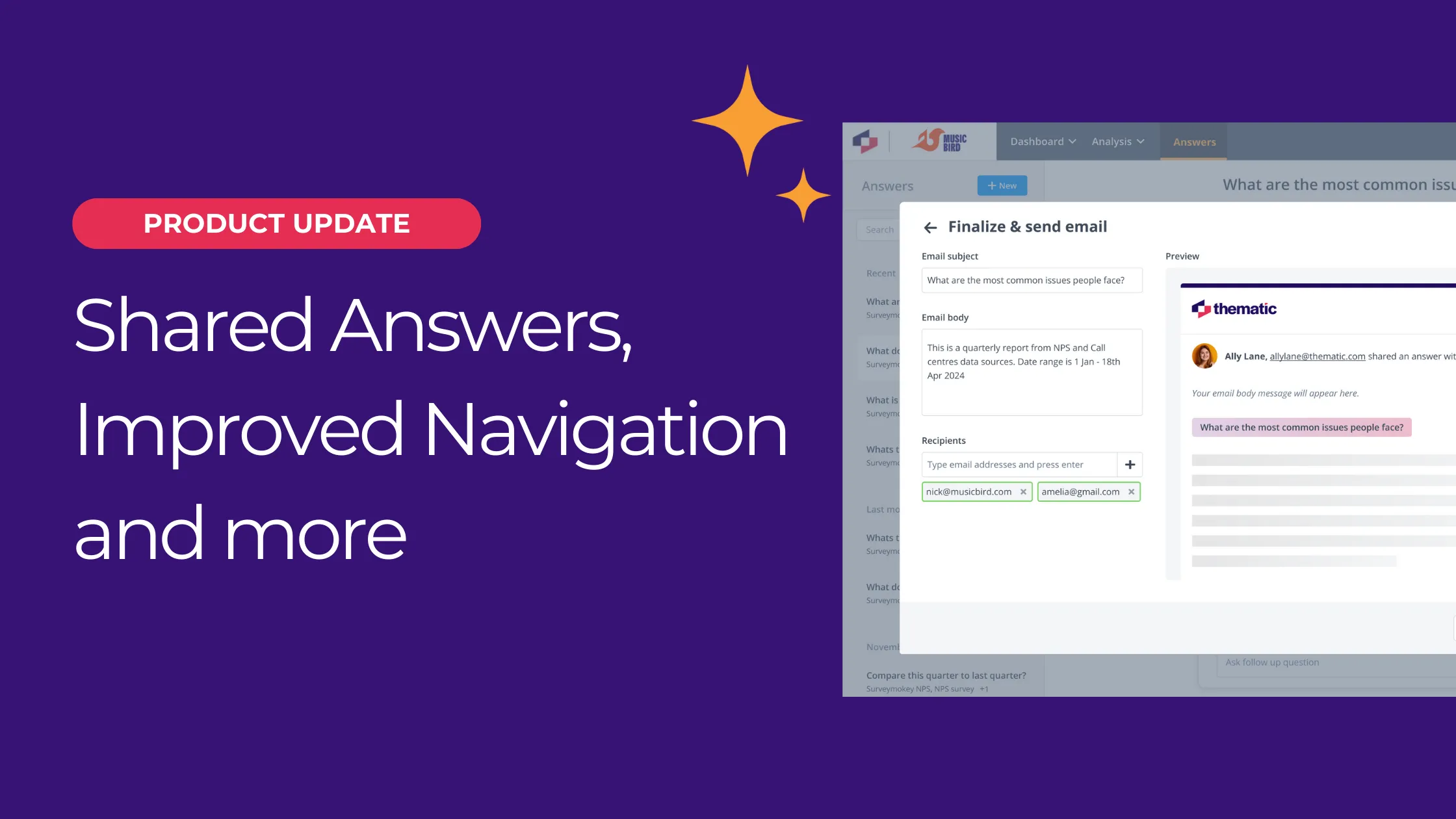
We've enhanced our Conversational Analytics feature and set up email workflows for Thematic Answers and comments. Plus now you can pull data from Snowflake!

We’re already cruising past the two-thirds mark of the year! Time flies when you're busy making magic.
Remember our big January announcement of the beta launch of Conversational Analytics? Based on beta feedback, we’ve been fine-tuning it to make it more valuable. We also continue to upgrade Thematic Answers, to help more decision-makers get golden nuggets straight from your feedback data. 📈✨
We're excited to make it easier to dive deeper into data, and share insights more efficiently. So let's dive straight in.
I've broken down the finer details in each section below, along with a how-to video. Remember, your feedback drives our innovations, so keep sharing your thoughts!
We created Thematic Answers to make it easy for any decision-maker to get insights from feedback. But what if a decision-maker isn't set up as a Thematic user or doesn't have the time to log in?
Now, individuals without a Thematic account can view insights from your saved answers in a user-friendly email format.
To do this, you send an Answers report by email, complete with your selection of a narrative answer, quantified visualizations and/or verbatim evidence for rich context. If you include suggested actions, you can even help your decision-maker to brainstorm ideas with their team right away.
When sharing Answers with your team, remember that if you want the recipient to click on the Answer report and open it in Thematic, you'll need to select the toggle to make the Answer shareable rather than private.
You can learn more about the various ways to share saved answers here.
In case you missed it earlier this year, Thematic now analyzes customer calls, chats, and interactive texts for a more complete view of your customer voice. Unlike traditional conversation analysis, which usually zooms in on data from individual agents, our feature gives you a comprehensive view of what your customers are discussing.
Thematic Conversational Analytics also lets you easily drill down into specific summaries and conversations. Imagine being able to understand not just what is being said, but why it’s being said—all from a top-level summary down to the individual conversation snippets.
Benefits of the key conversational analytics features:
After gathering initial feedback from our beta users, we've fine-tuned how you can explore evidence for a given theme.
Let’s take a theme of login issues as an example. With just a few clicks, you can dive into a full conversation. Select the "Conversation Pocket," click on the "login issue" theme, and the relevant sections of the smart summary will be highlighted in blue. This provides a quick snapshot of the context around the issue. Simultaneously, the conversation thread on the right will automatically scroll to and highlight interactions that match and refer to login issues.
Click on themes to see how they arise in the original conversation thread and smart summary
The latest changes streamline how you explore themes in conversations, making it easier than ever to understand specific concerns.
We are inviting existing customers to join the beta! Reach out to your Customer Success manager so we can help you add your conversation data.
To learn more about using Conversational Analytics, check out our Knowledge Base.
Lastly, we’re excited to introduce our custom integration with Snowflake. This unidirectional Snowflake Reader Account integration allows us to pull data from your Snowflake account.
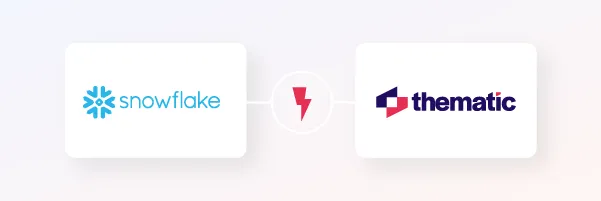
Check out our help article to set up the Snowflake integration.
Take a look next time you log into Thematic, and enjoy fast and easy access to your trusted data! Feel free to reach out for any assistance.
We welcome all feedback (of course we do, we're all about feedback!). Just in case you missed it above, if you would like to be part of the beta for Conversational Analytics, reach out to your Customer Success Rep!
Join the newsletter to receive the latest updates in your inbox.

Transforming customer feedback with AI holds immense potential, but many organizations stumble into unexpected challenges.